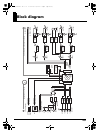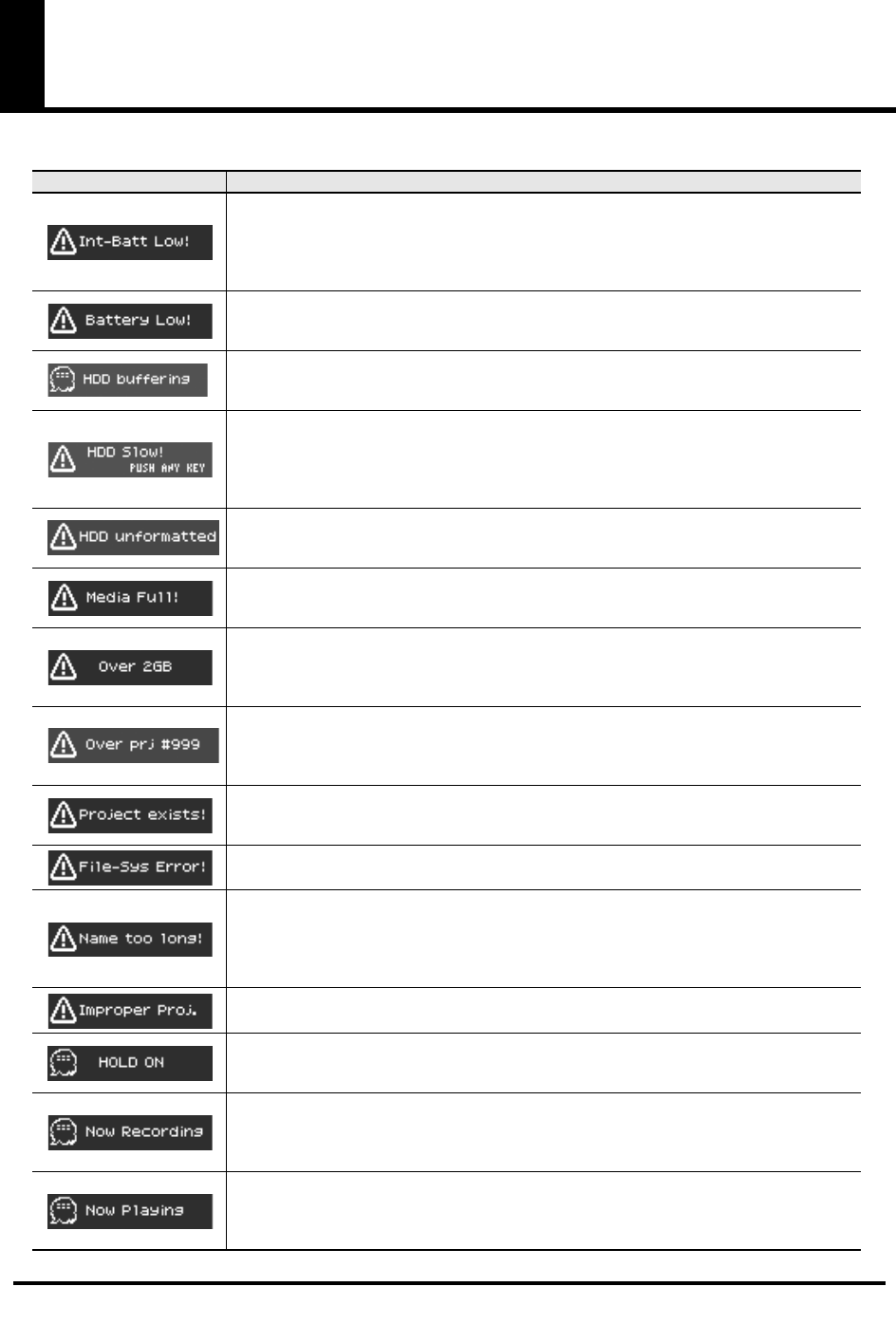
94
Messages
This section explains the most important messages that may appear in the R-4 Pro’s display
Message Status
Int-Batt Low!
The remaining charge for the internal battery is low.
The internal battery must be replaced. If the battery charge is insufficient, the internal clock
will become inaccurate. Please contact one of the service locations listed on the warranty
card to have the battery replaced.
Battery Low!
The remaining charge for the batteries or the external power source is low.
Install fresh batteries, change the external power source, or use the AC adapter.
HDD buffering
The recording buffer has almost reached capacity. Move the R-4 Pro to a location where there
is no vibration or sound pressure. See p. 21 for details.
HDD Slow!
The recording buffer has reached capacity. Recording does not stop, but some sound is not re-
corded. This message will not disappear until a button is pressed. Move the R-4 Pro to a location
where there is no vibration or sound pressure. If this message is displayed again, it is possible
that the hard disk processing capacity has decreased. Format the disk. See P. 20 for details.
HDD Unformatted
This message is displayed if the internal hard disk was formatted in a file format that the R-
4 Pro cannot read. Please format the internal hard disk.
Media Full!
There is insufficient free space on the hard disk or external memory device.
Transfer project files to your computer to free up more space.
Over 2GB
The project is too large.
This message is displayed if the project newly created by appending an existing project ex-
ceeds 2 GB. The R-4 Pro can handle files up to 2 GB.
Over prj #999
This message is displayed if you press the record button when a project name with a number
of 999 already exists. You cannot record in this state. You need to change the project name
before you can record.
Project exists!
An identically named project already exists.
Create the project using a different name.
File-Sys Error!
A problem has occurred with the file system.
Name too long!
The project name is too long.
This message is displayed if the project name newly created when you use Trim or Combine,
or when you copy a project is too long.
You’ll need to shorten the name of the source project.
Improper Proj.
The R-4 Pro cannot handle this project.
HOLD ON
The HOLD switch is on.
This message is displayed if you attempt to operate the R-4 Pro while the HOLD switch is on.
Now Recording
The R-4 Pro is recording now.
This message is displayed if you attempt to operate the R-4 Pro during recording. If you need
to perform an operation, you must first stop recording.
Now Playing
The R-4 Pro is playing now.
This message is displayed if you attempt to operate the R-4 Pro during playback. If you need
to perform an operation, you must first stop recording.
R-4_e_new.book 94 ページ 2006年11月20日 月曜日 午後1時9分