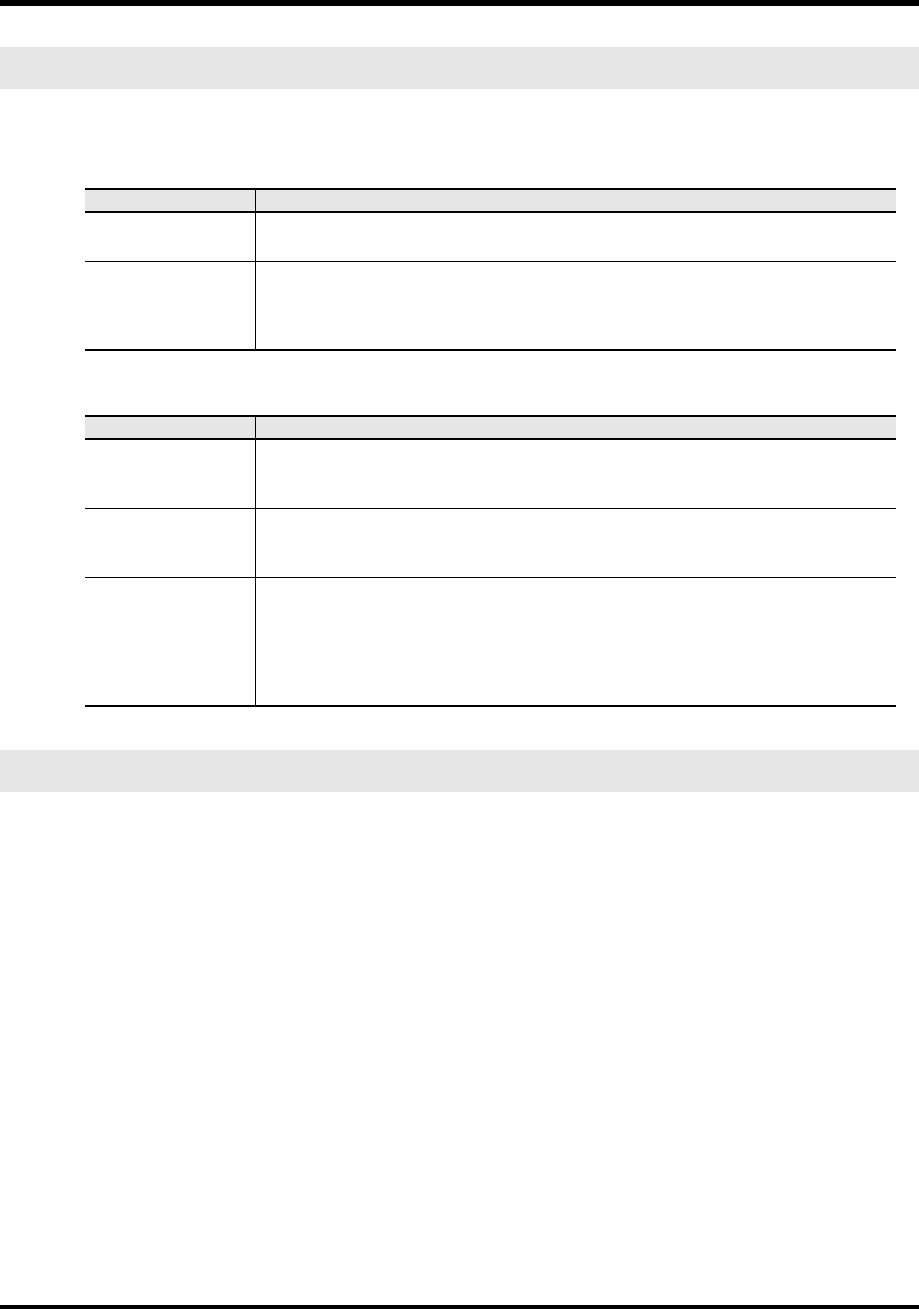
78
System setup
You can perform utility commands on a external memory device connected to the R-4 Pro. You can not
execute USB Storage Utility commands during recording or playback.
When not mounted
When mounted
This command resets the following settings to their factory default settings. You can not execute Factory
Reset during recording or playback.
Recording Setup
Player Setup
Speaker
LCD Setup
System Setup
Project Name
HDD Utility
Effects (Type, Link, Play, Rec, Parameters)
Timecode
10 USB Storage Utility
Command Explanation
Mount
Mounts an external memory device after it is connected.
* The external memory device is not recognized if it is not mounted, even if it is connected.
Format
Formats the external memory device. All projects and folders on the external memory
device are erased; afterwards, the external memory device is empty.
* Be sure to back up your projects before you execute this command.
* The external memory device is automatically mounted after formatting completes.
Command Explanation
Unmount
Unmounts the external memory device so it can be disconnected.
* If you disconnect an external memory device before unmounting it, the data may be
damaged. Please exercise caution.
Format
Formats the external memory device. All projects and folders on the external memory
device is erased; afterwards, the external memory device is empty.
* Be sure to back up your projects before you execute this command.
Check
Checks the external memory device, and after reorganization, frees up any space on the
external memory device not used by R-4 Pro Projects.
* There is no guarantee that this command will restore the external memory device to a
normal operating state. Since this command directly manipulates the sectors on the
external memory device, projects may be damaged. Be sure to back up your projects before
you execute this command.
11 Factory Reset
R-4_e_new.book 78 ページ 2006年11月20日 月曜日 午後1時9分


















