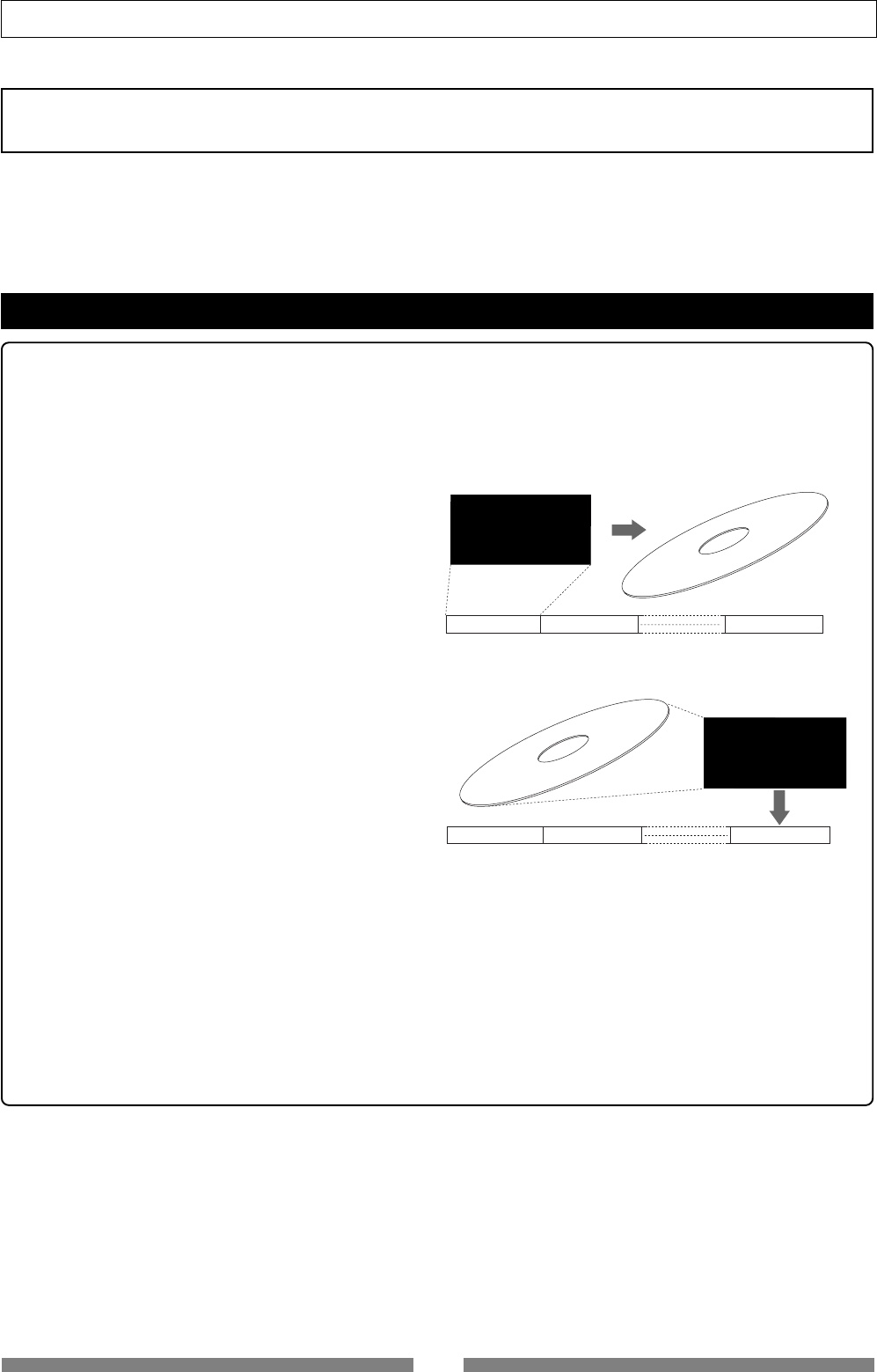
102
Save/Load of Song data
Please read this first!
Save/Load using CD-RW/CD-R
By installing the optional CD-RW drive (Model CD-1A) to the VF80, you can save or load data in the
FDMS-3 or WAV file format using a CD-RW/CD-R disc. In addition, you can create an audio CD (CD-
DA) or load audio data from an audio CD.
Please read the notes below first before performing the save/load operation.
Save/load of Song Data Using a CD-RW drive
The save/load operation using a CD-RW/CD-R disk is performed in the following manners.
• Save
You can only a single selected program data to a
disc regardless of the program data amount.
You cannot save more than one program data even
if there are enough disc space.
However, you can save a program data to more
than one disc if the data amount is larger than a
disc space.
As shown on the right, you can save almost all
necessary information such as song data of all
tracks (real and additional tracks) and mixer scene
data.
• Load
The data loading using a CD-RW drive is taken
place after a “new program” is created in the cur-
rent drive (the load destination).
You cannot overwrite an existing program with
the loaded data.
The newly created program is numbered the next
number to the highest existing program number.
• Creating an audio CD
You can make an audio CD by recording sound data of tracks 1 and 2 between the “Start point” and “End
point” to a CD-RW/CD-R disc. It is also possible to record some mastered materials continuously.
• Loading an audio CD data
You can load a material on a (commercial or created) audio CD to a program of the VF80.
Audio data is loaded to a “new program” automatically created by the VF80, which is the same way as
backup data loading. The VF80 never overwrites the existing program.
Trk 1 & 2 & 3 & 4 & 5 & 6 &7
& 8 & 9 & 10 & 11 & 12 & 13
& 14 & 15 & 16 & 17 & 18 &
19 & 20 & 21 & 23 & 24
Program 1 (P01)
Program 2 (P02)
Program 99 (P01)
Save
Current drive of the VF80
Trk 1 & 2 & 3 & 4 & 5 & 6 &7
& 8 & 9 & 10 & 11 & 12 & 13
& 14 & 15 & 16 & 17 & 18 &
19 & 20 & 21 & 23 & 24
Program 1 (P01)
Program 2 (P02)
New Program
Load
Current drive of the VF80


















