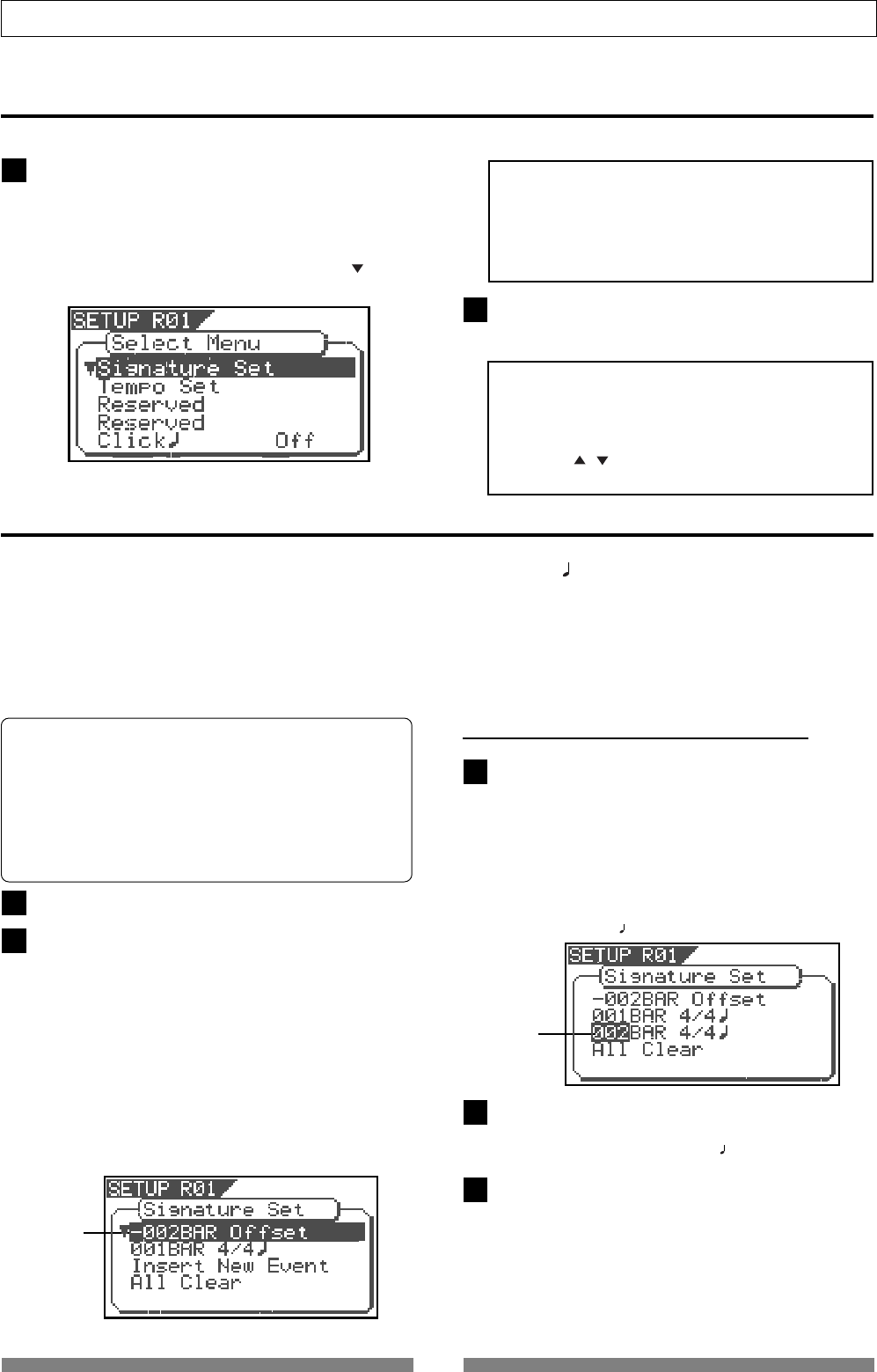
122
SETUP mode
Time signature setting [“Signature Set”]
Select a program for which to set a time signature.
In the menu selecting display, select “Signature Set” and
press the [ENTER/YES] key.
The display will change to confirming the currently set
signature. In the initial setting, the display will be as
shown below to indicate that the bar offset is -002BAR,
signature from the first bar is set to 4/4, and nothing is
set after the first bar.
If the [JOG] dial is rotated, items displayed can be
alternately selected. “-002BAR Offset” to setup the bar
offset figure, “Insert New Event” to setup a new signature
following the first bar, and “All Clear” to clear all signature/
tempo settings, can be selected.
To enter the SETUP mode
Entering the SETUP is possible only when the VF80 is in the Stop mode.
If the desired menu is selected via the [JOG] dial and the
[ENTER/YES] key pressed, you can proceed to the actual
setup procedure.
While the recorder is stopped, press the [SETUP] key on
the operating panel.
When the [SETUP] key is pressed, the recorder enters the
SETUP mode first stage and change to the display for
selecting the SETUP menu. The white black reversed title
indicates the currently selected menu and the (flash)
indicates that other titles exist below.
<Note>
At shipping from the plant or when power is switched
on again, the “Signature Set” menu will be reversed in
white-black. Otherwise, when exiting from the SETUP
mode, the SETUP menu that was displayed last will be
reversed in black and white.
<Important>
* To exit from the SETUP mode or return to the previous
level, press the [EXIT/NO] key (or [STOP] key).
* When selecting the desired SETUP menu, the
[CURSOR / ] keys can be used in addition to the
[JOG] dial.
• New Registering of Time Signature
While in the previous step 2 display, select “Insert
New Event” and press the [ENTER/YES] key.
The “Insert New Event” display section will change to
the display for setting up a new bar and the “002”
number will flash.
At this point, the bar figure displayed will be the bar
figure setup last +1 and the signature figure displayed
will be same as the last setting (Example: In the initial
state,“002BAR 4/4 ” will be shown.
Input the desired bar figure with the [JOG] dial and
press the [ENTER/YES] key.
It will change to flashing of “4/4 .”
Input the desired meter via the [JOG] dial and press
the [ENTER/YES] key.
The input bar and signature figures will be set as shown
in the following. This display is an example of setting
the third bar to 3/4 beat. If the [JOG] dial is rotated,
the editing point of bar or signature, like the figures
shown below, can be input.
Using the “Setting a time signature” menu, you can set a time signature of a given measure on the internal
programmable Tempo Map. Also in this setting, the BAR (-002BAR, 1
, 00CLK) displayed at the head of the
disk in the time base BAR/BEAT/CLK can be set within a range of -009BAR ~ -002BAR.
For example, you can specify 4/4 for the first and second measures, and 2/2 from the third measure.”
Setting a time signature and tempo will create a Tempo Map, which allows the VF80 to manage a song using
the BAR/BEAT/CLK Time Base. You can also use the Metronome function.
A time signature and tempo setting are required when MIDI clock & song position pointer are output to an
external sequencer.
* Initial Setting : 001bar 4/4 beat
* Available bars : 001 ~ 999
* Available time signature : 1/4, 2/4, 3/4, 4/4, 5/4, 1/8,
3/8, 5/8, 6/8, 7/8, 8/8, DEL
* Maximum setting points : 64
* The setting is applicable song by song.
* The setting can be saved or loaded as a part of the song data
* The setting is memorized even when the power is off.
* Make sure you choose the right program before setting this
mode.
flashing
flashing
1
2
1
2
3
4
5


















