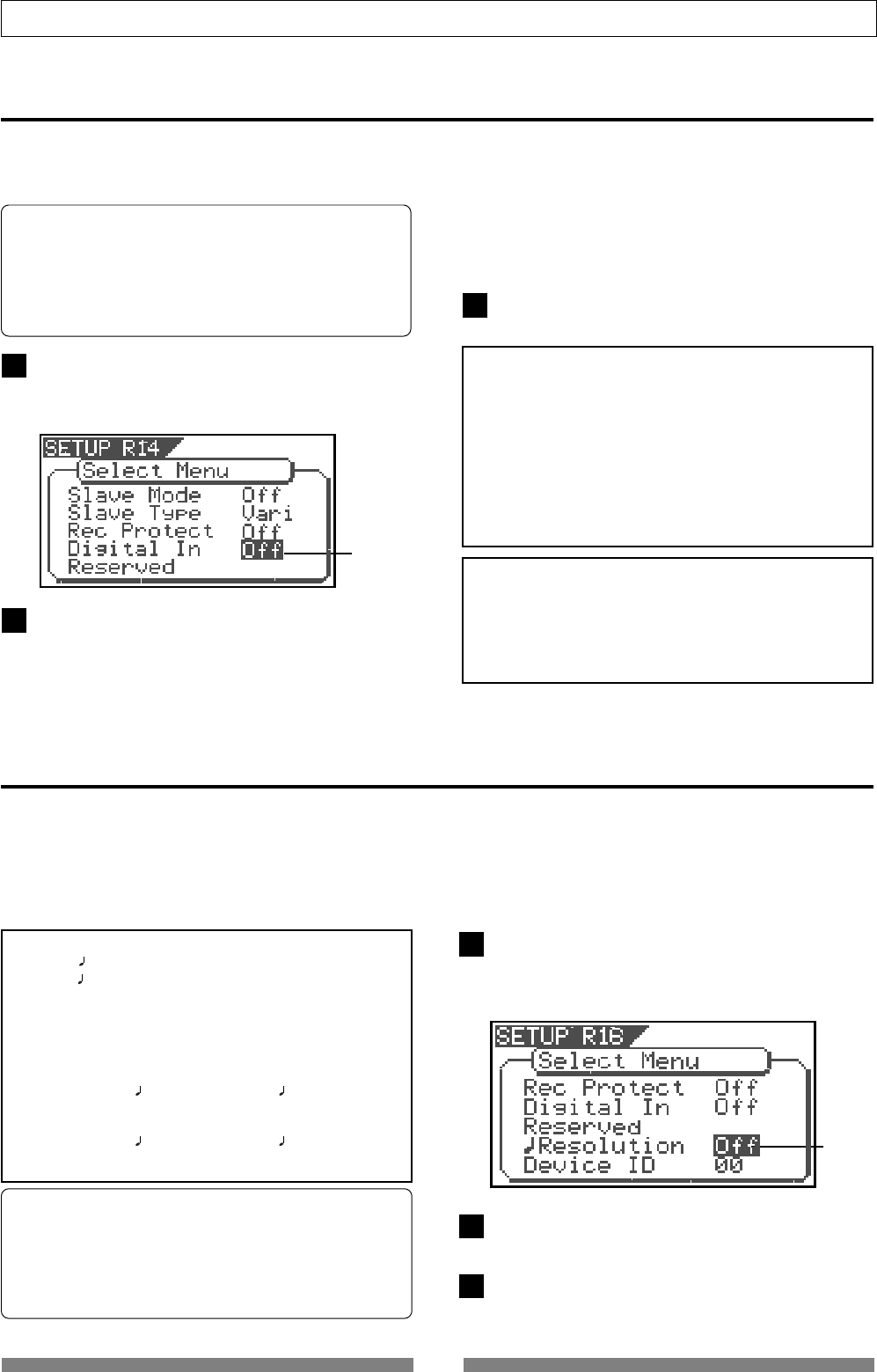
130
SETUP mode
Setting Digital Input [“Digital In”]
In the [Setting digital input] menu, whether the signal assigned to tracks 7 and 8 are S/P DIF digital signal
analog signals, can be setup. By using this function, it becomes possible to digitally record from external
digital equipment (CD, MD, DAT, adat, digital mixer, etc.).
• Initial setting: [Off]
• Options: [On] or [Off]
* You can set the mode for each Program individually.
* The settings cannot be saved and loaded as part of
the song data.
* The settings are maintained after you turn off the
power to the VF80.
Setting BAR/BEAT Resolution mode [“Resolution”]
For example, assume that you have stored the value for
001bar 1 46 clk as the START point, and the value for
002bar 4 51 clk as the END point.
These values will be used as they are if BAR/BEAT
resolution mode is turned off. However, the mode is
turned on, the following values will be stored instead.
The following example has a time signature setting of 4/
4.
001 bar 1 46 clk -> 001 bar 1 00 clk
(A clk value of 46 will be rounded off.)
002 bar 4
51 clk -> 003 bar 1 00 clk
(A clk value of 51 will be rounded up.)
The “Setting BAR/BEAT resolution mode” menu enables you to turn BAR/BEAT resolution mode on and off.
The initial setting is “Off.” When you turn this mode “On”, the CLK (clock) digits will be always round off to “00”
and be stored in the memory key while the VF80 is using the BAR/BEAT/CLK time base.
That is, beat-resolution is used. Using this function allows you to automatically store a beat-resolution value of the
IN/OUT points, START/END points and END point in real-time. Therefore, it is very convenient when you perform
the Copy & Paste or Move & Paste operation in beat-resolution.
Select “Resolution” in the menu selection display and
press the [ENTER/YES] key.
The presently set item will be flash (On or Off).
“Off” will flash in the initial setup.
Select “On” or “Off” with the [JOG] dial and press the
[ENTER/YES] key.
Press the [EXIT/NO] key (or STOP key) to exit from
the SETUP mode.
• Initial setting: [Off]
• Options: [On] or [Off]
* You can set the mode for each Program individually.
* The settings cannot be saved and loaded as part of
the song data.
* The settings are maintained after you turn off the
power to the VF80.
flashing
Select “Digital In” in the menu selection display and
then press the [ENTER/YES] key.
The presently set item (On or Off) will flash.
“Off” will flash in the initial setting.
flashing
1
Select “On” or “Off” with the [JOG] dial and then press
the [ENTER/YES] key.
It will be set to the selected item (On or Off).
When selecting “On” and pressing the [ENTER/YES]
key, “Warning” message appears.
2
3
1
2
3
<Note>
When setting “Digital In” to “On”, “DIGI IN” appears on
the Normal screen. While the VF80 receives a valid S/P
DIF digital signal from an external digital device and is
locked to it, “DIGI IN” steadily lights. While the VF80 does
not receive a valid S/P DIF signal, “DIGI IN” blinks.
If “DIGI IN” blinks when sending an S/P DIF signal from
the external device, check the connection between the VF80
and the external device, as well as the settings (for the
digital output, etc) of the external device.
<Note>
When “Digital In” is set to “On”, if you enter the bounce,
training or mastering mode, the “Digital In” setting is
automatically changes to “Off.” Therefore, to perform the
digital recording after exiting the move above, you must
set “Digital In” to “On” again.
Press the [EXIT/NO] key (or STOP key) to exit from
the SETUP mode.
You can scroll the message by rotating the [JOG] dial.
If you agree to the message, press the [ENTER/YES] key
again. If you do not agree to the message, press the
[EXIT/NO] key to stop setting.


















