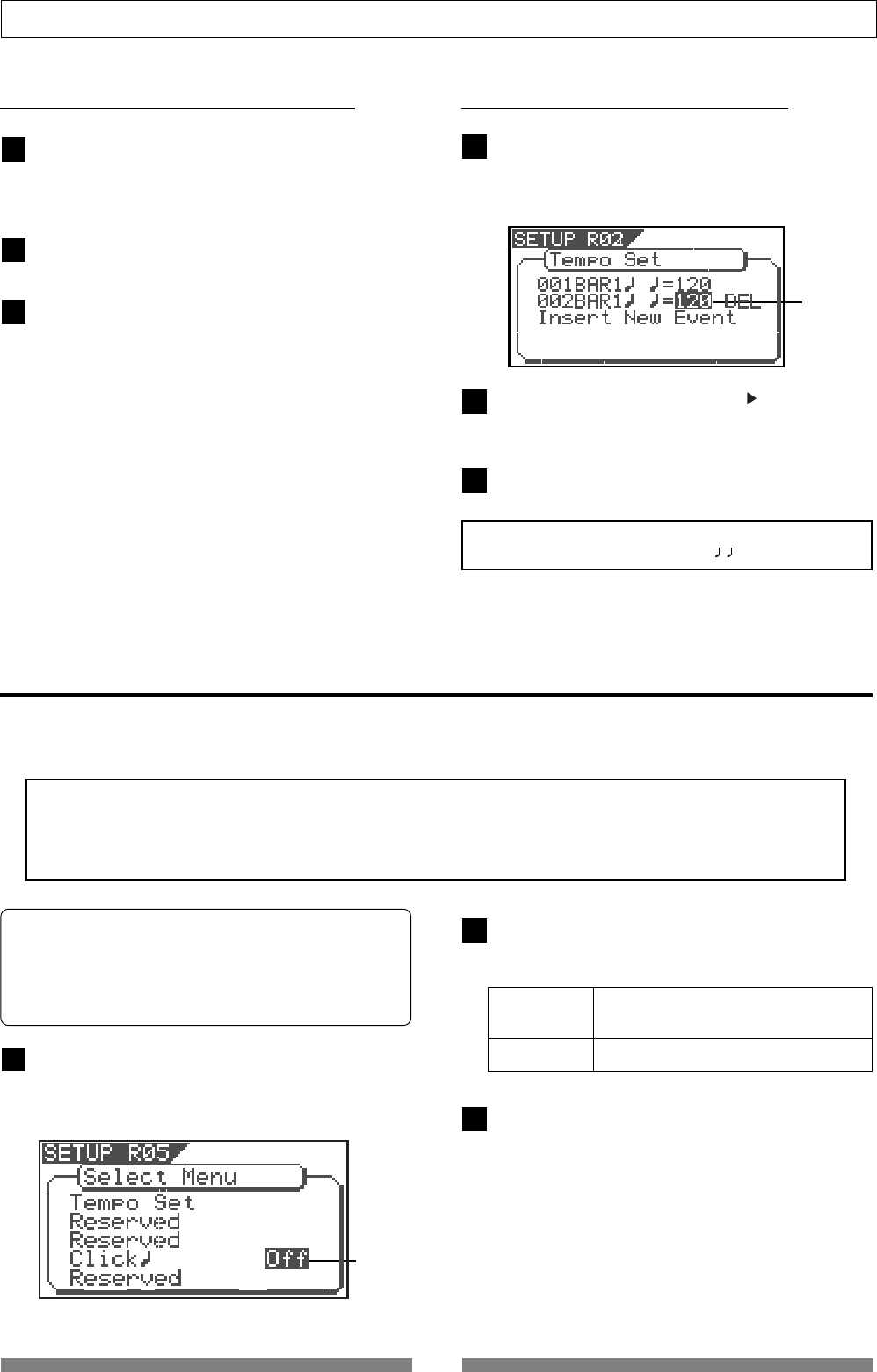
125
SETUP mode
• Erasing of the Registered Tempo
Setting the Metronome function [“Click”]
<Note>
Metronome sound will be output from track 6.
For this reason, when the metronome function is activated, a new sound source cannot be recorded on the
track to which the metronome sound is to be output or sound recorded on this track cannot be played back.
If the metronome function is not to be used, be sure to reset it to “Off.”
Select “Click” in the menu selection display and press
the [ENTER/YES] key.
The currently set item (Off or On) will flash (“Off” will
flash if in the initial state).
Select “On” or “Off” with the [JOG] dial and press
the [ENTER/YES] key.
The selected item will be setup.
“Setting the Metronome function” menu allows you to determine whether or not the VF80 outputs a metronome
sound from track 6 during playback or recording. Turning the Metronome function on enables you to record your
performance while playing the instrument accompanying the metronome sound.
• Correction of the Registered Tempo
Under the above “Confirmation display,” select the
tempo map which is to be changed and press the
[ENTER/YES] key.
The same as before, “tempo value” will flash.
Input the desired tempo with the [JOG] dial and press
the [ENTER/YES] key.
Upon completing registering, press the [EXIT/NO] key
(or [STOP] key) to exit from the SETUP mode.
Under the above “Confirmation display,” select the
tempo map which is to be erased and press the
[ENTER/YES] key.
The same as before, “tempo value” will flash.
On Metronome sound will be output from
track 6.
Off (default) Metronome sound will not be output.
Press the [EXIT/NO] key (or [STOP] key) to exit from
the SETUP mode.
Upon completing registering, press the [EXIT/NO] key
(or [STOP] key) to exit from the SETUP mode.
* Initial Setting : [Off]
* Available setting : [Off] or [On]
* The setting is applicable song by song.
* The setting can be saved or loaded as a part of the song data
* The setting is memorized even when the power is off.
* Make sure you choose the right program before setting this
mode.
<Note>
You cannot register the “001BAR 1
=120.”
flashing
flashing
Input the “DEL” with the [CURSOR ] key, and then
press the [ENTER/YES] key.
The selected tempo map will be erased.
1
2
3
1
2
3
1
2
3


















