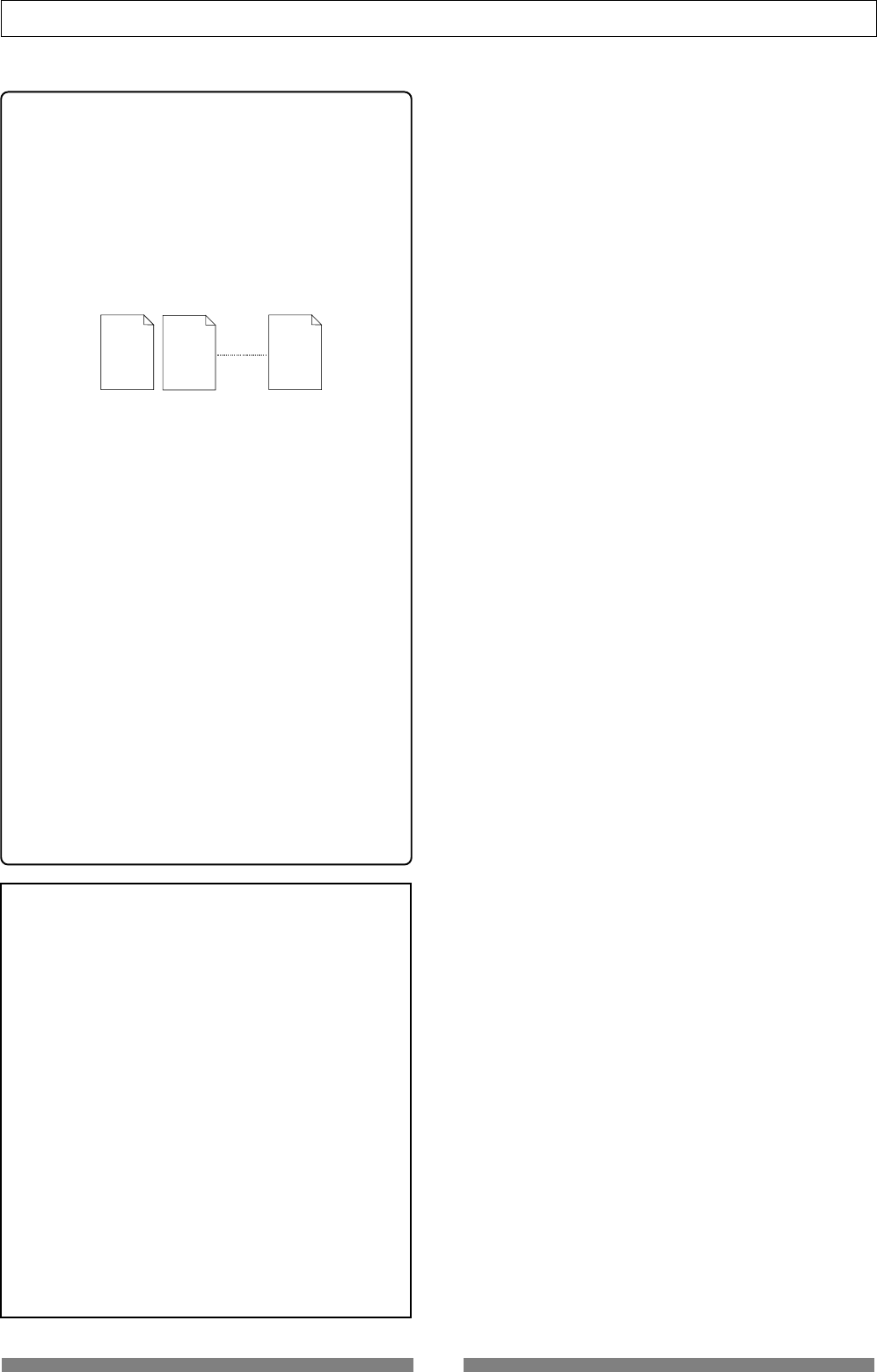
112
Save/Load of Song data
###### 01. WAV
###### 02. WAV
###### 24. WAV
<About WAV files saved>
•WAV file structure
A WAV file on the backup disk has 24 files (one file
per track) in the root directory of the disk.
The file names are "******01.WAV" through
"******24.WAV" where "******" shows the file name
specified in step 8 above and each number (01 - 24)
shows the corresponding track number.
If a track has no data recorded, the corresponding file
with no data is created.
•WAV file structure which is saved over more than
one disk
A WAV file is saved in order of track number (from
tracks 1 to 24).
During the save operation over more than one backup
disk, the VF80 always calculates the available space
of the disk automatically. If the VF80 knows that the
available space gets smaller than the data size of the
next track, it will change the disk when the data save
of the current track is completed.
•WAV file size
When saving data by the WAV file format to a backup
disk, the file size may sometimes increase compared
with the data size in the current drive, depending on
the recorded data condition such as the start time,
end time, the data amount, etc. on each track.
For example, if a track is recorded from ABS:0 (min.)
to ABS:1 (min.) and ABS:10 (min.) to ABS 11 (min.),
the file on the current drive has a length of 2 minutes,
while the WAV file has a length of 11 minutes.
Also as mentioned above, if a track has no data
recorded, the corresponding WAV file with no data is
created though the size is small.
<Notes>
• If the file name you are going to save duplicates
with the existing WAV file name on the backup disk,
"Warning! Already Exist" is shown on the screen and
the save operation will not be executed.
In such a case, change the file name according to
the procedure above and carry out the save
operation again.
• A disk on which you have overwritten data many
times may lower the access speed because of the
disk fragmentation. Therefore, we suggest that you
should use a newly formatted "clean" disk for
backup.
• If any other file but "******##.WAV" or folder, which
cannot be recognized by the VF80, is created on the
backup disk using a personal computer, the VF80
cannot calculate the available backup disk space
accurately. Accordingly, it may happen that the save
operation cannot be completed. You should note this
when changing the file name or creating a folder
using your computer.


















