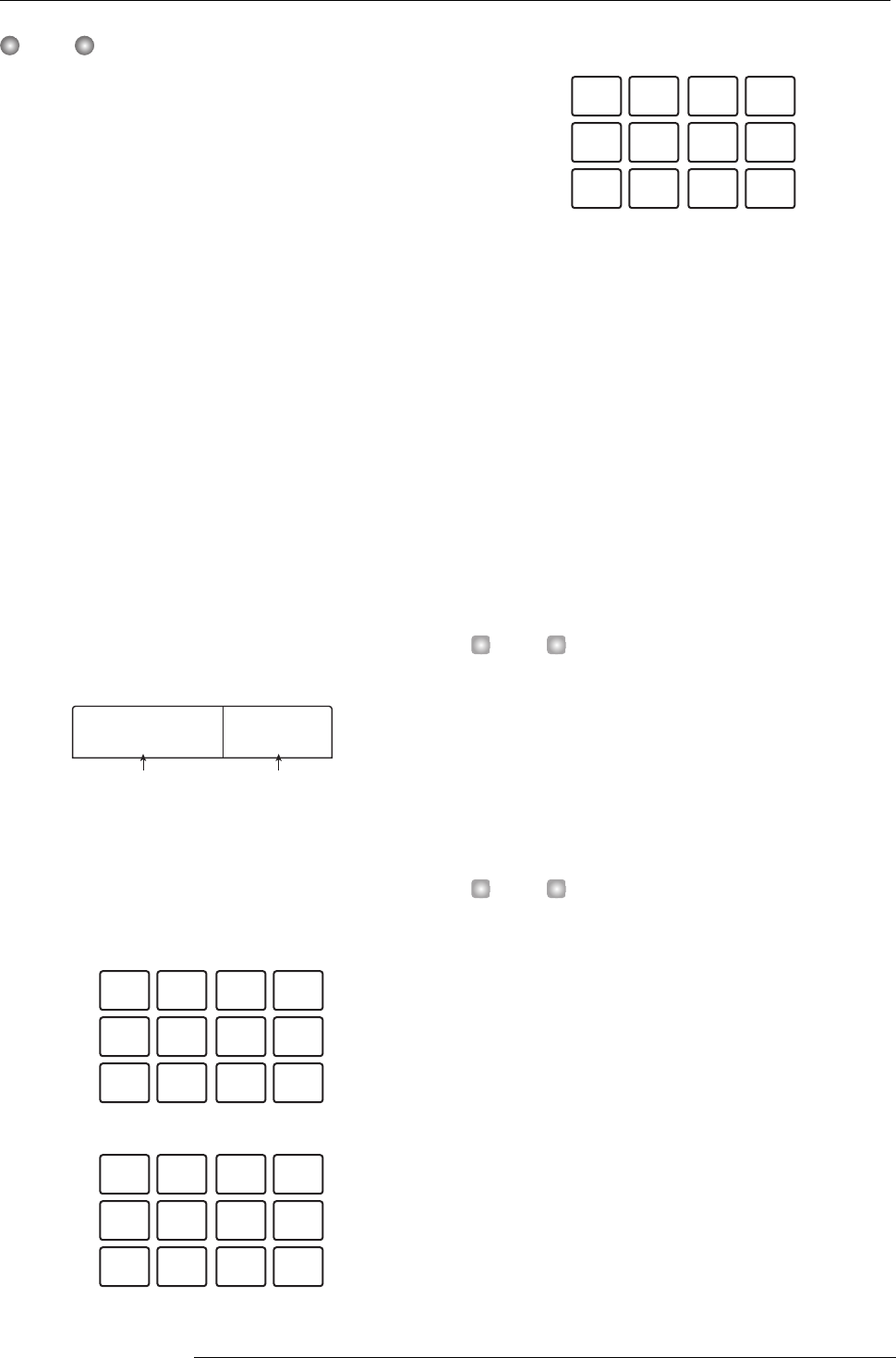
Reference [Rhythm]
ZOOM MRS-1266
103
NOTE
•Press the [BASS] key if you want to record the bass track.
9.
To terminate pattern recording and return to the
main screen, press the [EXIT] key.
◆ Bass track real-time input
1.
At the rhythm pattern screen, select the rhythm for
input.
2.
Press the [BASS] key.
The key lights up, and the bass track is selected.
When you hit a pad in this condition, the sound of the bass
program selected for the bass track is heard, using a
semitone scale.
3.
If you want to switch the scale and range, press the
[BANK/OCTAVE] key.
If desired, you can change the scale and the register played
by the pads. If you press the [BANK/OCTAVE] key while
the bass track is selected, the currently active scale and tonic
(the note played by pad 1) are shown.
At this screen, you can use the cursor left/right keys to select
the scale to be played with the pads.
The following settings are available.
You can use the cursor up/down keys to change the tonic (C
- B) and the dial to change the register (1 - 4) played by the
pads.
The tonic corresponds to the note played by pad 1. When you
change the tonic, the other notes also are shifted accordingly
(default: E).
When you change the register value, all pads are shifted by
one octave up or down (default: 1)
4.
Press the [EXIT] key.
The unit returns to the rhythm pattern screen. The register
and tonic settings will remain the same even if you change
screens or modes.
HINT
If necessary, you can also change the drum kit/bass program
sound that is assigned to the track (
→ p. 89).
5.
Hold down the REC [
O
] key and press the PLAY
[
R
] key.
You will hear a pre-count of “click, click, click, click”. When
the pre-count ends, rhythm pattern recording will begin.
HINT
The number of pre-count measures and the metronome vol-
ume can be changed as desired (
→ p. 114).
6.
While listening to the metronome, tap the pads.
Your performance on the pads will be recorded according to
the quantization setting (→ p. 100). When you reach the end
of the pattern, the unit automatically returns to the first
measure, and real-time input continues.
Scale Tonic and register
E1
E1
Pad=Bass
Pad=Bass
Chromatc
Chromatc
Chromatic scales
Major scales
C C# D D#
G# A A# B
E F F# G
F# G# A B
B C# D# E
E F# G# A
Minor scales
F# G A B
B C D E
E F# G A


















