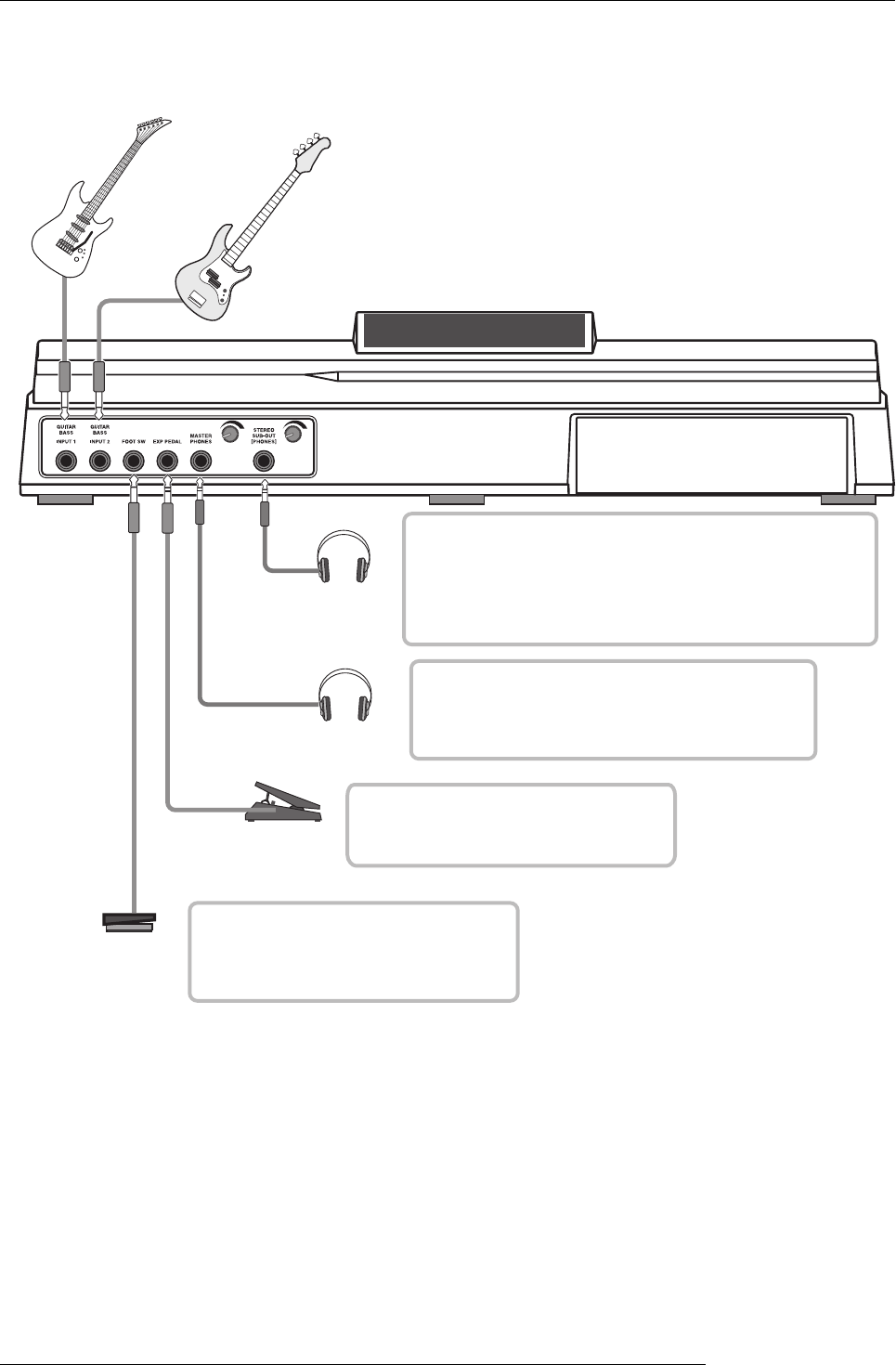
Connections
ZOOM MRS-1266
16
Front panel
You can connect the separately available
ZOOM FS01 to this jack, for playback
start/stop control or for punch-in/punch-
out control.
You can connect the separately available
ZOOM FP-01/FP-02 to this jack, for
controlling effect parameters.
The PHONES jack carries the same signal as the
MASTER OUTPUT jacks and is intended as a
headphone jack. The output level can be adjusted
with the knob at the right of the jack.
The STEREO SUB-OUT jack normally carries the same signal
as the MASTER OUTPUT jacks. You can therefore also use it
as a second headphone jack. By changing an internal setting,
the jack can be made to carry only the signal of a specified
track, input, or drum/bass channel. In any case, the output level
can be adjusted with the knob at the right of the jack.
Guitar
Bass
Headphones
Headphones
Expression pedal
(ZOOM FP01/FP02)
Foot switch
(ZOOM FS01)


















