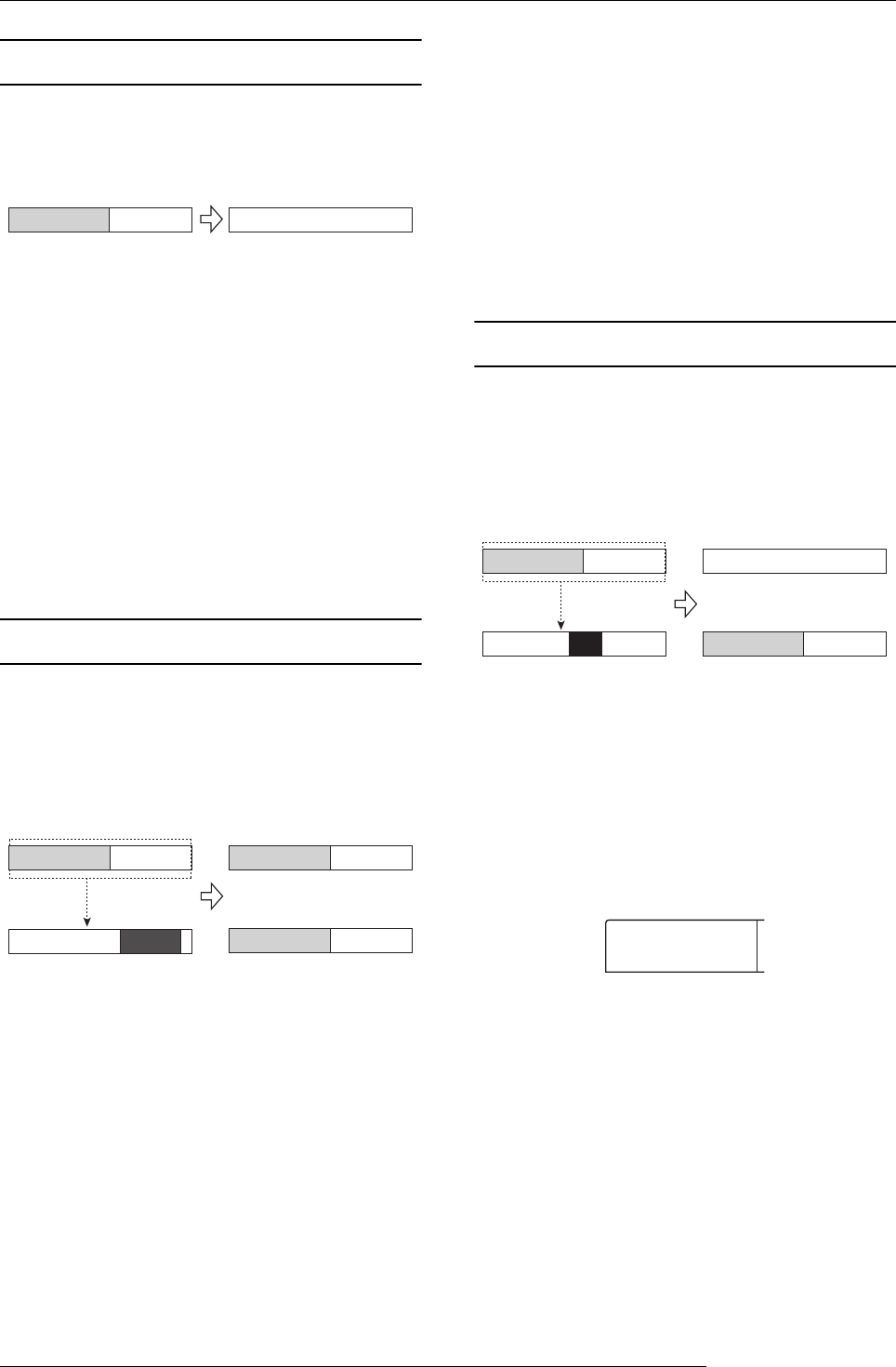
Reference [Track Editing]
ZOOM MRS-1266
62
Erasing a V-take
You can erase the audio data on a specified V-take. The V-
take is returned to the non-recorded condition.
1.
Refer to steps 1 - 5 of “Basic V-take editing steps”
to select the track/V-take to erase and to bring up
the indication “ERASE” on the display. Then press
the [ENTER] key.
The indication “ERASE SURE?” appears on the display.
2.
To execute the erase operation, press the [ENTER]
key once more. To cancel the operation, press the
[EXIT] key.
After the erase operation is completed, the unit returns to the
V-take editing menu.
Copying a V-take
You can copy the audio data of a specified V-take to any
other V-take. This action will overwrite any existing data on
the destination V-take. The data on the copy source V-take
will be unchanged.
1.
Refer to steps 1 - 5 of “Basic V-take editing steps”
to select the track/V-take to copy and to bring up
the indication “COPY” on the display. Then press
the [ENTER] key.
A screen for selecting the copy destination appears on the
display.
2.
Use the cursor left/right keys and the dial to select
the destination V-take, and press the [ENTER] key.
The indication “COPY SURE?” appears on the display.
3.
To execute the copy operation, press the [ENTER]
key once more. To cancel the operation, press the
[EXIT] key.
After the copy operation is completed, the unit returns to the
V-take editing menu.
Moving a V-take
You can move the audio data of a specified V-take to any
other V-take. This action will overwrite any existing data on
the destination V-take. The data on the move source V-take
will be erased.
1.
Refer to steps 1 - 5 of “Basic V-take editing steps”
to select the track/V-take to move and to bring up
the indication “MOVE” on the display. Then press
the [ENTER] key.
A screen for selecting the move destination appears on the
display.
2.
Use the cursor left/right keys and the dial to select
the destination V-take, and press the [ENTER] key.
The indication “MOVE SURE?” appears on the display.
3.
To execute the move operation, press the [ENTER]
key once more. To cancel the operation, press the
[EXIT] key.
After the move operation is completed, the unit returns to the
V-take editing menu.
Erase
Copy source track
Copy
Copy destination track
Move source track
Move
Move destination track
MOVE TO
MOVE TO
TR 3- 4
TR 3- 4


















