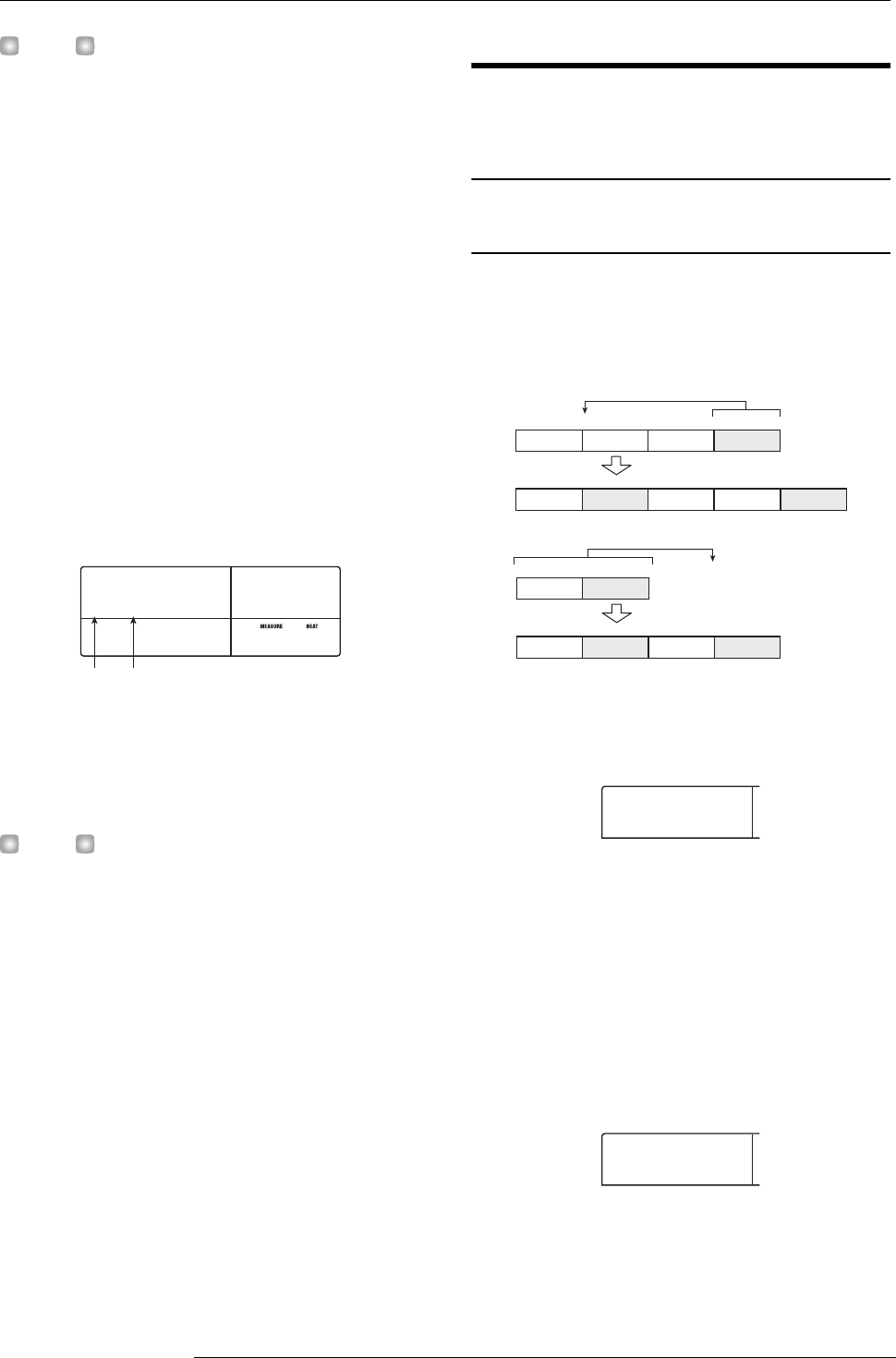
Reference [Rhythm]
ZOOM MRS-1266
97
HINT
During playback of a rhythm song, the display shows infor-
mation about the rhythm pattern number, chord type, root,
and other information at the current location.
3.
To stop the rhythm song, press the STOP [
P
] key.
4.
If you want the rhythm section to play
independently, press the [RHYTHM] key while
stopped.
The [RHYTHM] key lights up (the [RECORDER] key goes
out), and the rhythm section will be disconnected from the
recorder section. The display will show the rhythm song
mode screen.
In this condition, pressing the PLAY [
R] key will cause
only the rhythm song to play, while the recorder section
remains stopped. At this time, the display will show the
currently playing chord.
5.
To return to the main screen, press the [EXIT] key.
The [RHYTHM] key goes out.
HINT
It is also possible to make the rhythm song play back using
different rhythm section sounds (drum kit/bass program). For
details, refer to p.89 “Changing the drum kit/bass program”.
Editing a rhythm song
This section explains how to edit a rhythm song that you
created.
Copying a specific region of mea-
sures
Part of a rhythm song can be copied in measures and inserted
into another location. This is convenient when you want to
repeat a portion of a rhythm song.
1.
From the main screen, press the [SONG] key so
that the key is lit.
2.
Press the [RHYTHM] key.
The [RHYTHM] key lights up, and the rhythm song can be
edited.
3.
Press the REC [
O
] key.
4.
Press the [INSERT/COPY] key two times.
The screen for selecting the copy start point appears.
5.
Turn the dial to select the copy source start
measure, and press the [ENTER] key.
The screen for selecting the copy end point appears.
Chord type Root
SongNo0
SongNo0
A m
A m
001- 1
001- 1
010
010
Copy
Copy
PATTERN A PATTERN B
PATTERN A PATTERN B PATTERN B
1234 6 785
PATTERN A PATTERN B
PATTERN A PATTERN B PATTERN A PATTERN B
1234
1234 6 789105
1234 6 78
5
PATTERN A PATTERN A
PATTERN A PATTERN A
SONGNo0
SONGNo0
SONG000
SONG000
COPY
COPY
START
START


















