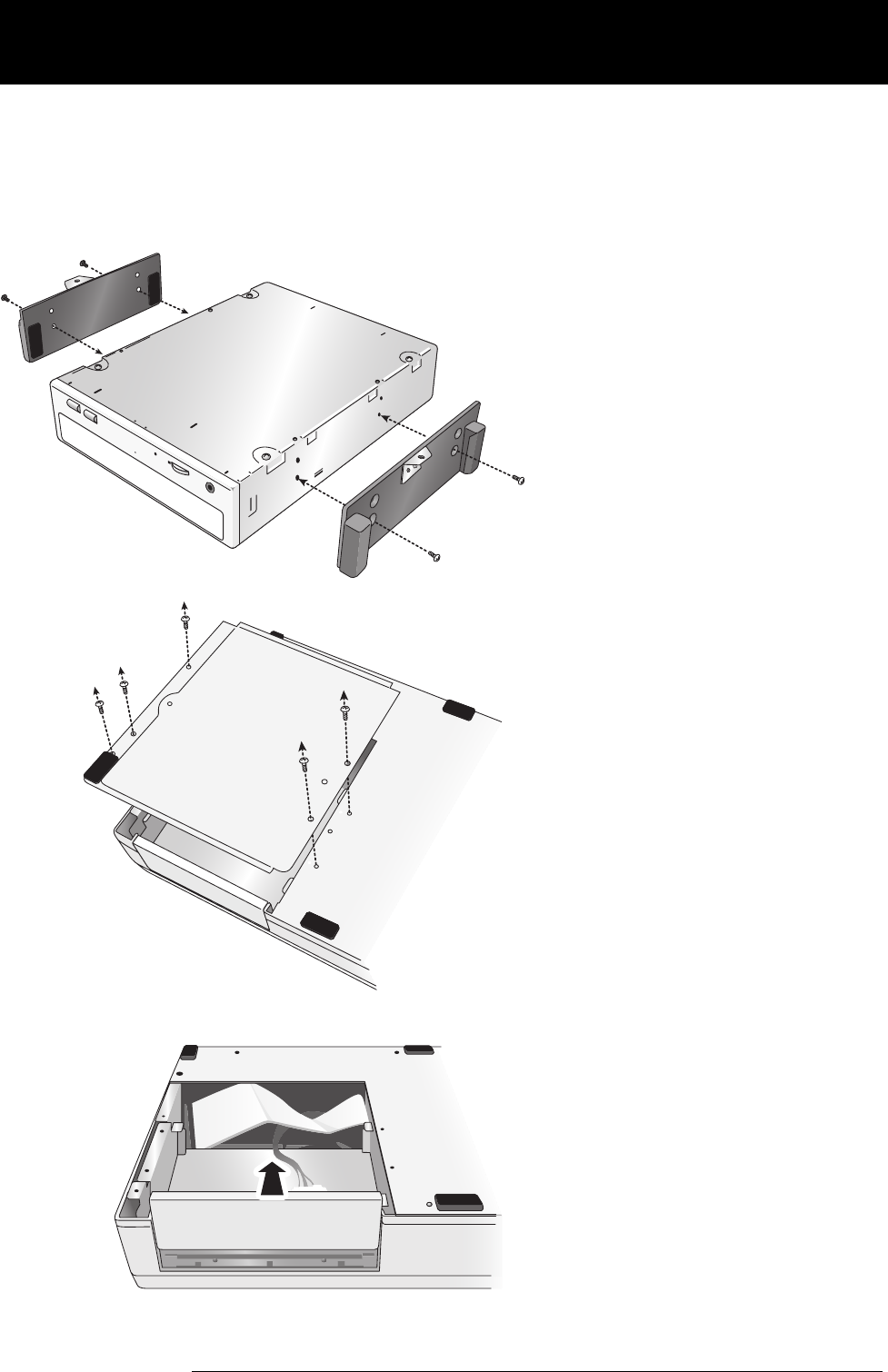
Installing the CD-R/RW Drive
ZOOM MRS-1266
17
1.
Using the four flathead screws
supplied with the MRS-1266, attach
the two supplied drive guides to the
left and right side of the drive.
Make sure not to attach the guide upside
down.
2.
Remove the drive mounting screws
from the bottom of the MRS-1266,
and remove the bottom plate.
Take care not to lose the screws, since they
will be required again for assembly.
3.
Remove the drive bay blank panel
from the front side of the unit.
Installing the CD-R/RW Drive
To install the separately available CD-R/RW drive into the MRS-1266 model without preinstalled CD-R/RW drive, use the
attachment parts packed in the carton. Keep them to use the drive with the MRS-1266.
To install the drive, proceed as follows.


















