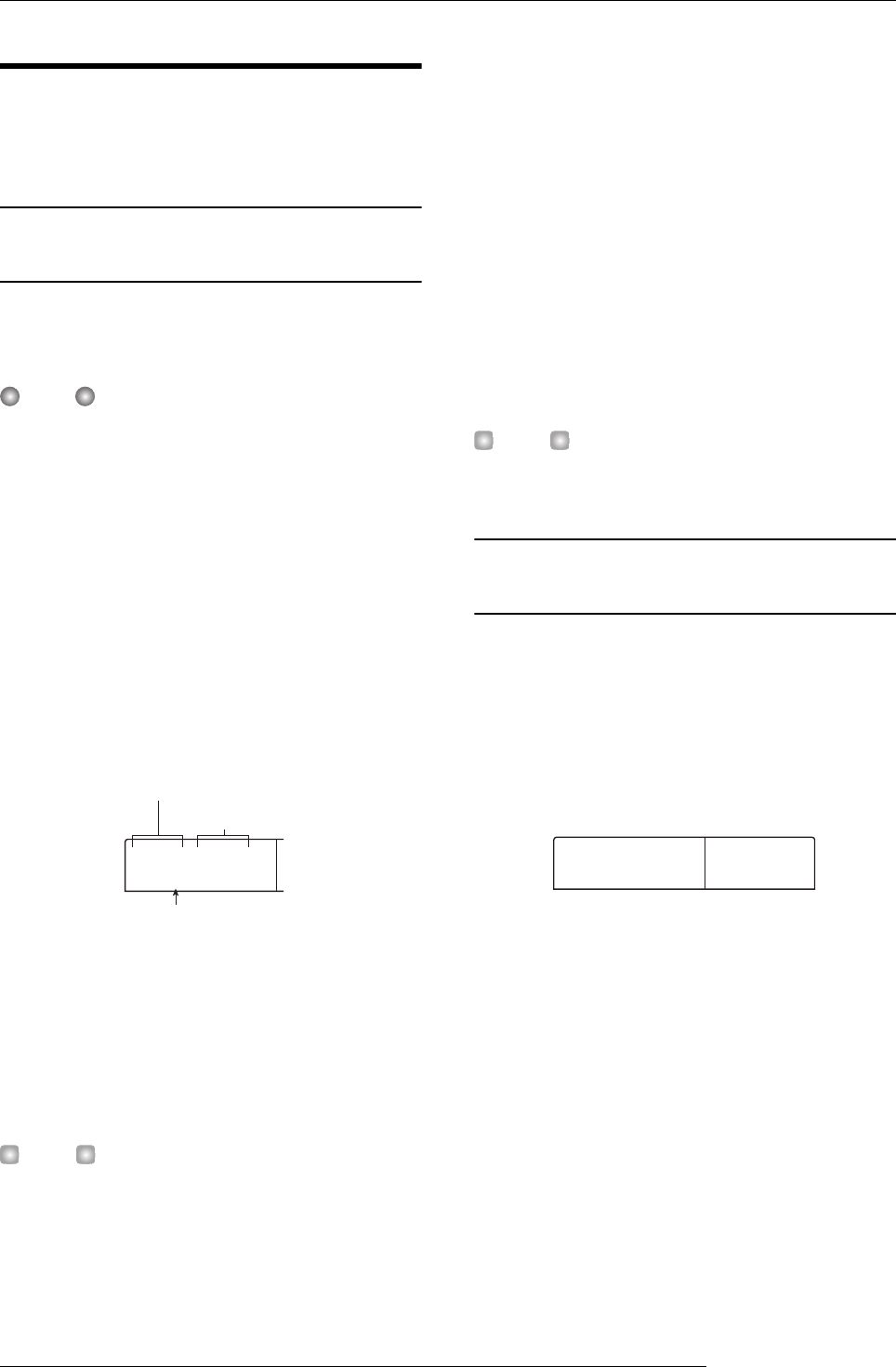
Reference [Rhythm]
ZOOM MRS-1266
88
Playing rhythm patterns
This section explains how to play rhythm patterns, how to
change the tempo, and how to change the drum kit or bass
program.
Selecting and playing a rhythm pat-
tern
This section explains how to select and play one of the 511
rhythm patterns.
NOTE
Before you continue with the following procedure, make sure
that the [DRUM], [BASS], and [MASTER] faders on the top
panel are raised, and that the [DRUM] and [BASS] status
keys are lit.
1.
From the main screen, press the [PATTERN] key in
the rhythm section.
The [RHYTHM] key flashes, indicating that the rhythm
section is selected for operation. While the [PATTERN] key
is lit, the rhythm section operates in rhythm pattern mode,
allowing you to create and play patterns. In this mode, the
following information is displayed.
2.
Turn the dial to select the rhythm pattern that you
want to play.
3.
Press the PLAY [
R
] key.
The rhythm pattern will begin playing.
HINT
If the [RECORDER] key is lit, the recorder will also begin run-
ning. To separate operation of the rhythm section from the
recorder section, press the [RHYTHM] key once more, so
that the [RECORDER] key goes out and the [RHYTHM] key
lights up.
4.
If you want to mute the performance of the drum
track or bass track, press the [DRUM] status key or
[BASS] status key.
The respective status key goes out, and the performance of
the corresponding track will be muted. To defeat muting,
press the same status key once more.
5.
To stop playback, press the STOP [
P
] key.
The rhythm pattern will stop.
6.
To return to the main screen, press the [EXIT] key
repeatedly.
The [RHYTHM] key goes out.
HINT
It is also possible to load rhythm pattern data from another
project saved on the hard disk (
→ p. 114).
Changing the tempo of the rhythm
pattern
You can change the tempo of the rhythm pattern.
1.
In Rhythm Pattern mode, press the [TEMPO] key in
the rhythm section.
The current tempo value will be displayed in BPM (beats per
minute).
2.
Turn the dial to adjust the tempo.
The tempo can be adjusted in steps of 0.1 over a range of 40
- 250 (BPM). The tempo can also be changed while the
rhythm pattern is playing.
3.
To change the tempo manually, press the [TEMPO]
key twice or more at the desired tempo.
The interval between the last two times you pressed the key
will be detected automatically, and set as the new tempo.
Length of rhythm pattern
(number of measures)
Rhythm pattern number
Rhythm pattern name
002#000
002#000
ROCK01
ROCK01
120.0
120.0
Tempo
Tempo
BPM=
BPM=


















