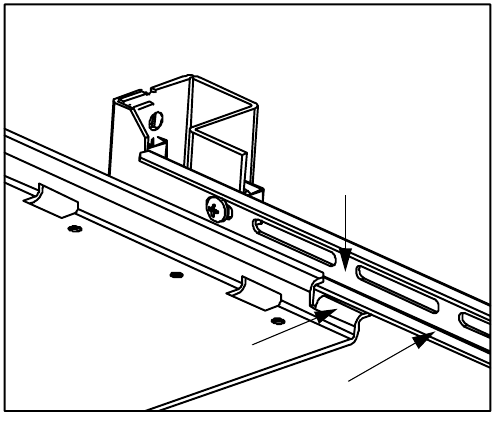
Introduction to the L4400 Series LXI Instruments 1
L4400 User’s Guide 9
Install the Sliding Shelf
Facing the rack, slide the shelf (item 7) onto the bottom surfaces of the rail
channels. The tabs at the back of the shelf pass underneath the channel
surface. The tabs allow you to extend the shelf from the cabinet, thus
providing a working surface for mounting the instruments.
Figure 1-4. Installing the Shelf.
Install Instruments on the Shelf
The L4400 instruments can be installed flush (even) with front edge of the
shelf, recessed in 50 mm increments, or reverse-mounted with the front of
the instrument facing the back of the rack cabinet.
1. Extend the shelf from the rack such that approximately 50% - 75% of the
shelf surface is outside of the rack. (The tabs on the back of the shelf that run
underneath the rail channel prevent the shelf from tipping.)
2. Determine the position of the instruments (flush, recessed, reversed). To
accommodate the terminal blocks (available with some of the L4400
instruments) and to simplify cable routing, it is recommended that the
instruments be mounted flush (even) with the front or back edge of the shelf.
3. Note the location of the four mounting holes on the bottom of the
instrument (Figure 1- 1). Set the carrier on the shelf, and align the mounting
holes with the holes on the shelf. Insert four M4x8 flat head screws (item 1)
upward through the bottom of the shelf and into the carrier mounting holes.
Rail channel
Shelf tab
Bottom surface


















