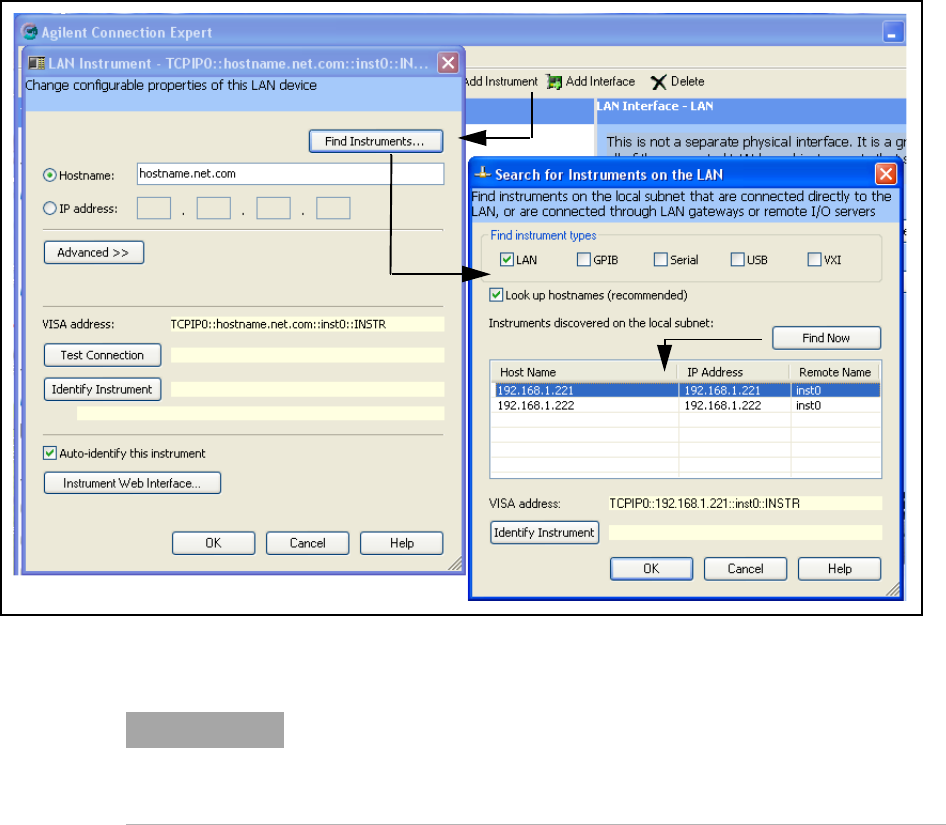
24 L4400 User’s Guide
2 Software Installation and Configuration
Clicking on “Find Instruments” (Figure 2-8) opens the search window. Clicking
on “Find Now” performs the search for instruments on the LAN network.
Instruments found (discovered) on the network (local subnet) are indicated as
shown. In the Figure 2- 8 example, two instruments were located on the router
subnet.
Figure 2-8. L4400 Instrument Private LAN Connection.
Adding and Configuring the Instruments
To add an instrument to the network configuration, select (highlight) the
instrument host name/IP address and click on ‘OK’ in the “Search for Instru-
ments on the LAN” window. This opens the “LAN Instrument” window shown
in Figure 2- 9.
NOTE
The “Find Instrument” function of Agilent Connection Expert is supported
only on computers that have a single LAN card installed. If your computer
has more than one LAN card, the L4400 instruments must be entered
“manually” using the IP addresses.


















