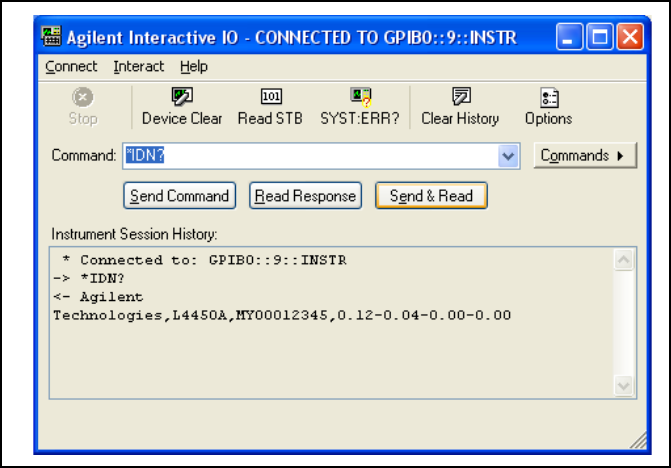
Software Installation and Configuration 2
L4400 User’s Guide 35
Verifying the GPIB Path
In the Agilent Connection Expert window, select and open ‘Interactive IO’.
Verify communication to the instrument by sending the *IDN? command using
Send & Read below the command line.
Figure 2-18. GPIB Communication Using the Default GPIB Address.
The GPIB Address String
When programming the L4400 instruments over GPIB, the instrument’s GPIB
address is included in the address string. For example:
GPIB0::9::INSTR
Changing the GPIB Address
If you have only one L4400 instrument on the GPIB interface and there are no other
instruments on the bus, the L4400 instrument address can remain set to 9. If you have
multiple L4400 instruments or there is another GPIB instrument at address 9, then one of
the addresses must be changed.
The command used to set the GPIB address on all L4400 instruments is:
SYSTem:COMMunication:GPIB:ADDRess < address >
The command can be abbreviated by including only the upper-case letters in the com-
mand syntax. The Interactive IO window is used to set the GPIB address as shown in


















