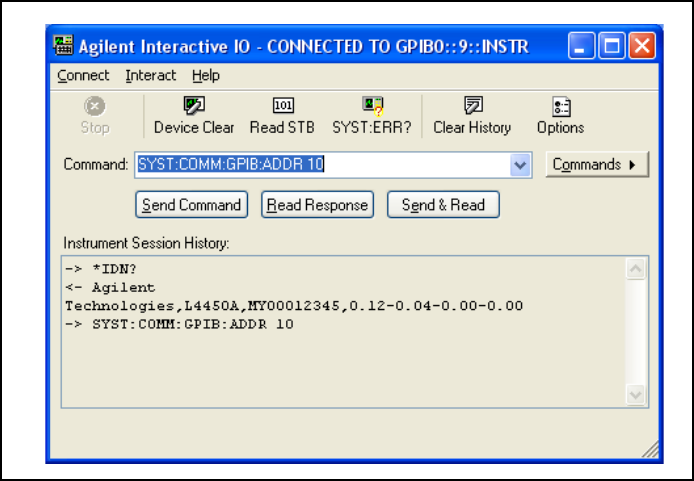
36 L4400 User’s Guide
2 Software Installation and Configuration
Figure 2-19. In this example, the GPIB address is set to 10.
Figure 2-19. Setting the GPIB Address Using the Interactive IO Window.
Once the address is changed within the instrument, the address must also be
changed in the Agilent Connection Expert’s “configuration tables.”


















