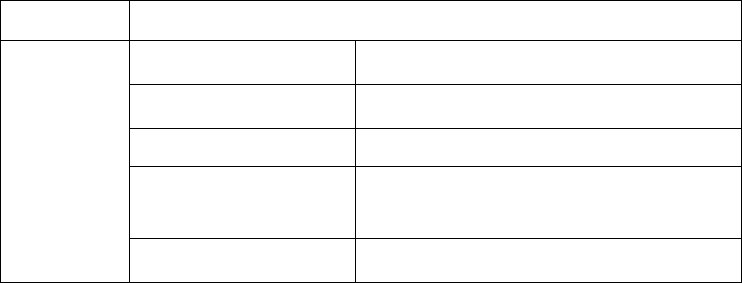
Introduction to the L4400 Series LXI Instruments 1
L4400 User’s Guide 11
Connect the Shelf to the Rack Frame
Once the instruments are installed and all power cords and cables are routed
as intended, slide the shelf into the cabinet until the shelf handles meet the
front-facing columns of the rack frame. Using two10-32 pan head dress
screws (item 2) per column, secure the shelf to the frame.
Applying Power
The input power, operating environment, and storage environment
specifications for the L4400 series instruments are listed in Table 1-3. Refer
to the instrument data sheets for a complete listing of instrument
specifications. The data sheets can be found on the Web at:
www.agilent.com/find/L4400
Table 1-3. Agilent L4400 Series Instrument Input Power Specifications.
Connecting the Power Cord and Turning On the Instrument
Connect the power cord supplied with the instrument or a power cord rated
for the conditions listed in Table 1-3 to the electrical outlet and to the
instrument.
Turn the instrument on (and off) by pressing the power button shown in
Figure 1-6.
Instrument Description
L4421A
L4433A
L4437A
L4445A
L4450A
L4451A
L4452A
Power Supply:
Universal 100V to 240V
±10%
Power Line Frequency:
50Hz to 60Hz
±10% auto sensing
Power Consumption: 50VA
Operating Environment:
Full accuracy for 0
°C to 55°C
Full accuracy to 80% R.H. at 40
°C
Storage Environment:
-40
°C to 70°C


















