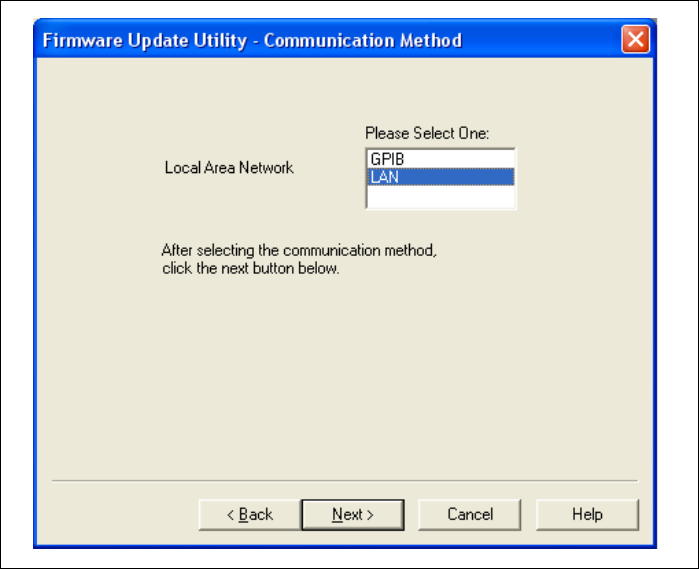
42 L4400 User’s Guide
2 Software Installation and Configuration
3. Select the I/O interface to be used to upgrade the instrument firmware and
then select ‘Next’ (Figure 2-23).
Figure 2-23. Selecting the Instrument Interface.
4. If the LAN interface is selected (Figure 2- 23), enter the instrument host
name or IP address and click ‘Update’. If the GPIB interface is used, select the
instrument’s GPIB address.


















