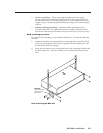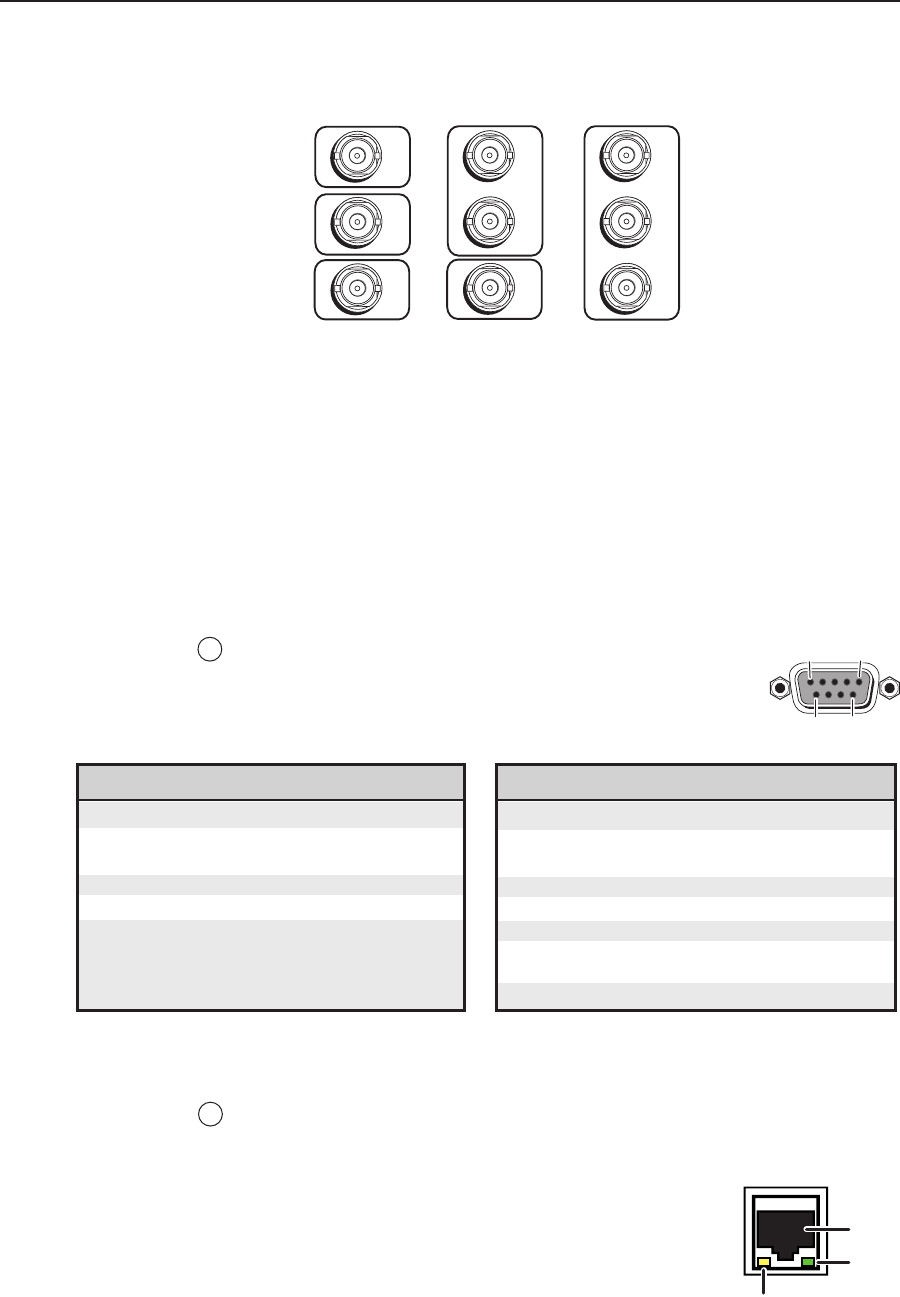
Installation, cont’d
MGP 464 • Installation
2-6
PRELIMINARY
VID
Y
VID
B-Y
C
VID
R-Y
5
6
7
VID
Y
VID
B-Y
C
VID
R-Y
5
6
7
S-video
and
Composite
Component
VID
Y
VID
B-Y
C
VID
R-Y
5
6
7
Composite
Virtual input connector configuration examples
You can congure these virtual inputs for the desired signal types using
the Windows-based control software (see the control software help le), SIS
commands (see chapter 4, “Software Conguration and Control”), or the Web
pages (see chapter 5, “HTML Conguration and Control”). They cannot be
configured via the front panel.
N
When you configure a virtual input as S-video (using two input connectors)
or component video (using three input connectors), pressing any one of its
equivalent buttons selects the input. For example, if you plug an S-video source
into input connectors 8 and 9, pressing either the 8 or the 9 input button selects
that input.
3
RS-232/422 connector — Plug a computer or other RS-232 or
RS-422 host device into this connector. Wire the connector
as shown on the next page. See chapter 4, “Software
Conguration and Control,” for more information on
controlling the MGP 464 remotely.
Pin RS-232 function Description
1 – No connection
2 Tx Transmit data
3 Rx Receive data
4 – No connection
5 Gnd Signal ground
6 – No connection
7 – No connection
8 – No connection
9 – No connection
Pin RS-422 function Description
1 – No connection
2 Tx- Transmit ground
3 Rx- Receive ground
4 – No connection
5 Gnd Signal ground
6 – No connection
7 Rx+ Receive data
8 Tx+ Transmit data
9 – No connection
N
The MGP 464 also has an RS-232-only Config port on a 2.5 mm TRS connector
on the front panel. For information on this port, see “Front Panel Features,” in
chapter 3, “Operation.”
4
LAN connector — Plug an RJ-45 network cable into this connector to connect
the unit to a network (via a switch, hub, or router) or to a
single computer.
Activity LED — This yellow LED blinks to indicate
network activity.
Link LED — This green LED lights to indicate a good
network connection.
LAN
RJ-45
Port
Link
LED
Activity
LED
5
1
96