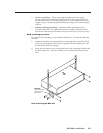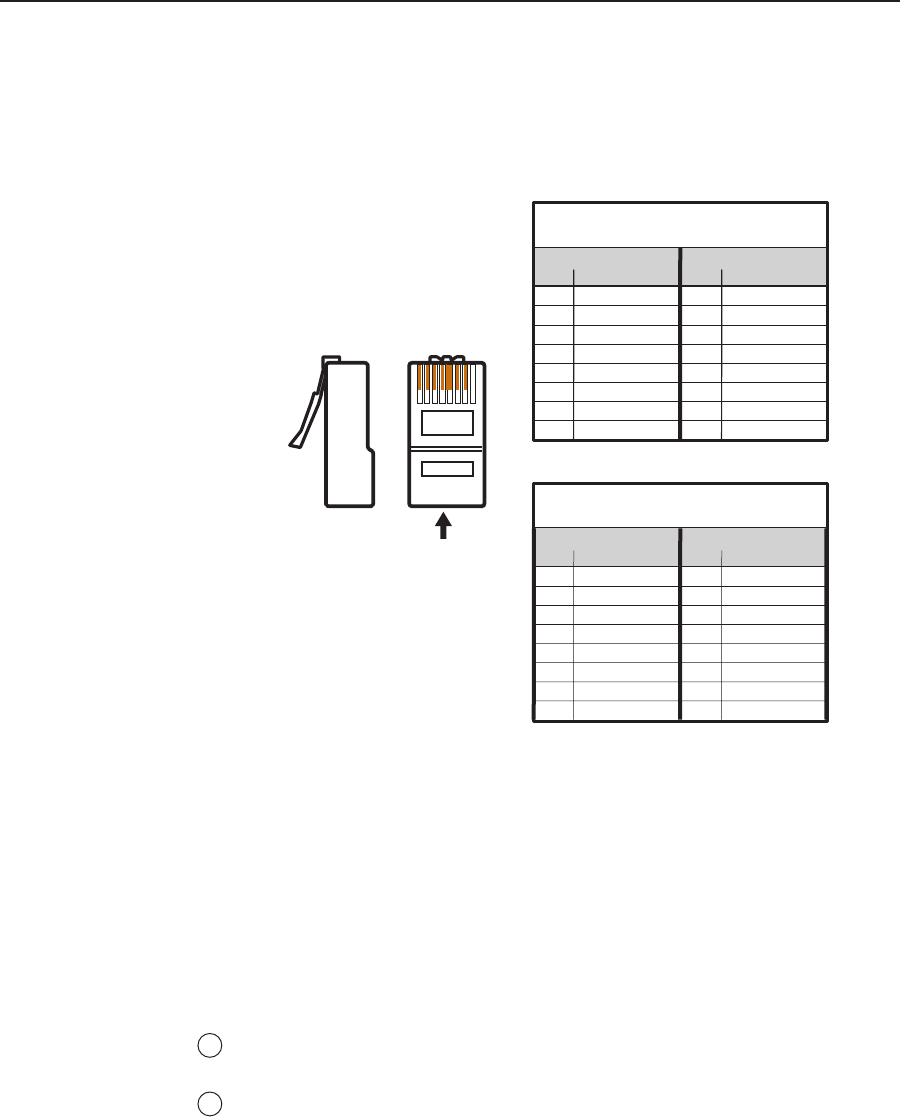
2-7
MGP 464 • Installation
PRELIMINARY
Use a straight-through cable to connect to a network, or a crossover cable to
connect directly to a computer.
• For 10BaseT (10 Mbps) networks, use a Cat 3 or better cable.
• For 100BaseT (max. 155 Mbps) networks, use a Cat 5 cable.
Straight-through Cable
(for connection to a switch, hub, or router)
End 1 End 2
Pin Wire Color Pin Wire Color
1 white-orange 1 white-orange
2 orange 2 orange
3 white-green 3 white-green
4 blue 4 blue
5 white-blue 5 white-blue
6 green 6 green
7 white-brown 7 white-brown
8 brown 8 brown
Crossover Cable
(for direct connection to a PC)
End 1 End 2
Pin Wire Color Pin Wire Color
1 white-orange 1 white-green
2 orange 2 green
3 white-green 3 white-orange
4 blue 4 blue
5 white-blue 5 white-blue
6 green 6 orange
7 white-brown 7 white-brown
8 brown 8 brown
RJ-45 connector
12345678
Insert
twisted
pair wires.
Pins:
Side View
You must also congure the LAN port before using it. You can do this by
using SIS commands (see “Command/response table for SIS commands” in
chapter 4, “Software Conguration and Control”) or by using the Comm./IP
Conguration menu on the front panel (see “Comm./IP Conguration menu”
in chapter 3, “Operation”).
LAN port defaults:
MGP’s IP address: 192.168.254.254
•
Gateway IP address: 0.0.0.0•
Subnet mask: 255.255.0.0•
DHCP: off•
5
Reset button — Pressing this recessed button causes various IP functions and
Ethernet connection settings to be reset to the factory defaults.
6
Reset LED — This green LED, located to the upper-right of the reset button,
blinks a varying number of times to indicate which reset mode has been
entered. See “Resetting the unit” in chapter 3, “Operation,” for details.