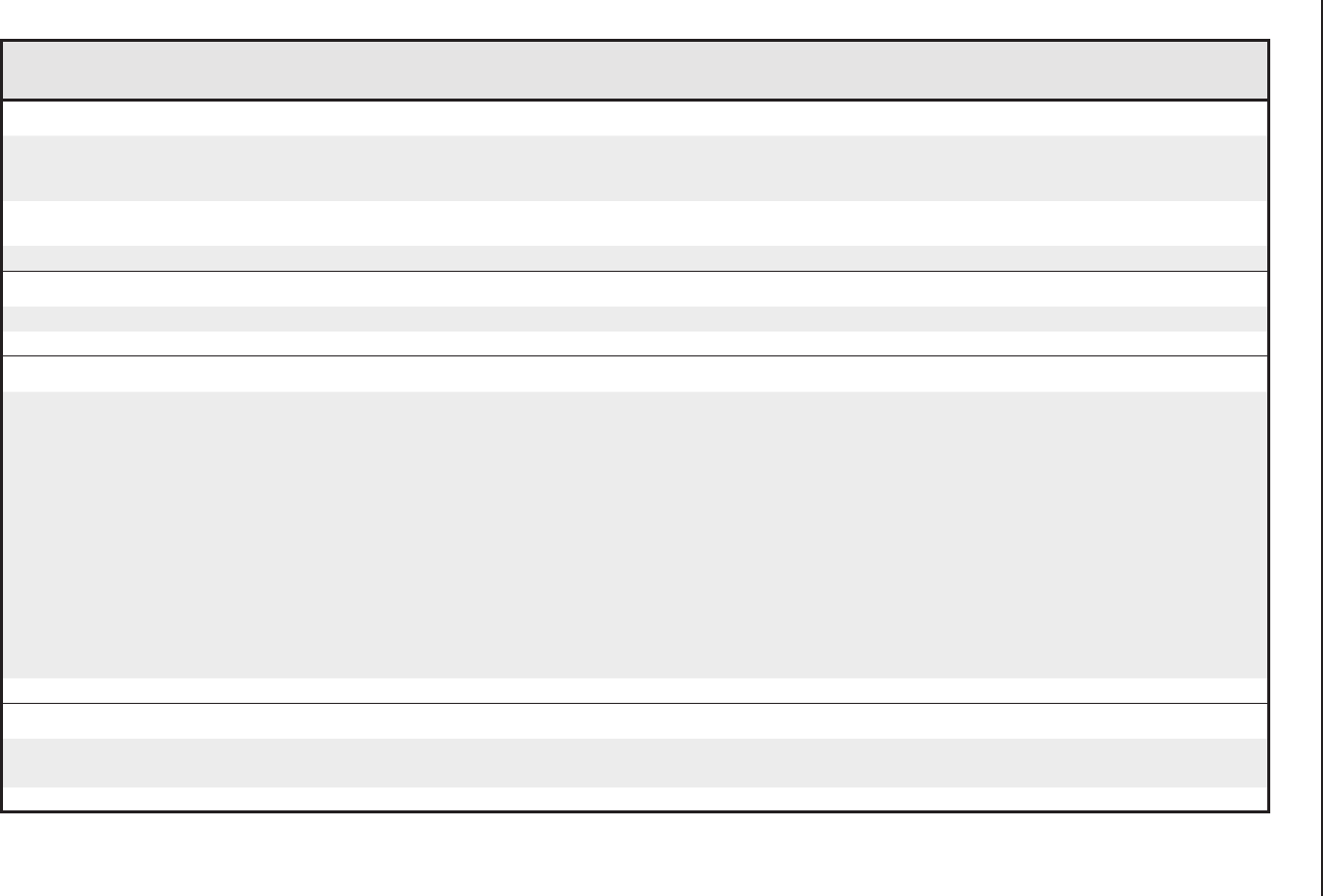
SIS
™
Programming and Control, cont’d
MGP 464 • Software Conguration and Control
4-10
PRELIMINARY
Command/response table for SIS commands (continued)
Command
ASCII (Telnet)
(host to switcher)
Response
(switcher to host)
Additional description
Window blanking (muting)
Mute window
X50@
* 1B
X50@
Blk1
]
Blank (mute) window(s)
X50@
using a selected
transition effect.
X50@
= 0 through 4; 0 = all windows.
Unmute window
X50@
* 0B
X50@
Blk0
]
Display (unmute) window(s)
X50@
using a selected
transition effect.
View blanking status
X50@
B
X%
]
View the window blanking status: 0 = off; 1 = on.
Window priority
Set priority
X50@
*
X50@
*
X50@
*
X50@
~ Pri
X50@
X50@
X50@
X50@
]
Set the priority of the windows to the order entered.
View priority
~
X50@
X50@
X50@
X50@
]
Display the priorities of the windows.
Window transition effect
Select effect
4 *
X51!
# Eff
X51!
]
Select window mute/unmute effect
X51!
.
For
X51!
:
1 = Cut 11 = Soft wipe curtain in
2 = Dissolve 12 = Soft wipe curtain out
3 = Soft wipe up 13 = Hard wipe up
4 = Soft wipe down 14 = Hard wipe down
5 = Soft wipe right 15 = Hard wipe right
6 = Soft wipe left 16 = Hard wipe left
7 = Soft wipe center in 17 = Hard wipe center in
8 = Soft wipe center out 18 = Hard wipe center out
9 = Soft wipe square in 19 = Hard wipe square in
10 = Soft wipe sq. out 20 = Hard wipe sq. out
11 = Soft wipe curtain in 21 = Hard wipe curtain in
12 = Soft wipe curt. out 22 = Hard wipe curt. out
View effect 4 *
X51!
]
View the currently selected mute/unmute effect.
Window effect duration
Select duration
5 *
X51*
# Dur
X51* ]
Set the speed of the window effect to
X51*
.
X51*
= 0 to 5 seconds in 0.1-second increments
View duration 5#
X51*
]
View the effect duration time.


















