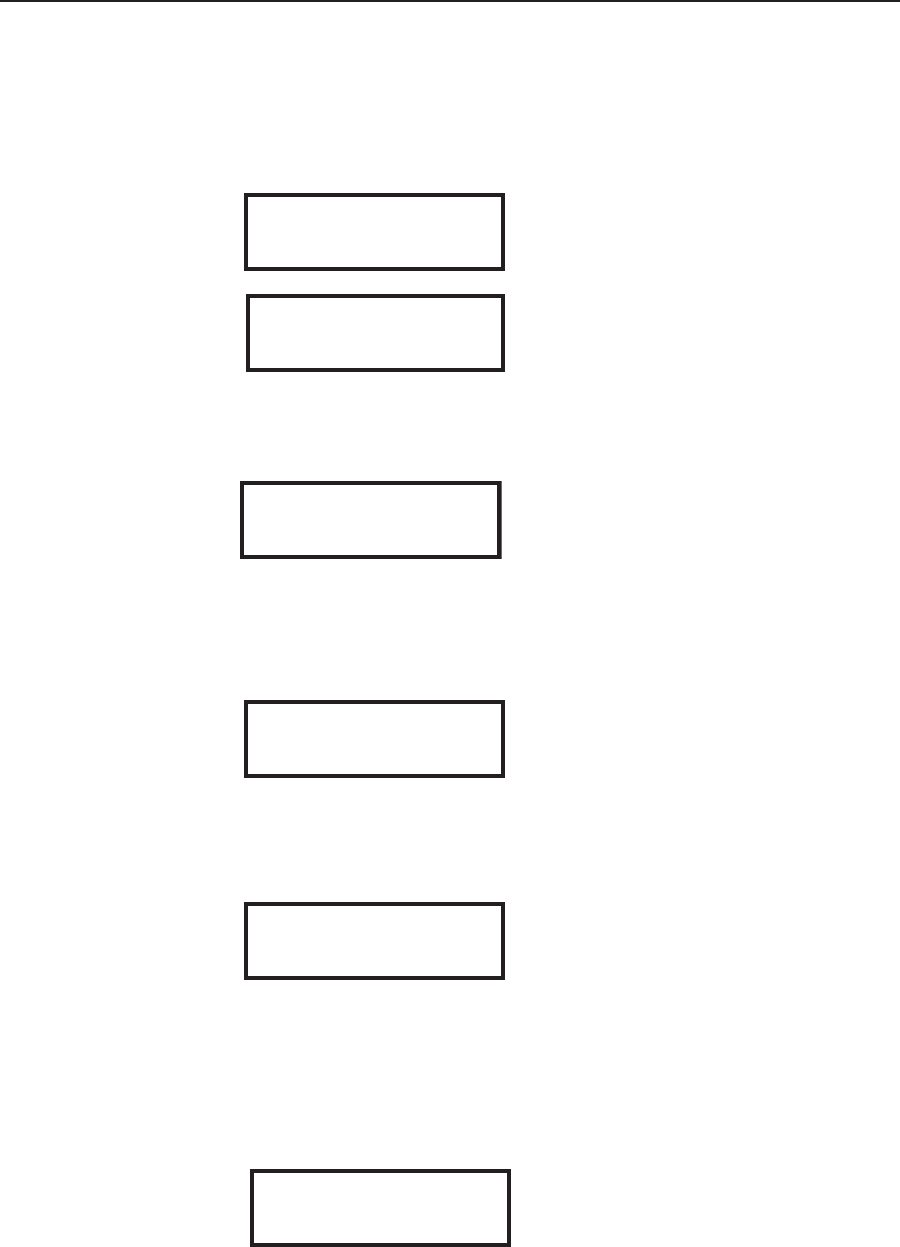
Operation, cont’d
MGP 464 • Operation
3-24
PRELIMINARY
4. Press the Enter button to save the current window setting in the preset
location that you selected. The LCD screen shows a message indicating that
the preset is being saved to the selected memory location, followed by a
message that the preset has been saved.
The following examples show a preset saved to memory location 1.
WINDOW PRESET
Save To #001
WINDOW
PRESET
Saving To #001
WINDOW
PRESET
Recall #001 woINP
WINDOW
PRESET
#001 RECALLED
WINDOW
#001 SAVED
PRESET
WINDOW
PRESET
Recall #001 wINP
-----Input1-----
WINDOW
PRESET
[ENTER] TO EXIT
If you want to exit this menu without saving any changes, repeatedly press
the Preset Recall/Save button until the following message appears on the
LCD screen, then press the Enter button to exit the Window Presets dialog.
WINDOW PRESET
Save To #001
WINDOW
PRESET
Saving To #001
WINDOW
PRESET
Recall #001 woINP
WINDOW
PRESET
#001 RECALLED
WINDOW
#001 SAVED
PRESET
WINDOW
PRESET
Recall #001 wINP
-----Input1-----
WINDOW
PRESET
[ENTER] TO EXIT
Recalling a window preset
To recall a window preset using the front panel buttons,
1
. Press and release the Preset Recall/Save button. The following message
appears on the LCD screen:
WINDOW PRESET
Save To #001
WINDOW
PRESET
Saving To #001
WINDOW
PRESET
Recall #001 woINP
WINDOW
PRESET
#001 RECALLED
WINDOW
#001 SAVED
PRESET
WINDOW
PRESET
Recall #001 wINP
-----Input1-----
WINDOW
PRESET
[ENTER] TO EXIT
2. If you do not want to recall the input whose number was displayed when the
preset was saved, proceed to step 3.
If you want to recall the input with the preset, press the Preset Recall/Save
button again. The following message appears:
WINDOW PRESET
Save To #001
WINDOW
PRESET
Saving To #001
WINDOW
PRESET
Recall #001 woINP
WINDOW
PRESET
#001 RECALLED
WINDOW
#001 SAVED
PRESET
WINDOW
PRESET
Recall #001 wINP
-----Input1-----
WINDOW
PRESET
[ENTER] TO EXIT
If you select this option, the inputs change to display the sources that were
displayed at the time the preset was saved.
3
. Use either Adjust knob to select a window preset number to recall.
4. Press the Enter button to recall the preset you selected. The LCD screen
shows a message indicating that the preset was recalled. The following
example shows a message indicating that preset 1 was recalled.
WINDOW PRESET
Save To #001
WINDOW
PRESET
Saving To #001
WINDOW
PRESET
Recall #001 woINP
WINDOW
PRESET
#001 RECALLED
WINDOW
#001 SAVED
PRESET
WINDOW
PRESET
Recall #001 wINP
-----Input1-----
WINDOW
PRESET
[ENTER] TO EXIT
If you want to exit this menu without recalling a preset, repeatedly press the
Preset Recall/Save button until you see the “Window Preset [Enter] to Exit”
message. Press the Enter button to exit the Window Presets dialog.


















