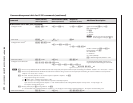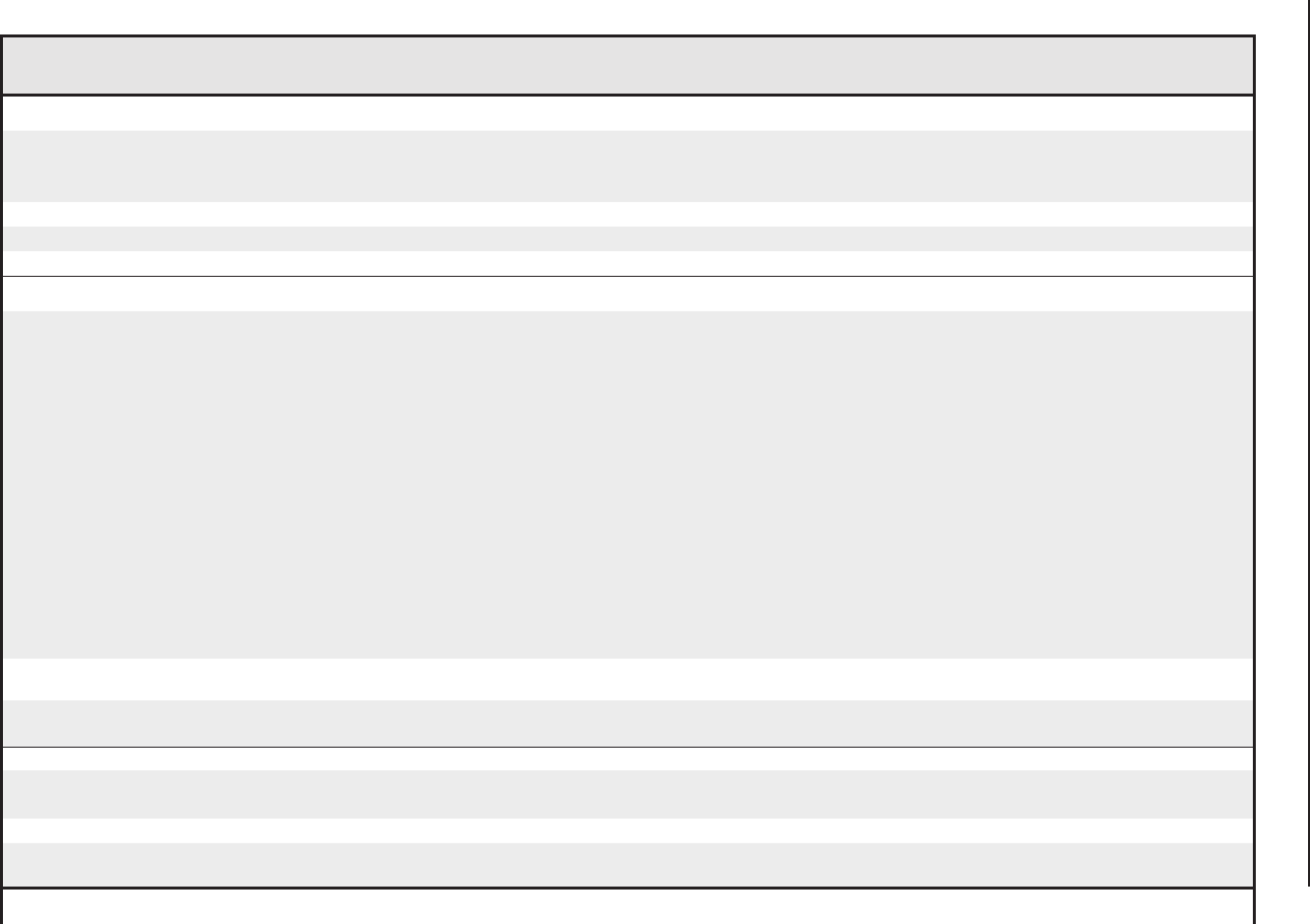
SIS
™
Programming and Control, cont’d
MGP 464 • Software Conguration and Control
4-18
PRELIMINARY
Command/response table for SIS commands (continued)
Command
ASCII (Telnet)
(host to switcher)
Response
(switcher to host)
Additional description
Active lines
Specific value
13 *
X50)
*
X51&
# Aln
X50)
*
X51&
]
Set the active lines value for the input
X50)
to
X51&
.
X50)
= 1 through 19.
X51&
= Auto-sensed value ± 512 lines or pixels.
Increment active lines value
13 *
X50)
+ # Aln
X50)
*
X51&
]
Select the next higher active lines value.
Decrement active lines value
13 *
X50)
– # Aln
X50)
*
X51&
]
Select the next lower active lines value.
View active lines setting
13 *
X50)
#
X51&
]
View the current active lines setting for input
X50)
.
Output scaler rate
Set output resolution and scan rate
X50*
*
X51%
= Rte
X50*
*
X51%
]
Select a scaler output resolution and scan rate.
X50*
= scaler resolution. For
X50*
:
1 = 640x480 11 = 1366x768
2 = 800x600 12 = 1365x1024
3 = 852x480 13 = 1400x1050
4 = 1024x768 14 = 1600x1200
5 = 1024x852 15 = 480p
6 = 1024x1024 16 = 576p
7 = 1280x768 17 = 720p
8 = 1280x1024 18 = 1080i
9 = 1360x765 19 = 1080p
10 = 1365x768 20 = DVI background input resol.
X51%
= scaler refresh rate. For
X51%
:
1 = 50 Hz 5 = 100 Hz
2 = 60 Hz 6 = 120 Hz
3 = 72 Hz 7 = DVI background input refresh rate
4 = 96 Hz
View output rate settings
=
X50*
*
X51%
]
View the current output's resolution and refresh
rate settings.
View output rate details 0 =
width * height * refresh rate
]
View the current output's size and refresh rate.
N
The output rate detail command can display the actual resolution of the output when the MGP is configured to use the DVI background rate.
Freeze
Enable freeze
X50@
* 1 F
X50@
Frz 1
]
Freeze the output video image in window
X50@
.
X50@
= 0 through 4; 0 = all windows.
Disable freeze
X50@
* 0 F
X50@
Frz 0
]
Unfreeze the output image.
View freeze status
X50@
F
X%
]
View the freeze status.
For
X%
: 1 = frozen; 0 = not frozen.
Test pattern