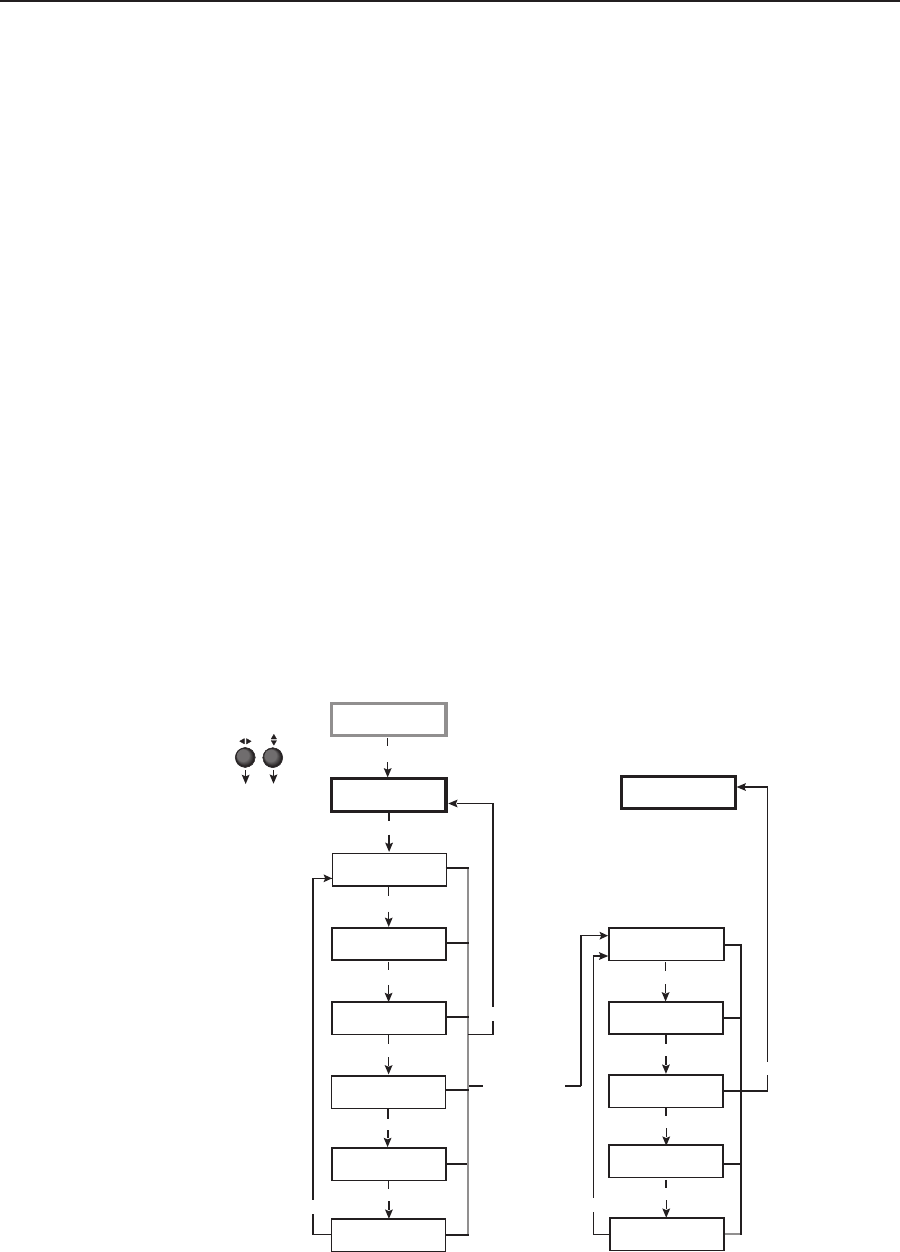
Operation, cont’d
MGP 464 • Operation
3-18
PRELIMINARY
Making changes to the serial port and IP conguration
To make changes to the serial port conguration, IP address, DHCP mode, Gateway
address, and/or Subnet mask, you must access the edit level screens as follows:
1
. With any Comm./IP Conguration menu view-level screen displayed,
press the Enter button and hold it until the Serial Cong screen appears
(approximately 2 seconds).
2
. Press Next repeatedly to cycle through the edit level screens.
3. To enter or change information on each screen, rotate the horizontal Adjust
knob (
[
) to move the angle brackets to the desired setting. Rotate the
vertical Adjust knob (
{
) to adjust the setting.
4
. When nished editing the settings for the selected item, either press Next to
go to the editing screen for the next item, or press Menu to exit serial/IP edit
mode and go to the next menu (Advanced Configuration).
Screens are provided for editing the following parameters:
•
Serial Config: Configure the serial port by switching between RS-232 and
RS-422, and selecting the baud rate.
•
Set DHCP Mode: Set DHCP to On or Off.
N
DHCP must be off before you can edit the IP addresses.
• Set IP Address: Set the IP address.
•
Set Gateway Addr: Set the gateway address.
•
Set Subnet Mask: Set the subnet mask.
N
You cannot edit the MAC address; there is no editing screen for it.
Background Capture
Comm. / IP
Configuration
Menu
Serial Port
RS232 9600
Next
IP Address
010.013.005.130
Next
Set DHCP Mode
<Off>
Next
Rotate either Adjust knob
to adjust the submenus.
Press and
hold the
Enter button
for 2 seconds.
Next
DHCP Mode
Off
Next
Serial Config
<RS232> 9600
Next
Next
MAC Address
0005A600C1A5
Gateway Address
010.013.000.100
NEXT
Set Gateway Addr
<010>.013.000.100
Subnet Mask
255.255.000.000
Set IP Address
<010>.013.005.130
Next
Set Subnet Mask
<255>.255.000.000
Next
Next
Next
Menu
Menu
View level
Edit level
Advanced
Configuration
Communication/IP Configuration menu flow


















