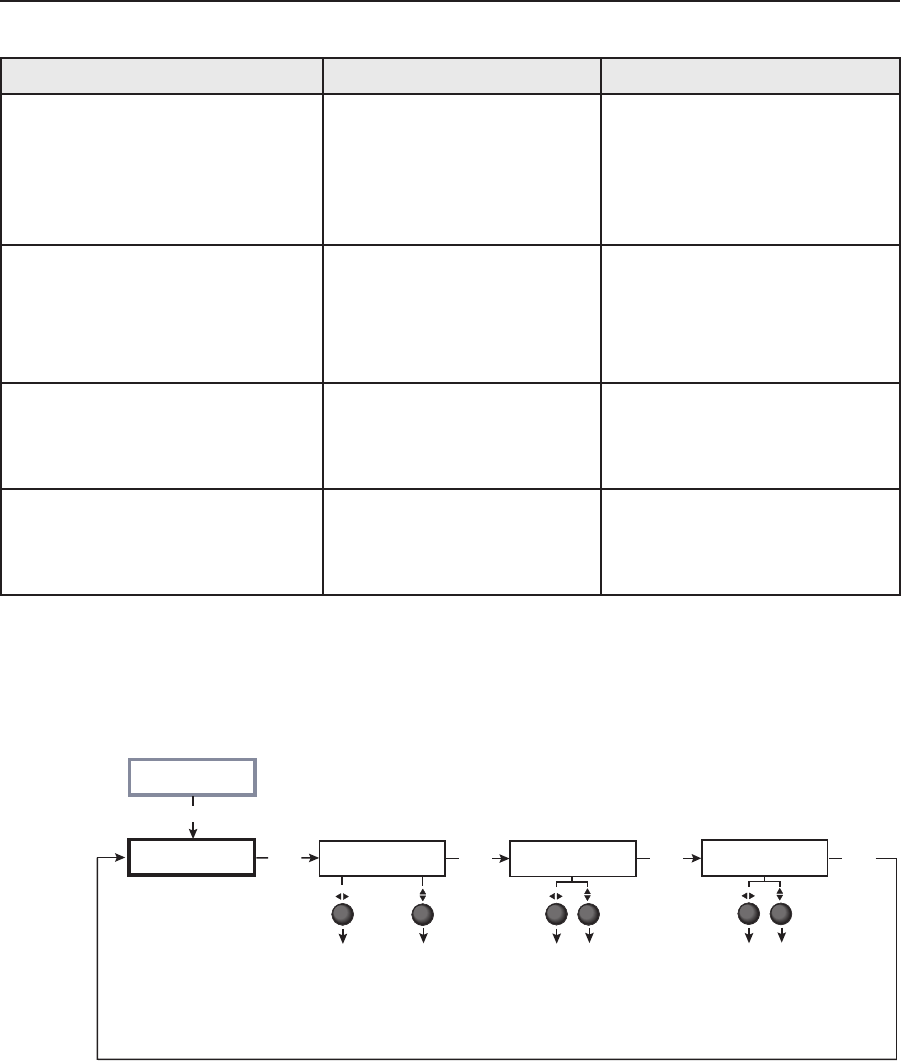
3-11
MGP 464 • Operation
PRELIMINARY
Input Conguration submenu Horizontal Knob Adjustment Vertical Knob Adjustment
Pixel phase 4
The point at which pixels are
sampled for window 4. (The values
cannot be changed for DVI, YUVi,
S-video, or composite video inputs.)
Select input #1, 2, 3, or 4 for
window 4.
Increase or decrease the
displayed value to move the pixel
sampling point for window 4 to
an optimal sampling point that
ensures output clarity. The range
of settings is 0-31; default is 16.
Total pixels
The width in pixels of the total
video display area. (The values
cannot be changed for DVI, YUVi,
S-video, or composite video inputs.)
Select input #1, 2, 3, or 4. Increase or decrease the width
in pixels of the total video
display area of the selected
input. Default is marked with an
asterisk (*).
Active pixels
The width in pixels of the active
video area
Select input #1, 2, 3, or 4. Increase or decrease the width
in pixels of the active video area
of the selected input. Default is
marked with an asterisk (*).
Active lines
The height in lines of the active
video area
Select input #1, 2, 3, or 4. Increase or decrease the height
in lines of the active video area
of the selected input. Default is
marked with an asterisk (*).
Output Conguration menu
The Output Configuration menu allows you to set output resolution, refresh rate,
output signal type, and sync polarity. The following flow diagram shows the
submenus of the Output Configuration menu, and the adjustments that can be
made from them.
Output
Configuration
Next
Resol 1024 x 768
Refresh @60 Hz
Output Type
RGBHV
Sync Polarity
H – V –
Next
Next Next
Input
Configuration
Menu
Resolution Refresh rate
See the table on the next page for
available combinations of
resolutions and refresh rates.
Default: 1024 x 768 @60 Hz
Video signal types
• RGBHV (default)
• RGBS
• RGsB
• YUV Bi-Lvl (Current NTSC standard)
• YUV TriLvl (Current HDTV standard)
Polarity combinations
• H
– V – (default)
• H
– V +
• H + V
–
• H + V +
• na*
*Appears when YUV bi-level or tri-level is selected.
Output Configuration menu flow
N
The menus time out and return to the default cycle after 20 seconds of inactivity;
however, any selections you made with the Adjust knobs are saved and remain in
effect.


















