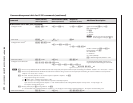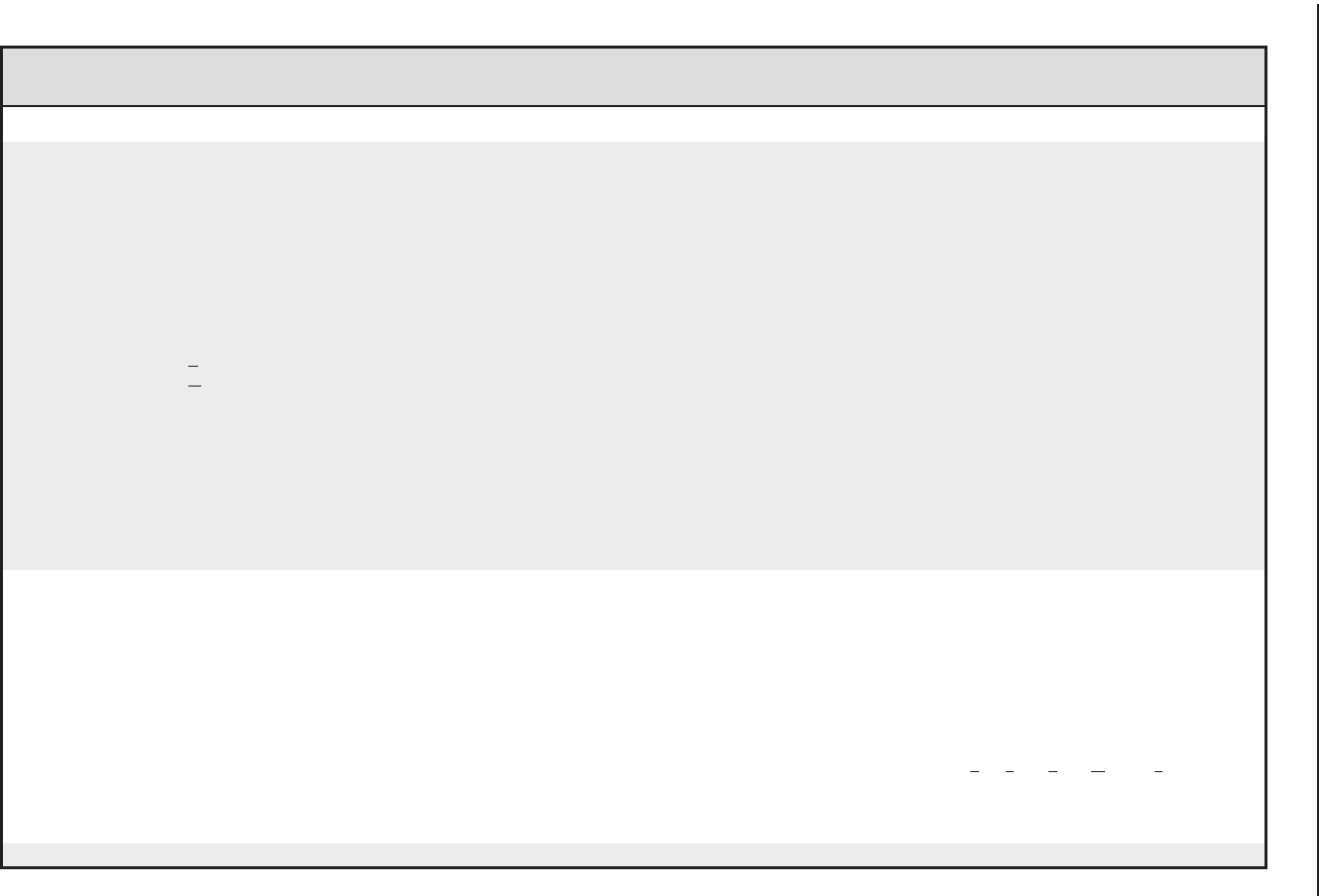
SIS
™
Programming and Control, cont’d
MGP 464 • Software Conguration and Control
4-24
PRELIMINARY
Command/response table for IP SIS commands (continued)
Command
ASCII (Telnet)
(host to processor)
URL Encoded (Web)
(host to processor)
Response
(Processor to host)
Additional description
Bi-directional serial data port
Send data string
E
X!
*
X1&
*
X2)
*
X2!
RS
}
X@
W X! %2A X!
% %2A
X2) %2A X2! RS
|
X@
Response from command
]
N
X!
= Port number (01-99).
X1&
= Time in tens of milliseconds that the MGP will wait until receipt of the first response character before terminating the command. (Default = 10 = 10 ms; max. = 32767.)
X2)
= Time in tens of milliseconds that the MGP will wait between characters being received via a serial port before terminating the current command or receive operation.
(Default = 20 = 20 ms; max. = 32767.)
X2!
= #L or #D. The letter parameter is case sensitive (requires capital D or capital L).
L = Length of the message to be received.
D = Delimiter value. A delimiter of ASCII 0A = 10D.
# = Byte count (for L) or a single ASCII character expressed in decimal form (for D).
Byte count # can be 0 - 32767; default = 0. The ASCII decimal # can be 0 - 00255; default = the byte count. A 3-byte length = 3L.
The response includes leading zeros.
X@
= Command data section. For Web encoding for
X@
, be sure to convert non-alphanumeric characters to hex numbers.
Example:
E
05 * 4 * 7 * 3L RS
}
<data> •
W05 %2A 4 %2A 7 %2A 3L RS
|
<data>
Response from command
]
N
The *
X1&
*
X2)
*
X2!
sequence is optional. If
X1&
and
X2)
are not specified, the default values are used.
Configure serial port parameters
24
E
X!
*
X2%
,
X2^
,
X2&
,
X2*
CP
}
W
X!
%2A
X2%
%2A
X2^
%2A
X2&
%2A
X2*
CP
|
Cpn
X!
• Ccp
X2%
,
X2^
,
X2&
,
X2*
CP
]
Set baud rate
X2%
, parity
X2^
,
X2&
data bits,
and
X2*
stop bits for port
X!
X2%
= 300, 600, 1200, 1800, 2400, 3600, 4800,
7200, 9600, 14400, 19200, 28800, 38400,
57600, or 115200.
X2^
= odd, even, none, mark, or space.
(Only the first letter is required.)
X2&
= 7 or 8
X2*
= 1 or 2
View serial port parameters
E
X!
CP
}
W
X!
CP
| X2%
,
X2^
,
X2&
,
X2*
CP
]