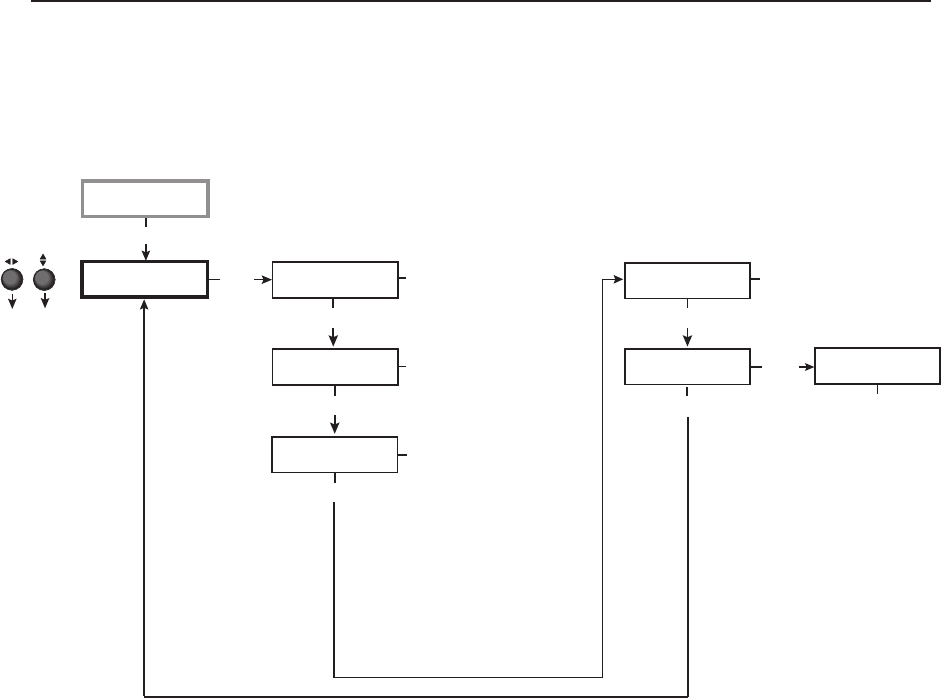
3-19
MGP 464 • Operation
PRELIMINARY
Advanced Configuration menu
Use the Advanced Conguration menu to set the background color, turn blue
mode on and off, and select test patterns. You can also view the MGP’s internal
temperature and reset the system to its factory default settings.
Advanced Configuration menu flow
Background Color submenu
Rotate either Adjust knob to select a background color for the output screen.
Options are None, Red, Green, Blue, White, Magenta, Cyan, Yellow, Stored-Image,
and DVI Background.
• None, the default setting, produces a black background.
• Stored-Image is the saved background that was most recently recalled.
Select this option if you want to return to the recalled background after
having changed to a different background color.
• DVI Backgnd displays the unscaled image from the DVI Background input
as the background on the screen. When this option is selected, the MGP
changes the output rate to match that of the DVI Background source.
The output rate remains set to the DVI Background rate until the rate is
manually switched back to the factory default resolution. This provides clean
transitions between the DVI Background and stored images or background
colors.
Blue Mode submenu
Blue mode causes only sync and blue video signals to be passed to the display. This
can aid in the setup of the color and tint of video inputs on the MGP. While the
blue mode submenu is displayed, rotate either Adjust knob to turn blue mode on
and off.
Advanced
Configuration
Next
Background Color
None
Comm. / IP
Configuration
Menu
Test Pattern
Off
Test pattern type
• Off (default)
• ColorBars
• X-Hatch
• 4 x 4 X-Hatch
• Grey Scale
• Ramp
• Alt. Pixels
• White Field
• Crop
• Side-By-Side*
• Quad Split
• PIP Images
• 1.78 Aspect*
• 1.85 Aspect*
• 2.35 Aspect*
Blue Mode
Off
* These test pattern types vary depending
on the selected output rate.
Rotate either Adjust knob
to adjust the submenus.
Next
Next
Next
Next
Internal Temp.
120.20F 49C
Factory Default
[DETAIL]
Unit Internal Temperature
Current internal temperature
expressed in degrees Fahrenheit
and Celsius (not adjustable).
Factory Default
Press the Detail button
to reset the unit to its
factory default settings.
When finished, the system
returns to the default cycle.
Detail
Factory Reset
Please Wait !!!
Blue Mode
• Off (default)
• On
Background color
• None (default) • Magenta
• Red • Cyan
• Green • Ye llow
• Blue • Stored-Image
• White • DVI Backgnd
Next


















