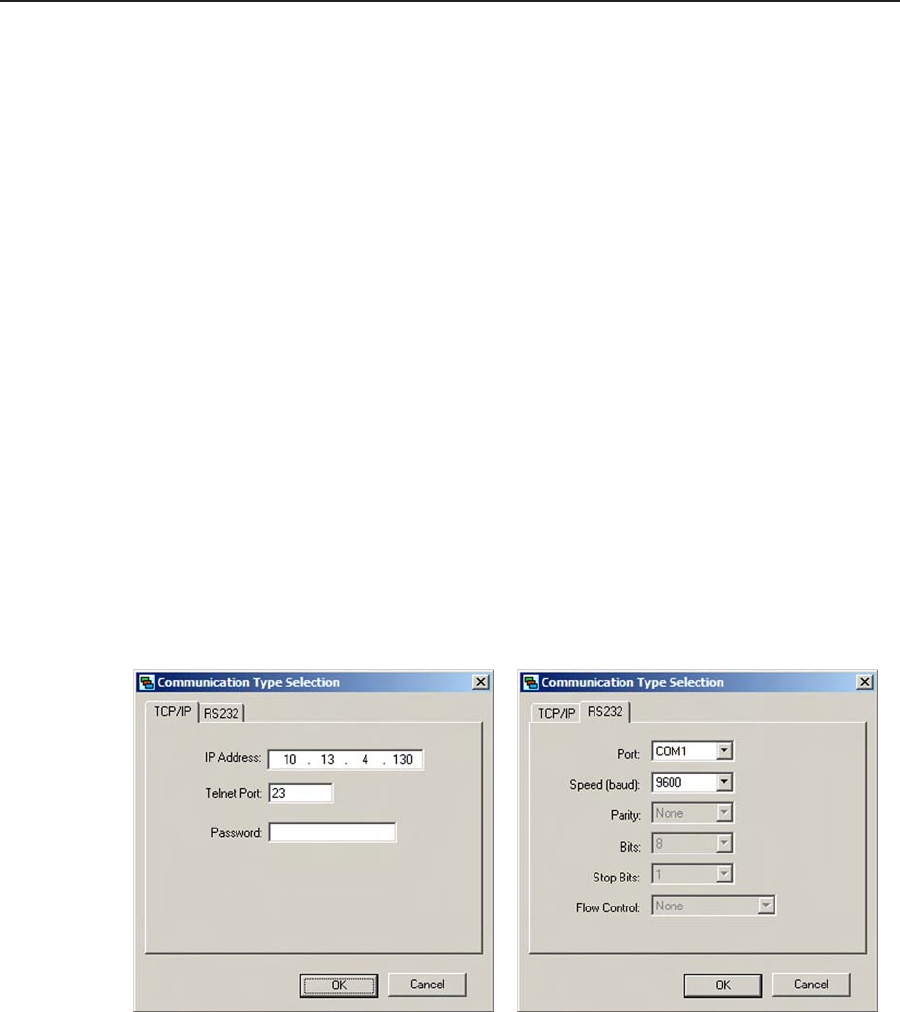
4-39
MGP 464 • Software Conguration and Control
PRELIMINARY
Starting the control program
The MGP 464 software help program provides information on settings and on how
to use the control program itself.
1
. To run the MGP 464 conguration program, do either of the following:
• Double-click on the MGP464.exe icon, located on your computer at:
c: \Program Files\Extron\MGP464
• Access the program from the Start menu on your computer as follows:
a. Click Start on your computer screen.
b
. Select All Programs from the Start menu.
c
. From the All Programs menu, select Extron Electronics.
d
. From the Extron Electronics menu, select MGP 464.
e
. Select MGP 464 Control Program.
The Communication Type Selection window appears.
2. On the Communication Type Selection window, select the tab for the
communication method you want to use between your computer and the
MGP 464.
N
Most items in the MGP 464 control program can also be configured via the
front panel, or via the MGP 464 Web site. (Virtual inputs 5 through 19 cannot
be configured from the front panel.) For details on features and settings,
see chapter 3, "Operation," to configure via the front panel, or chapter 4, "SIS
Configuration and Control," to configure using the Web pages.
Comm Port Selection window with TCP/IP and RS232 tabs
• Select TCP/IP if you are using the LAN port.
N
If you will be uploading firmware, you should use this connection.
• Select RS232 if you are using either of the serial ports. (The front panel
TRS configuration port supports only RS-232. The 9-pin rear panel serial
port supports both RS-232 and RS-422 .


















