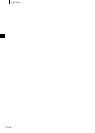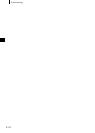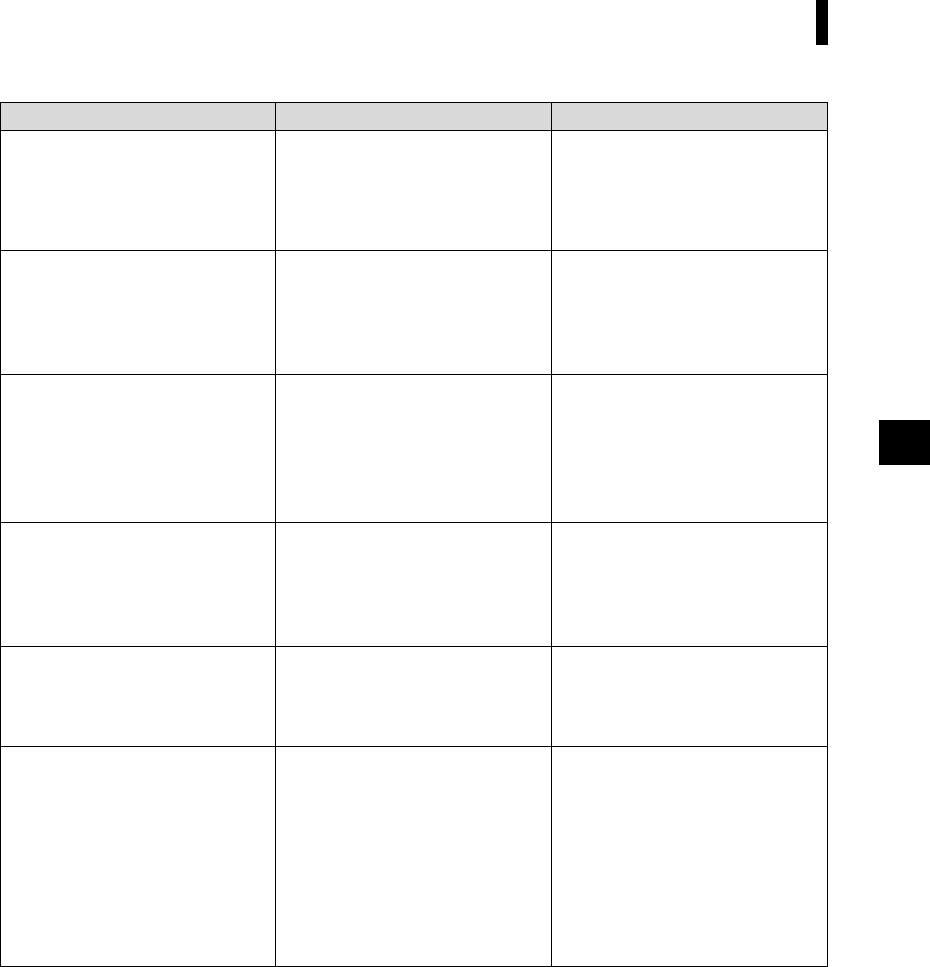
MessageCorrective Action Symptom/Possible Cause Corrective Action
ER13
ERROR IN A/D
Failed during A/D conversion.
• Faulty A/D converter
• Break down of circuits relating
to the A/D converter
Turn the power OFF, and then
turn it ON again. If this message
keeps appearing, contact a
KONICA MINOLTA SENSING
-authorized service facility.
ER17
INCORRECT CLOCK OPERA-
TION
Clock IC is not working correct-
ly.
• Clock IF’s power voltage drop
or breakdown of circuits relat
-
ing to the clock IC.
Contact a KONICA MINOLTA
SENSING-authorized service fa
-
cility.
ER24
WHITE CALIBRATION IN-
COMPLETED
White calibration has not been
performed.
White calibration must be per-
formed each time the instrument
is turned ON. White calibration
must also be performed when the
measurement area or specular
component setting is changed.
ER25
WRONG APERTURE
The measurement area set in
<FILE> screen does not match
the lens position selector switch
on the instrument.
Change the measurement area
setting or the position of the
measurement area selector
switch according to the area to be
measured.
ER27
ERROR IN CHARGING
Charging for flashing of Xenon
lamp can't be completed
• Breakdown of charging circuit
• Battery voltage drop
Contact a KONICA MINOLTA
SENSING-authorized service fa
-
cility.
ER30
NO DATA IN MEMORY
Data has been lost since the
memory’s backup battery is ex
-
hausted.
Turn the power ON to charge the
memory’s backup battery. The
backup batteries can be fully
charged in 25 hours when the
power of this instrument is
turned ON. After the batteries are
fully charged, data backup can be
stored for approximate 4.5
months.
E-109
Error Messages