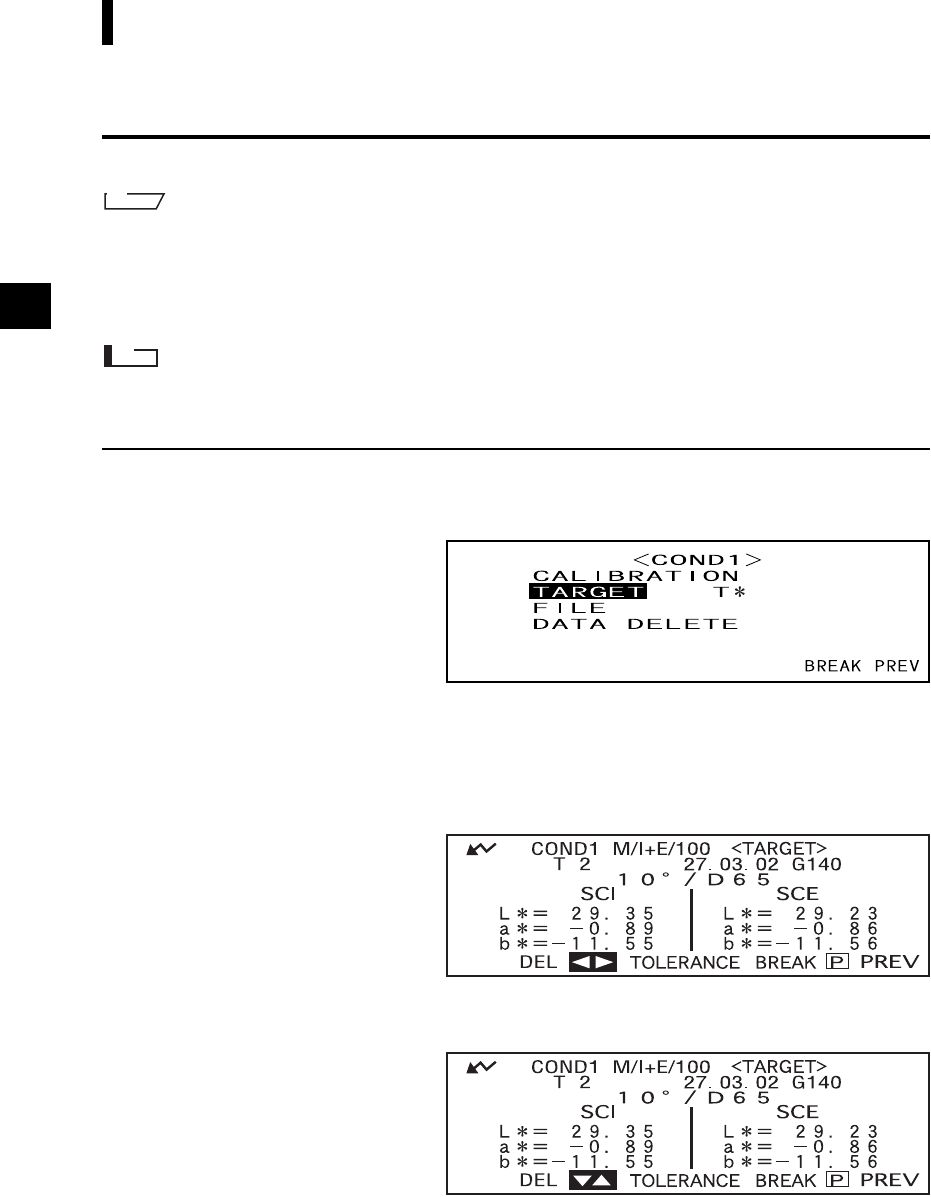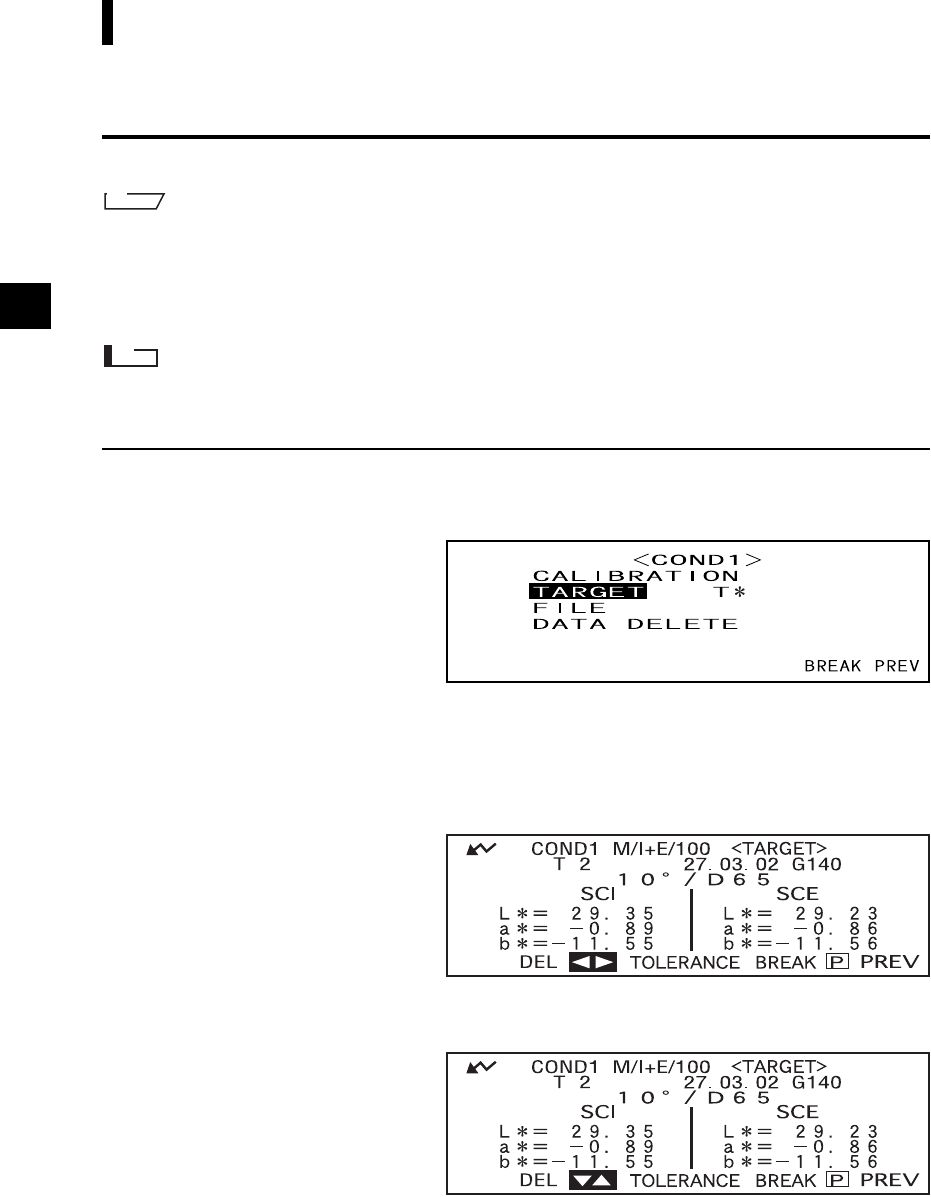
E-56
Setting Color Difference Tolerances
Elliptical Tolerance
Provided to judge whether the measured color difference is within the ellipse set for the target color.
M
emo
• Elliptical tolerances must be set using the “L*a*b*” color space axis if “L*C*h” has been selected as the color
space.
• After elliptical tolerances have been set, if the color space is switched to another (e.g. “WI”) that does not allow
setting of elliptical tolerances, a message will appear informing you that the specified elliptical tolerances are no
longer valid, and no pass/fail judgment based on the specified tolerances will be made.
Note
Target colors must be set before setting tolerances.
[Setting Procedure]
<COND
*
> screen
1
Turn B to select “TARGET”, then press A.
• “T*” is the number of the color difference target data for the next measurement. If nothing is selected,
“T---” appears.
• “T*” does not appear if “defined in COND.” mode is selected.
2
Turn B to select “D”, then press A.
“D” will change to “E”.
3
Turn B to select the desired target color no. (T
*
), then press A.
“E” will return to “D”.
• Keeping B held down to left or right will cause the target color No. to change continuously.