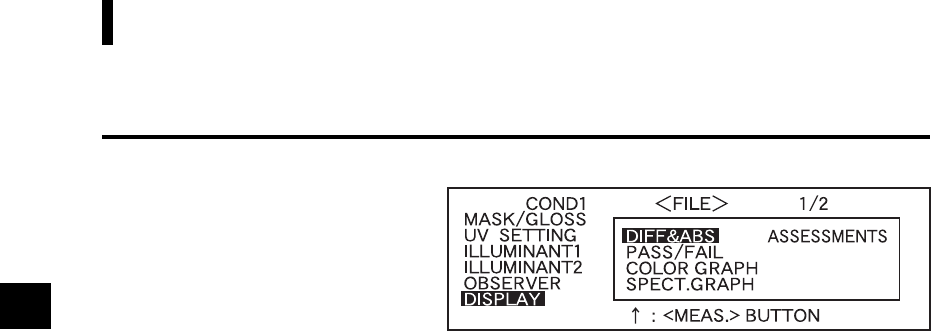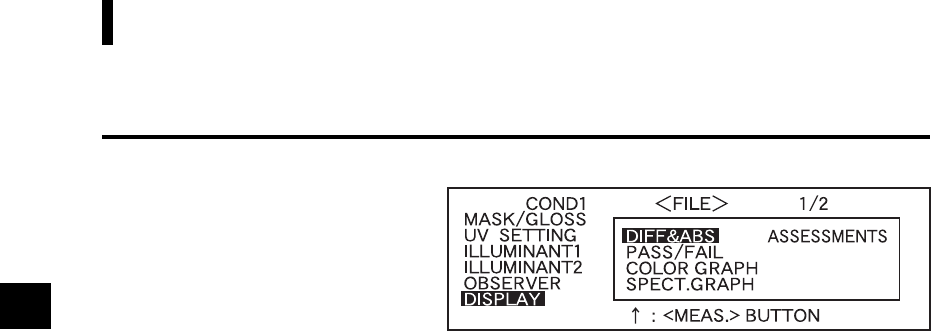
E-38
Setting a Measurement Condition
Selecting the Display Mode
7
Turn B to select the desired display mode, then press A.
<Settings>
• DIFF&ABS:
Displays the absolute value and the color difference in relation to the target color. (Only absolute value or
only color difference can be displayed.)
If pass/fail judgment is made according to the specified box color difference tolerances, the failed factor
of the measured data will be highlighted.
• PASS/FAIL:
Whether color difference from the target colors is within the specified color difference limit is judged.
“PASS” will be displayed if the color difference is within the specified limit for all items of the measured
data, and “FAIL” will be displayed if not within the specified limit for any factor of the measured data.
• COLOR GRAPH:
Displays the color difference from the target value in a graph. (Only for illuminant 1, box tolerance and
L*a*b*)
• SPECT. GRAPH:
Displays a spectral reflectance graph.
• ASSESSMENTS
The color difference from the target color, pass/fail judgment result made based on the specified tolerances
and direction of deviation from the target color for each axis in the L*a*b* or L*C*h color space are dis
-
played.
• If no color target has been selected, the color difference, pass/fail judgment result and tint deviation
direction will not be displayed even if “ASSESSMENTS” is selected. Furthermore, if no tolerances
are selected, the pass/fail judgment result and deviation direction will not be displayed even if the
target color is selected.
• Even if “DIFF&ABS” or “COLOR GRAPH” is selected, no color difference values will be displayed
if no color difference target data have been selected.