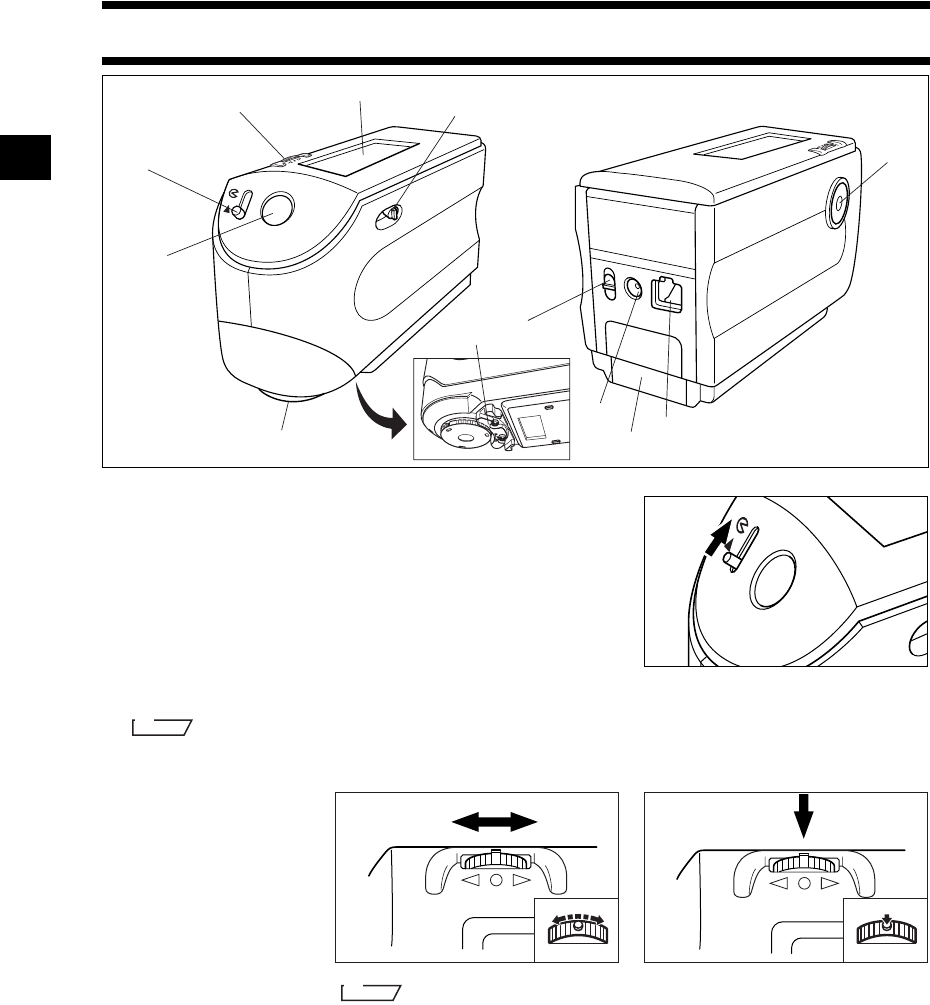
E-12
Names and Functions of Parts
SAV
MAV
I
O
A
7
0
9
8
6
4
3
2
1
5
B
1 Viewfinder
Open
Used to check the position of the specimen. By sliding the
lever you can check whether the specimen is set correctly.
2 Viewfinder lever
Used to open/close the viewfinder. By sliding the lever in
the direction of the arrow, the white LED will light up and
illuminate the specimen, so the specimen can be seen
through the viewfinder to check that it is set correctly.
M
emo
The specimen cannot be measured if the viewfinder is open and the white LED is lit.
3 Navigation wheel
To select To enter
M
emo
When selecting an item or setting a value, holding down the jog dial will switch
the item or value from one to another continuously.
Use this navigation
wheel to select an
item or set the select
-
ed item.
To select an item, turn
it to the right or left
until the desired item
is shown. To set the
selected item, press it.
4 LCD display
Displays the setting items and measured data.
5 Specimen measuring port
A port provided to measure the specimen.
With the CM-2600d, a Target Mask must be attached to this port, according to the measurement area
selector position.


















