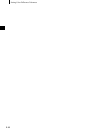E-57
Setting Color Difference Tolerances
4
Turn B to select “TOLERANCE”, then press A.
A screen that allows selection of the
tolerance type will appear.
If tolerances have already been set,
they will be displayed, so skip to
step 6.
5
Turn B to select “ELLIPTICAL”, then press A.
6
Turn B to select “ADJUST”, then press A.
7
Select the value for an item to be set, starting from the top, then press A.
The selected value will be set,
and the cursor will move to the
next value.
M
emo
Keeping A held down will
cause the cursor to move from one
value to another continuously. The
cursor will stop when it reaches
“ADJUST”.
<Settings>
• (Tolerance range): 0.1 to 20.0
The tolerance range for “MINOR” must be smaller than that for “MAJOR”.
• OFFS.: Below the specified +/- tolerances
• ROTAT.: 0.0 to 179.9