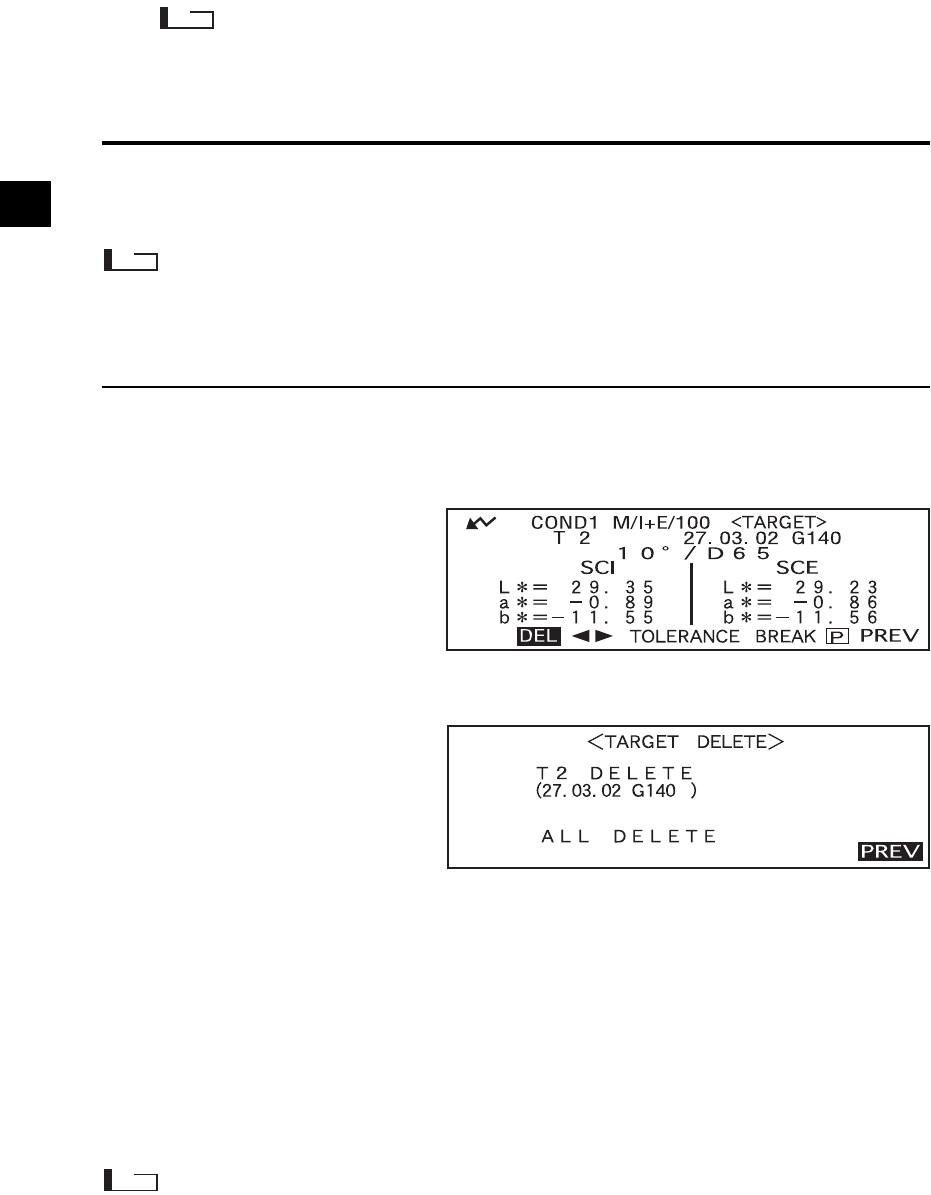
E-52
Note
To make pass/fail judgment during measurement, it is necessary to set tolerances for the target color to
be used. For details, refer to “Setting Color Difference Tolerances” (page E-52).
Deleting a Color Difference Target Data
There are two methods for deleting target color data. One is to delete the target color data set in “T
*
” of
the measurement conditions (COND 1 to COND 6) one by one. The other is to delete all the target color
data set in the instrument.
Note
• When target color data is deleted, its tolerances will also be deleted.
• You will not be able to view the color difference for measurement data that used the deleted target color data.
[Setting Procedure]
Display the target color data to be deleted, as explained in “Setting a Color Difference Target
Data”.
1
Turn B to select “DEL”, then press A.
2
Turn B to select the desired deletion method, then press A.
Deletion Method
• T
*
DELETE:
Deletes the currently displayed target color data.
• If the target color data to be deleted by another “COND
*
” or “TASK
*
” has been selected, a message
“THIS TARGET IS USED IN OTHER COND OR TASK. DO YOU DELETE IT?” will appear. Se
-
lect “YES” if you want to delete or select “NO” if not, using B, then press A.
• The target color data nos. next to that of the deleted target color data will scroll up automatically.
• ALL DELETE:
Deletes all the target color data currently set in the instrument. All the target color data will be deleted
without a confirmation message.
Note
If the target mode is “linked to each data.”, “T---” is displayed for target color number if the target color linked
at the time of measurement is deleted, and the color difference for that data cannot be displayed.


















