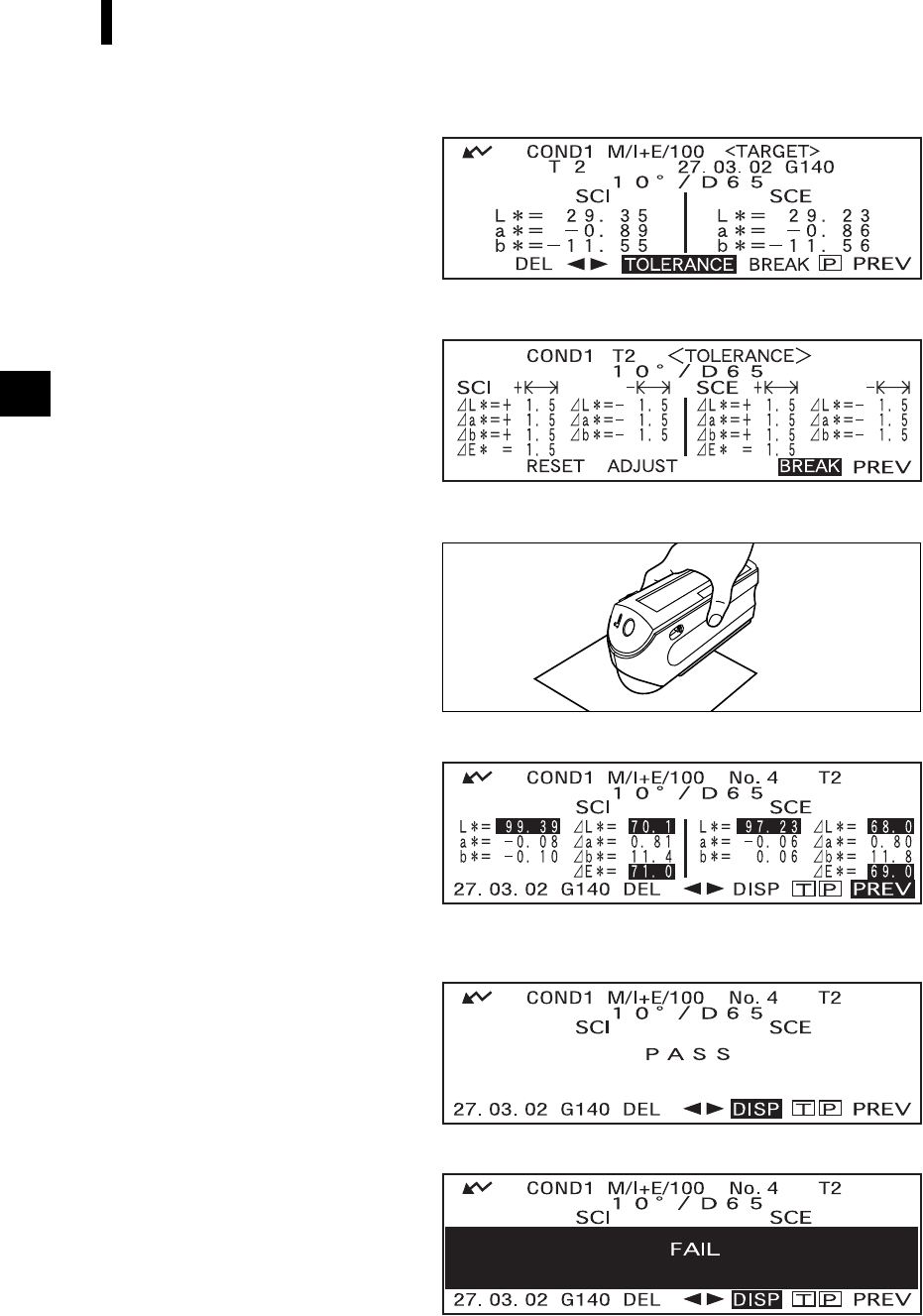
E-82
Pass/Fail Judgment for Color Difference
4
Turn B to select “TOLERANCE”, then press A.
The currently set tolerances will be
displayed.
5
If they are satisfactory, turn B to select “BREAK”, then press A.
The measurement screen will ap-
pear.
6
Place the specimen measuring port to the specimen, and then press
C
(MEAS. button).
<If “DIFF&ABS” has been selected as the display mode>
Values for the items that have failed
will be highlighted.
• “#####” will be displayed if the color difference data has two or more decimal places.
<If “PASS/FAIL” has been selected as the display mode>
“FAIL” will be displayed and high-
lighted if any of the items has failed,
and “PASS” will be displayed if all
the items have passed.
• Here the judgment result is “PASS”, and the results are displayed as shown above according to the condi-
tions when the data was measured.
• Here the judgment result is “FAIL”, and the results are displayed as shown above according to the condi-
tions when the data was measured.


















