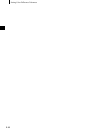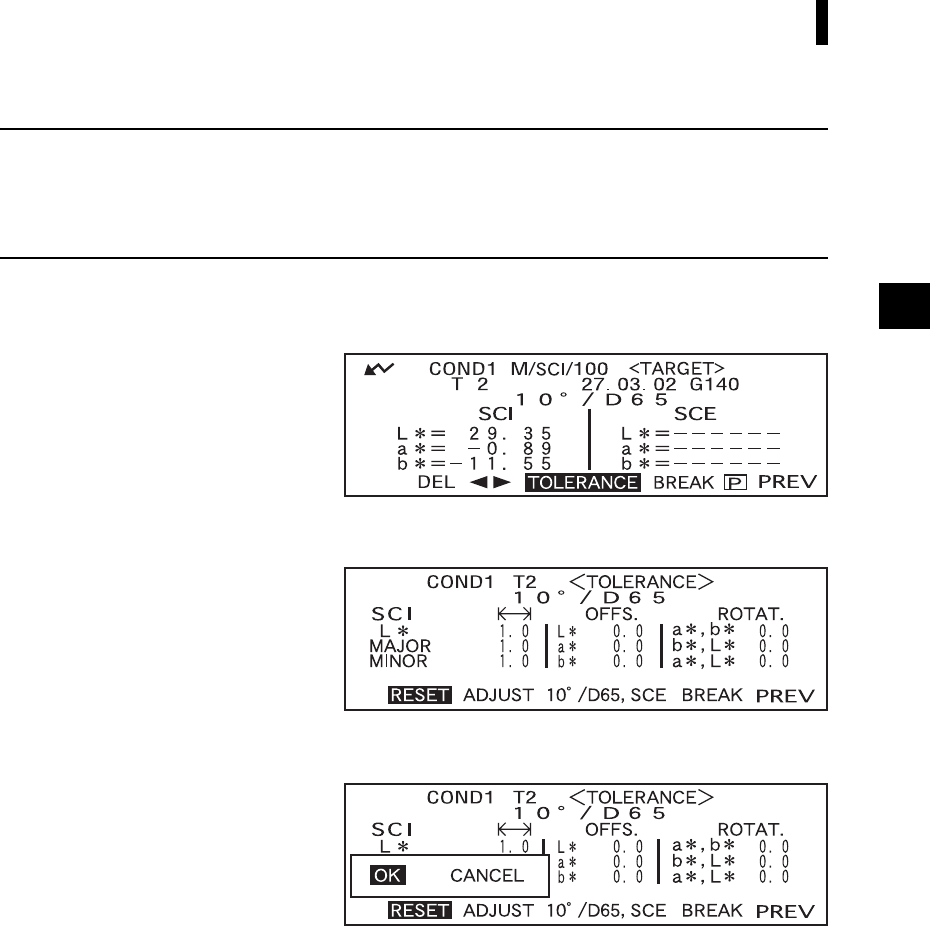
E-59
Setting Color Difference Tolerances
Clearing Tolerances
To change the tolerance type, it is necessary to clear the currently set tolerances.
To clear the currently set tolerances, follow the procedure given below:
[Setting Procedure]
<TARGET> screen
1. Turn B to select “TOLERANCE”, then press A.
The currently set tolerances will be dis-
played.
2. Turn B to select “RESET”, then press A.
A message confirming you whether to
clear the tolerances will appear.
3. Turn B to select “OK” or “CANCEL”, then press A.
• If “OK” is selected, the currently
set tolerances will be cleared, and
a screen that allows selection of
the tolerance type will appear.
If a color space that does not allow
setting of elliptical tolerances has
been selected, a screen that allows
setting of box tolerances will ap
-
pear automatically.
To make pass/fail judgment, it is
necessary to set tolerances again.
• If “CANCEL” is selected, clear-
ing of tolerances will be canceled
and the previous screen will reap
-
pear.