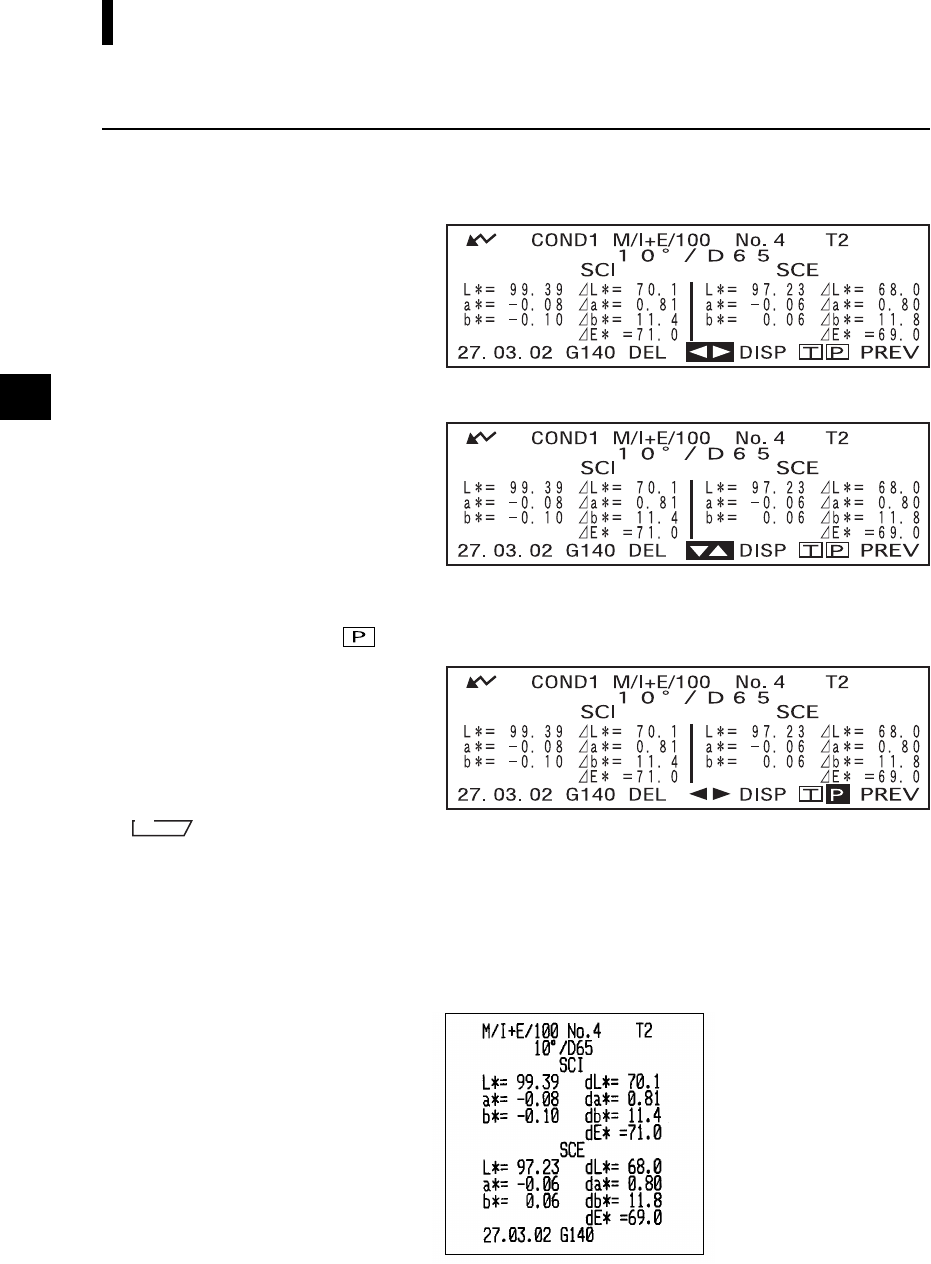
E-96
Connecting to an External Device
[Procedure]
This operation must be started from a screen in which measured data is displayed.
1. Turn B to select “D”, then press A.
“D” will change to “E”.
2. Turn B to select the measured data to be printed, then press A.
“E” will return to “D”.
• Keeping B held down to left or right will cause the measured data No. (No.
*
) to change continuously.
3. Turn B to select “ ”, then press A.
M
emo
• If “COLOR GRAPH” has been selected as the display mode, only numeric data will be printed.
• If “PASS/FAIL” has been selected as the display mode, either pass/fail judgment results or color difference
and absolute data will be printed.
• If “SPECT.GRAPH” has been selected as the display mode, spectral reflectance data will be printed.
• Print Example 1
Display mode: “ABS. & DIFF.”


















