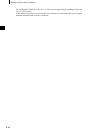E-45
Zero Calibration
Zero Calibration
When you use this instrument for the first time or when you have initialized it, zero calibration must be
performed.
Zero calibration is also sometimes required when measurement conditions are changed.
Once zero calibration is completed, the zero calibration data will be kept even if the power is turned OFF.
Thus, it is not necessary to perform zero calibration each time the power is turned ON.
M
emo
• The effects of stray light inside the measuring part (i.e. light generated due to the flare characteristics of the optical
system) will be compensated automatically by the zero calibration data.
• The amount of stray light may change because of dust or dirt which has collected in the optical system, tempera-
ture, repeated operation, vibration and shock exerted on the instrument. In this case, performing zero calibration
periodically is recommended.
Note
• If the instrument is not used for long periods of time, the zero calibration data stored in the instrument may be
lost. If the data is lost, zero calibration must be performed again.
• Before starting zero calibration, select the desired MASK/GLOSS setting from M/I+E, M/SCI, M/SCE, S/I+E,
S/SCI and S/SCE in the <FILE> screen. If M/
***
is selected, set MAV to the instrument. If S/
***
is select-
ed, set SAV to the instrument. For MAV, set the lens position selector switch and Target Mask to MAV. For
SAV, set them to SAV.
• A lens position error will occur if the lens position does not match the one set in the file, and a calibration error
will occur if the Target Mask does not match.
[Setting Procedure]
<INITIAL> screen
1
Turn B to select one of the conditions (COND1 to COND6), then press A.
2
Turn B to select “CALIBRATION”, then press A.
• “T*” is the number of the color difference target data for the next measurement. If nothing is selected,
“T---” appears.
• “T*” does not appear if “defined in COND.” mode is selected.