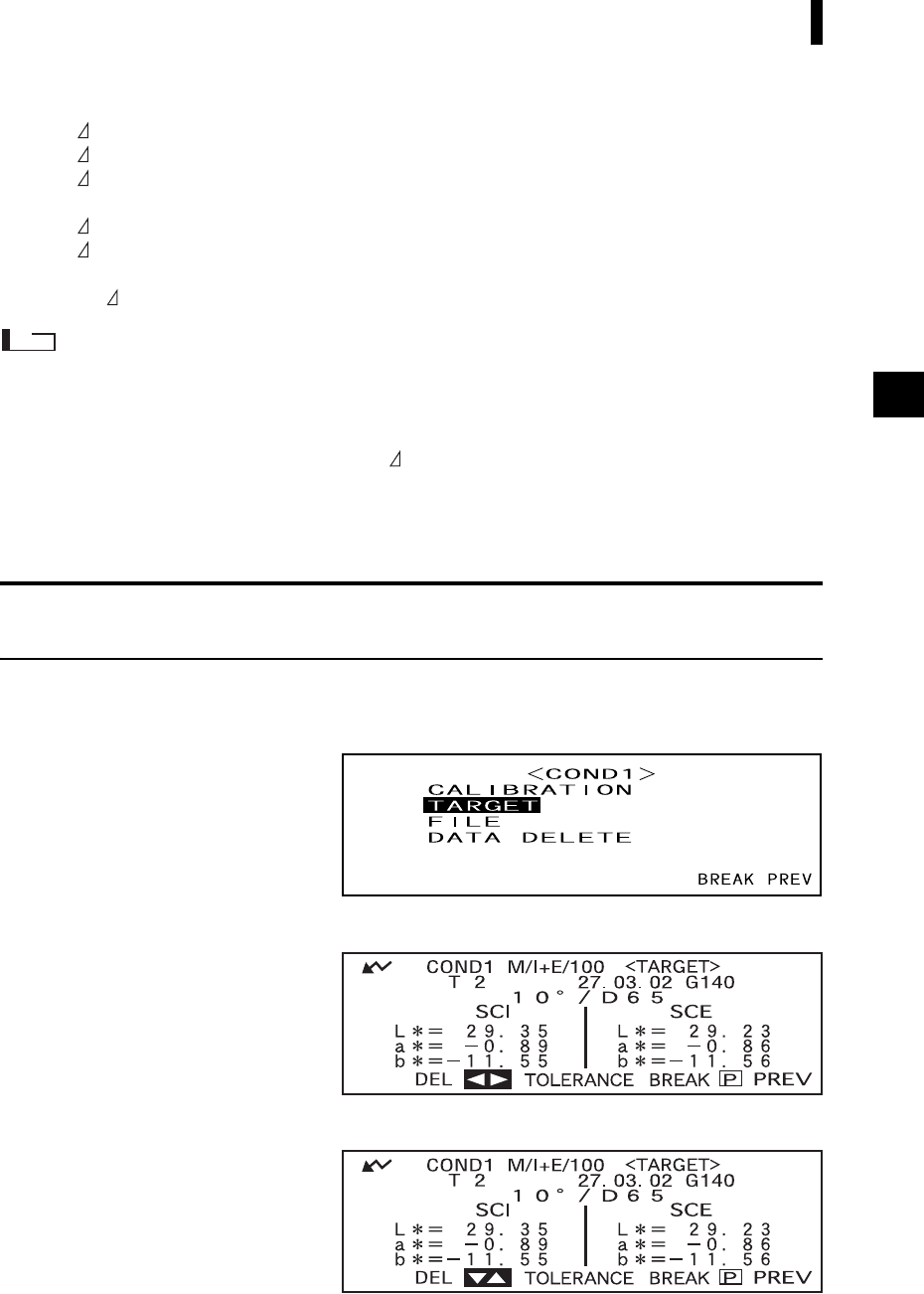
E-87
Assessments
• The following deviation directions can be indicated by a message.
L*: LIGHTER/DARKER
a*: +RED (stronger red)/-RED (weaker red) / +GREEN (stronger green)/-GREEN (weaker green)
b*: +YELLOW (stronger yellow)/-YELLOW (weaker yellow) / +BLUE (stronger blue)/-BLUE (weak-
er blue)
C*: DULLER/VIVID
H*: +RED (stronger red)/+YELLOW (stronger yellow) / +GREEN (stronger green)/+BLUE (stronger
blue)
For E*, only the pass/fail judgment result will be displayed by “PASS” or “FAIL”.
Note
• If color difference tolerances have not been specified, pass/fail judgment result (“PASS” or “FAIL”) will not
be displayed.
• If no color target has been selected, the tint and brightness deviation direction and color difference will not be
displayed.
• In the case of L*C*h, “-----” will be displayed for H* if “C*” value of the color target or measured value is
excessively low.
• No message may appear if the color difference is excessively small.
Assessment by Elliptical Tolerances
[Setting Procedure]
<COND
*
> screen
1
Turn B to select “TARGET”, then press A.
2
Turn B to select “D”, then press A.
“D” will change to “E”.
3
Turn B to select the desired target color no. (T
*
), then press A.
“E” will return to “D”.
• Keeping B held down to left or right will cause the target color No. to change continuously.


















