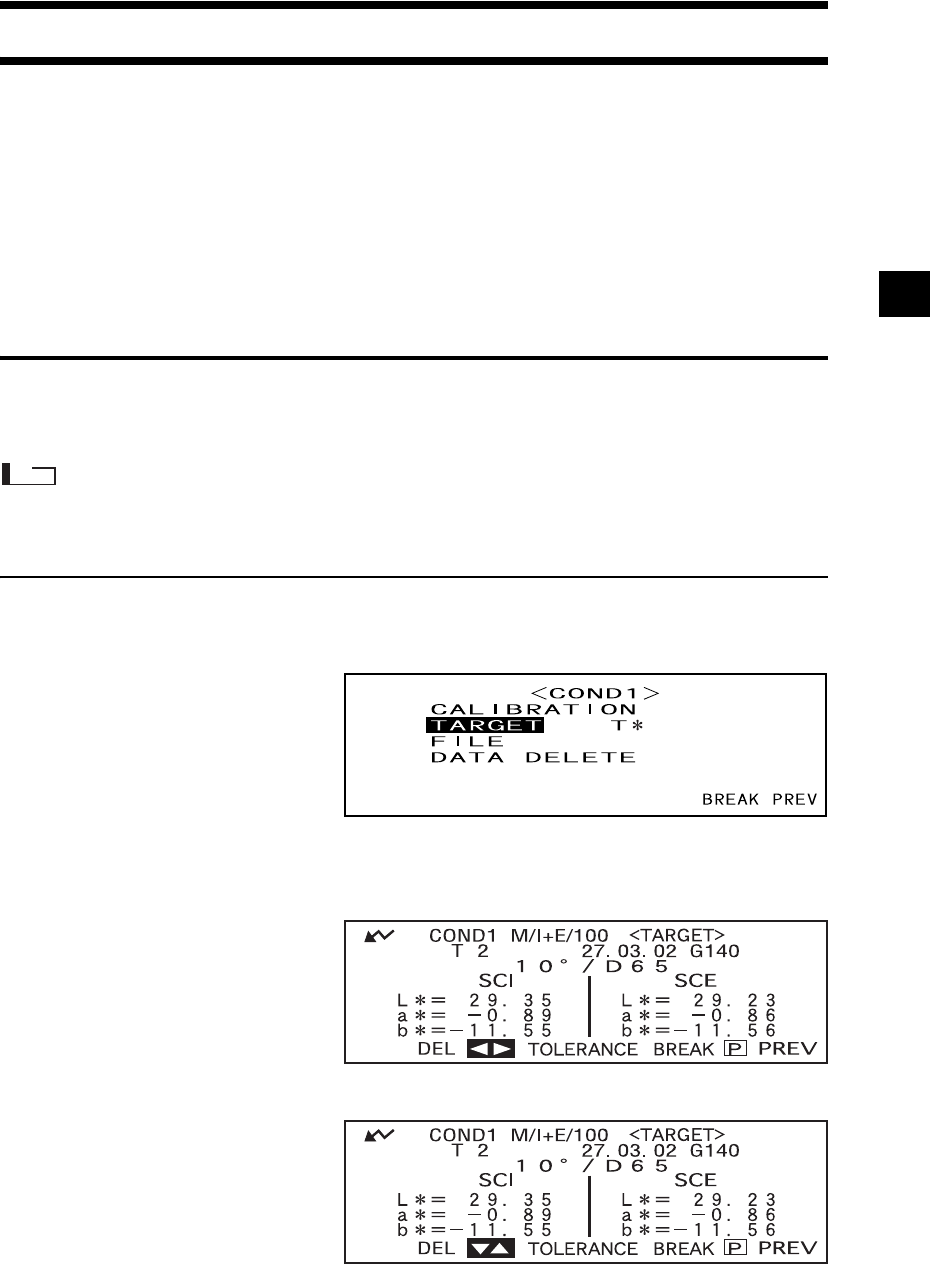
E-81
Pass/Fail Judgment for Color Difference
This instrument allows you to set tolerances for the measured color difference, to make pass/fail judg-
ment.
Two kinds of pass/fail judgment methods are available. One is based on the specified box tolerances, and
the other is based on the specified elliptical tolerances.
In “linked to each data.” mode, the number of the target color data selected at the time of measurement
or the measured data are passed/failed based on the tolerances.
If the target color data has been deleted, the color difference displayed for that color target and based on
the tolerances for the color target cannot be performed. In addition, if other target color data is selected,
recalculations and pass/fail judgments cannot take place.
Pass/Fail Judgment Based on Box Tolerances
If the measured color difference is outside the specified tolerances, it will be highlighted to indicate that
the pass/fail judgment result is FAIL. Both + and - tolerances can be set for each target color.
To perform pass/fail judgment based on the specified box tolerances, follow the procedure given below:
Note
To use this function, make sure that the target color to be used is set.
[Setting Procedure]
<COND
*
> screen
1
Turn B to select “TARGET”, then press A.
•“T
*
” does not appear if “defined in COND.” mode is selected.
2
Turn B to select “D”, then press A.
“D” will change to “E”.
3
Turn B to select the desired target color no. (T
*
), then press A.
“E” will return to “D”.
• Keeping B held down to left or right will cause the target color No. to change continuously.


















