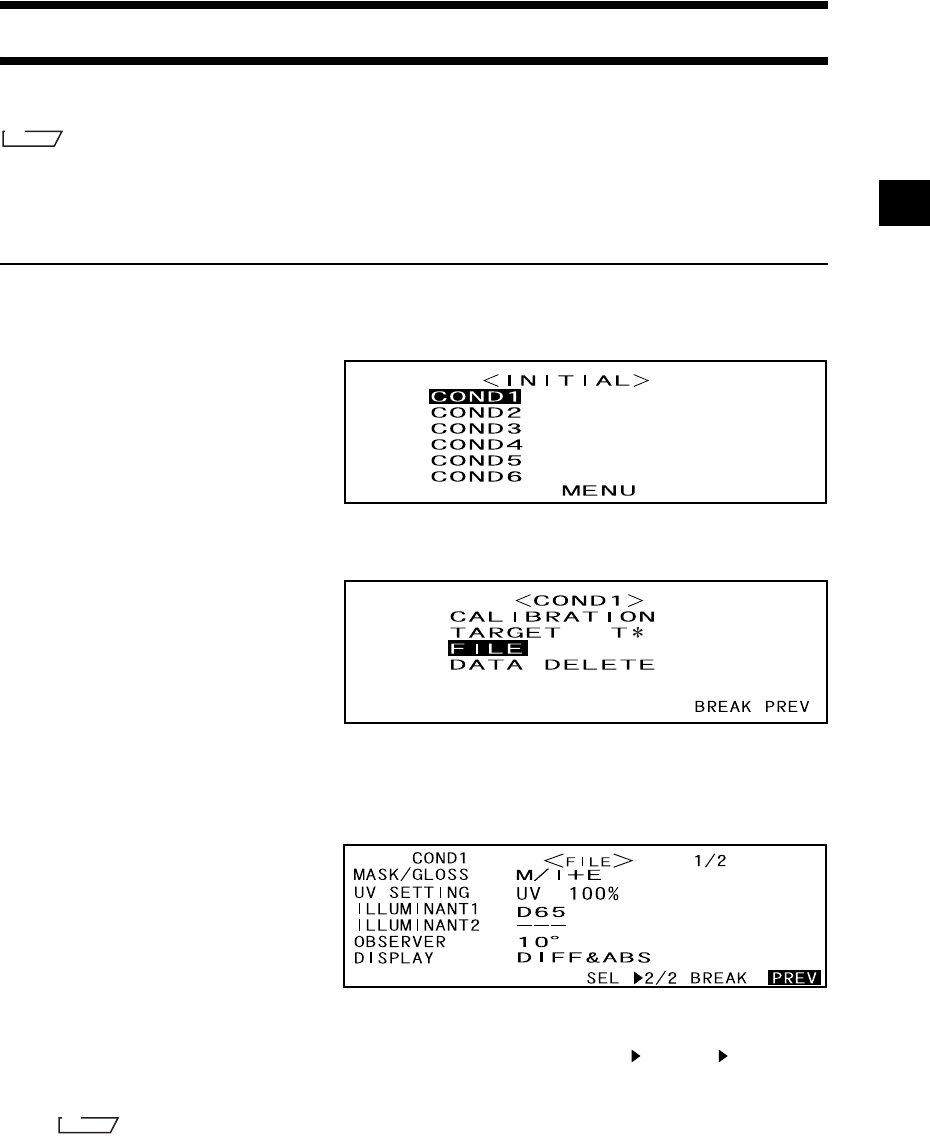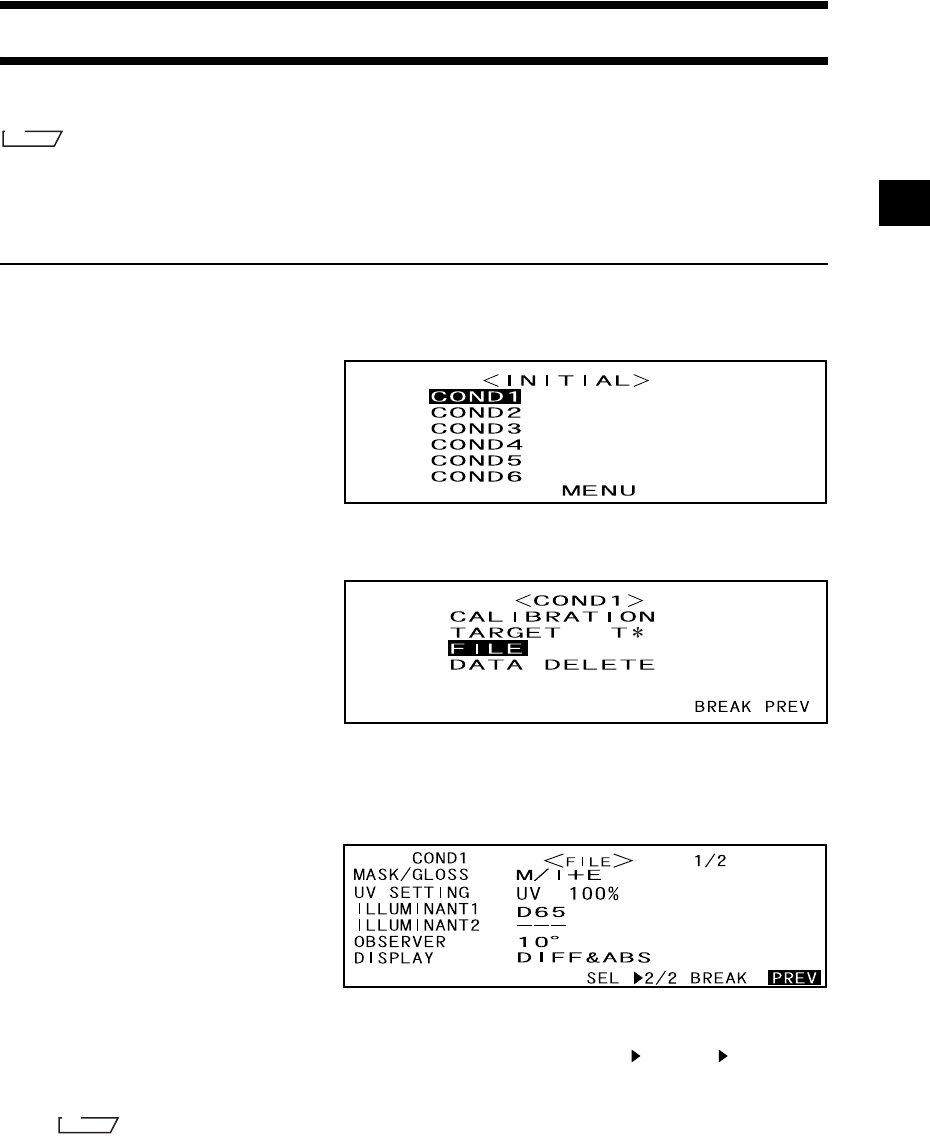
E-33
Selecting a Measurement Condition
Before starting measurement, the desired measurement condition (COND1 to COND6) must be selected.
M
emo
• Up to six sets of measurement conditions (COND1 to COND6) can be set.
• Measurement conditions must be set before start of measurement. For details, refer to page E-34.
[Setting Procedure]
<INITIAL> screen
1
Turn B to select one of the conditions (COND1 to COND6), then press A.
2
Turn B to select “FILE”, then press A.
• “T*” is the number of the color difference target data for the next measurement. If nothing is selected,
“T---” appears.
• “T*” does not appear if “defined in COND.” mode is selected.
The currently selected measure-
ment condition will be dis-
played.
• The FILE screen consists of two pages (1/2 and 2/2).
• The pages can be switched from one to another by turning B to select “ 2/2” (or “ 1/2”) and
then pressing A.
M
emo
• To set a new condition or change an existing condition, refer to “Setting a Measurement Condition” on the
following page.
• If an maesurement condition has been set, calibration and measurement can be performed under that con-
dition.