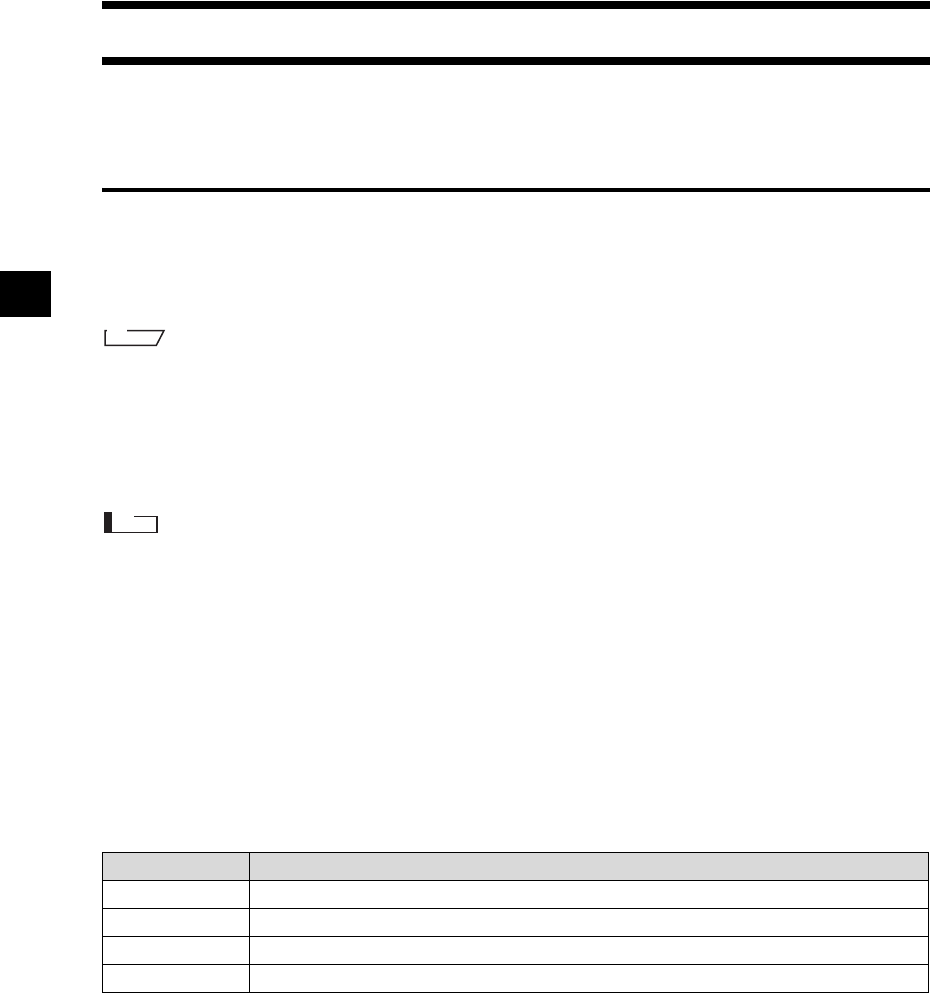
E-90
Connecting to an External Device
Connecting a PC or printer to the external output terminal on the instrument allows the transfer of data
between the instrument and PC or printing of the measurement results.
Connecting a Personal Computer
Connecting a PC (PC-AT compatible) to the instrument with a RS-232C cable will allow uploading the
data stored in the instrument’s memory to the PC or downloading data from the PC to the instrument.
When connecting this instrument to the PC, use of the optional Color Data Software “SpectraMagic NX”
(CM-S100w) is recommended.
M
emo
When the instrument is connected to the PC, make sure that the instrument is set in remote mode. Remote mode al-
lows the following functions:
1. Outputting measured data and target color data to the PC
2. Downloading target data from the PC
3. Downloading tasks
For details, refer to “Switching to Remote Mode” (page E-89).
Note
• When connecting, make sure that the connectors are correctly oriented and fastened securely with screws.
• Before connecting, make sure that the power to both the instrument and PC is turned OFF.
• When disconnecting the cable, be sure to grip the plug or connector and pull it. Do not pull on or forcibly bend
the cable.
• Do not touch the connector terminals with your hand. Doing so may cause them to get dirty or apply excessive
force to them.
• Make sure that the cable has a sufficient length. Tensioning the cable may cause connection failure or wire
breakage.
• When using a cable other than the one supplied as the standard accessory, make sure that the cable conforms
to “RS-232C Pin Assignment and Cable Wiring Diagram” (page E-89). If it does not conform, a malfunction
may occur or incorrect data may be transferred between the instrument and PC.
Communication Parameters
Item Setting
Baud rate 9600 bps
Character bits 8 bits
Parity None
Stop bits 1 bit
SIP/SOP Connections
• Accessories equipment connected the analog and digital interfaces must be certified to the respective
IEC standards (i.e. IEC 950 for data processing equipment).
• Furthermore all configurations shall comply with the system standard IEC 10101-1. Everybody who
connects additional equipment to the signal input part or signal output part configures a electrical
equipment for measurement system, and is therefore, responsible that the system complies with the re
-
quirements of the system standard (IEC 10101-1. If in doubt, consult the technical services department
or your local representative).


















