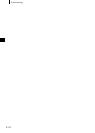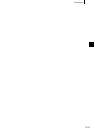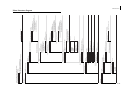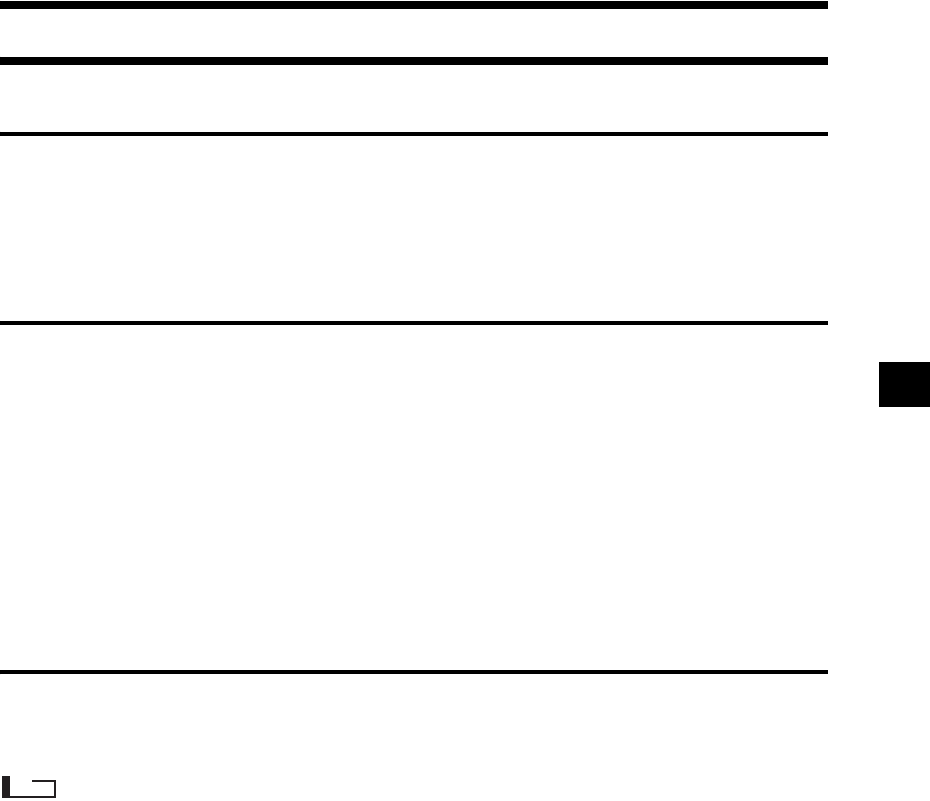
E-117
Target Mode
Relation Between Measured Data and Target Color
• In “linked to each data.” mode, there is specific target color data associated with the selected number of the
target color data at the time of measurement.
• In “defined in COND.” mode, the target color data depends on the conditions.
There is a unique link for the selected number of the target color data at the time of measurement, however, if
the number of the target color is changed, the results are recalculated based on the new target color number.
Deleting a Color Difference Target Data
If target color data is deleted, the numbers for other target color data is renumbered.
For example, if target color data numbers T1 to T10 have been set and T2 is deleted, the date that was
numbered T3 is renumbered T2 and T4 becomes T3, and so on for the other numbers.
• In “linked to each data.” mode, if the target color data number selected at the time of measurement is modified
(deleted or change), then the link to that target color data is cut. The target color data associated with that meas-
urement data is lost forever, and is not recalculated using other target color data.
The color difference display based on the target color data does not occur and pass/fail judgments are not per-
formed, and “-----” is displayed for the color difference. “T---” is displayed for the target color data number.
• In “defined in COND.” mode, there is a link to the target color data number selected at the time of measure-
ment. For example, if the current target color set for T2 was set as T3 at the time of measurement, and even if
the actual target color data used at the time of measurement is deleted, the results are calculated and displayed
based on the new T2 target color.
Notes on Changing the Target Mode
This instrument comes with two user selectable target modes, “linked to each data.” and “defined in
COND.
”
Note
• Once the target mode is changed, previous data will be cleared. It is recommended that you save previous data
into other storage media in advance by using the Color Data Software that is optionally available.
• For the target mode changing procedure, please read “Selecting the Target Mode” on page E-28.