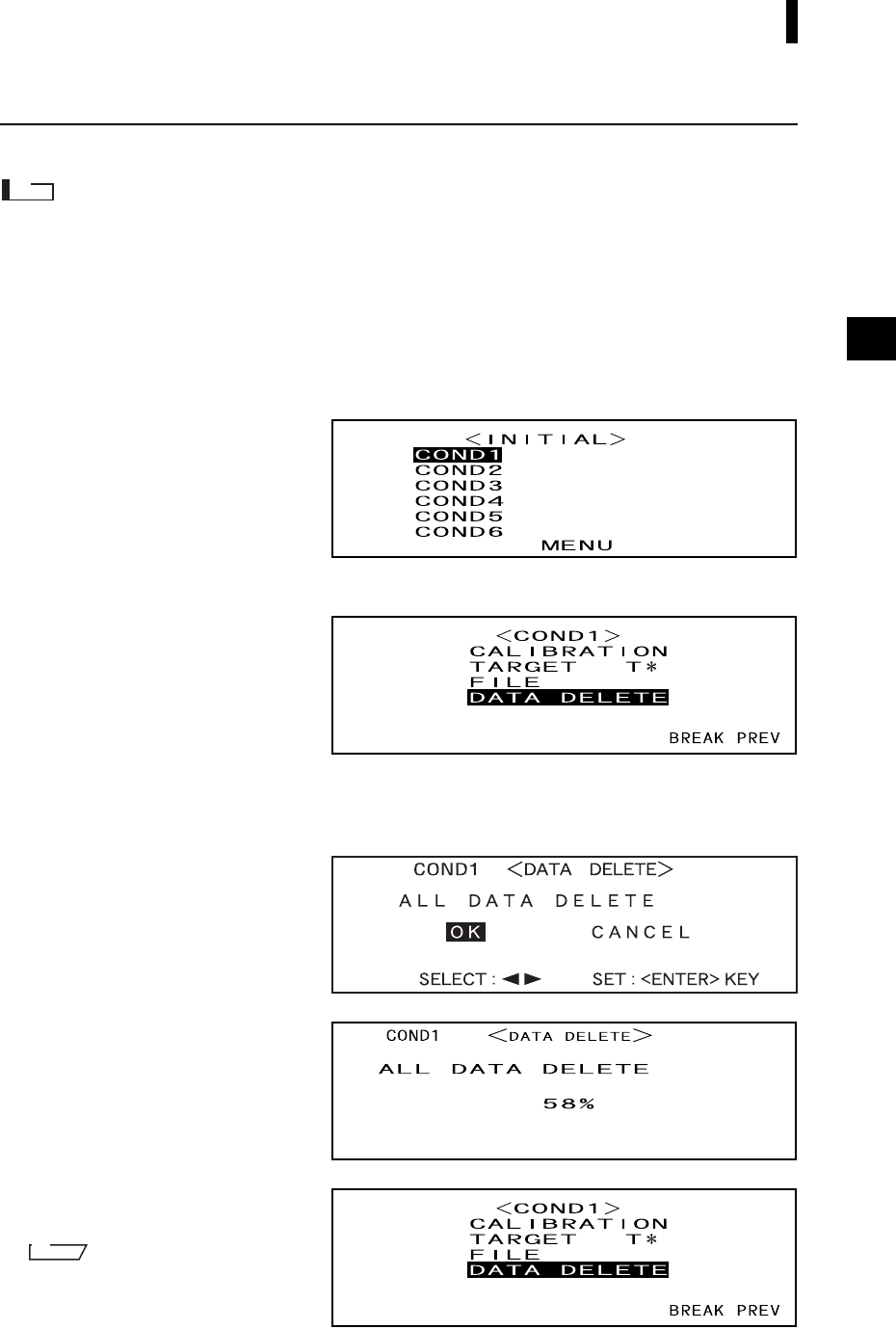
E-73
Displaying the Measurement Results
Deleting All Data At Once
All the data items for the selected measurement condition (COND1 to COND6) can be deleted at once.
Note
• Never turn OFF the instrument while global deletion is in progress.
• Should the instrument be turned OFF during global deletion, the measured data for all the measurement con-
ditions (COND1 to COND6) as well as for all the tasks will be deleted.
However, measurement conditions (e.g. color space) and target color data will be retained.
This can be done in the <INITIAL> screen.
1. Turn B to select the measurement condition (COND
*
) of which all the measured data
is to be deleted globally, then press A.
2. Turn B to select “DATA DELETE”, then press A.
A confirmation screen will appear.
• “T*” does not appear if “defined in COND.” mode is selected.
3. Turn B to select “OK”, then press A.
All the measured data will be globally
deleted.
During global deletion, the amount of
deleted measured data will be displayed
in a percentage.
When data deletion is complete, the
<COND
*
> screen will reappear.
M
emo
To cancel deletion, select “CANCEL”
and press
A. Global deletion will
be canceled.
• “T*” does not appear if “defined in COND.” mode is selected.


















