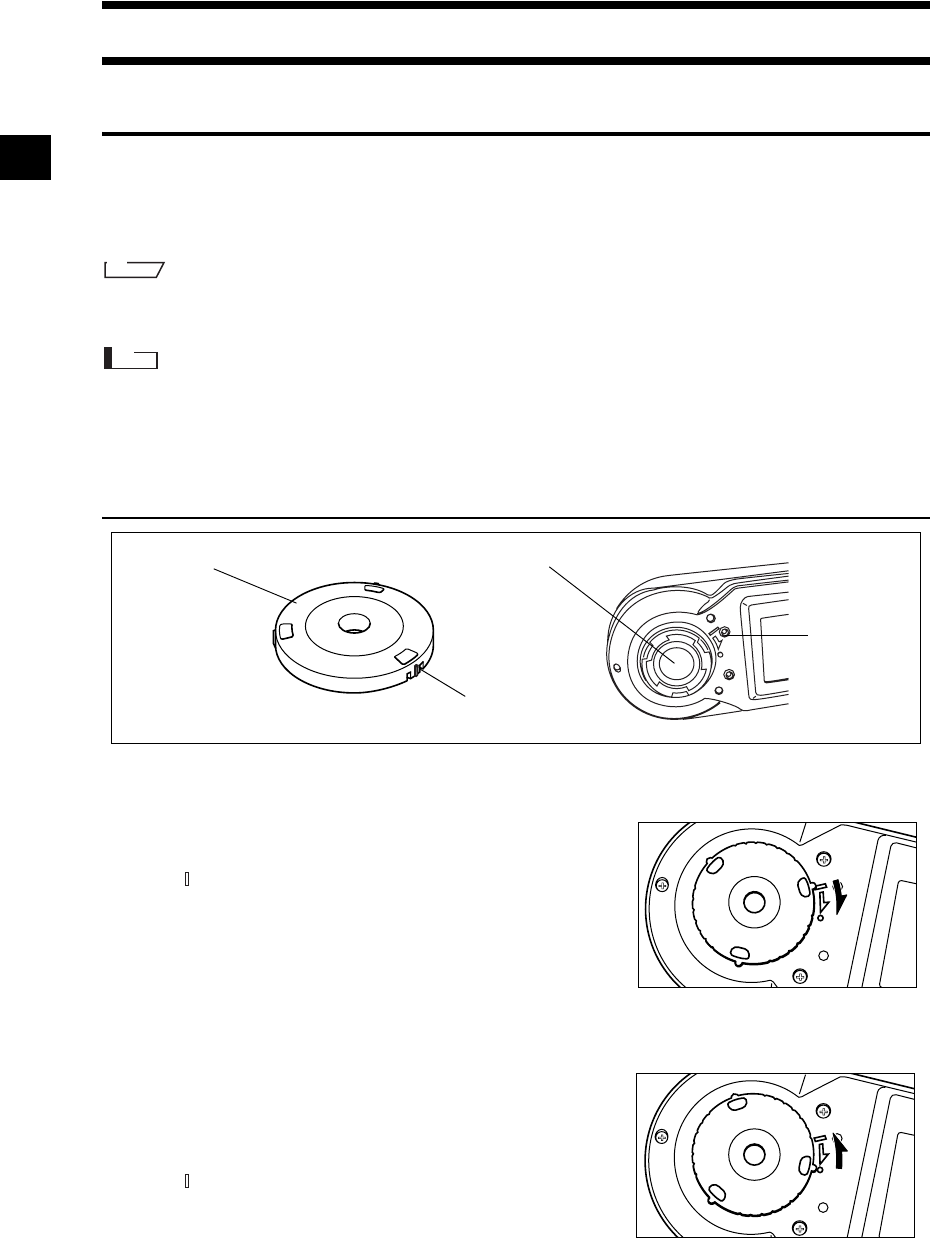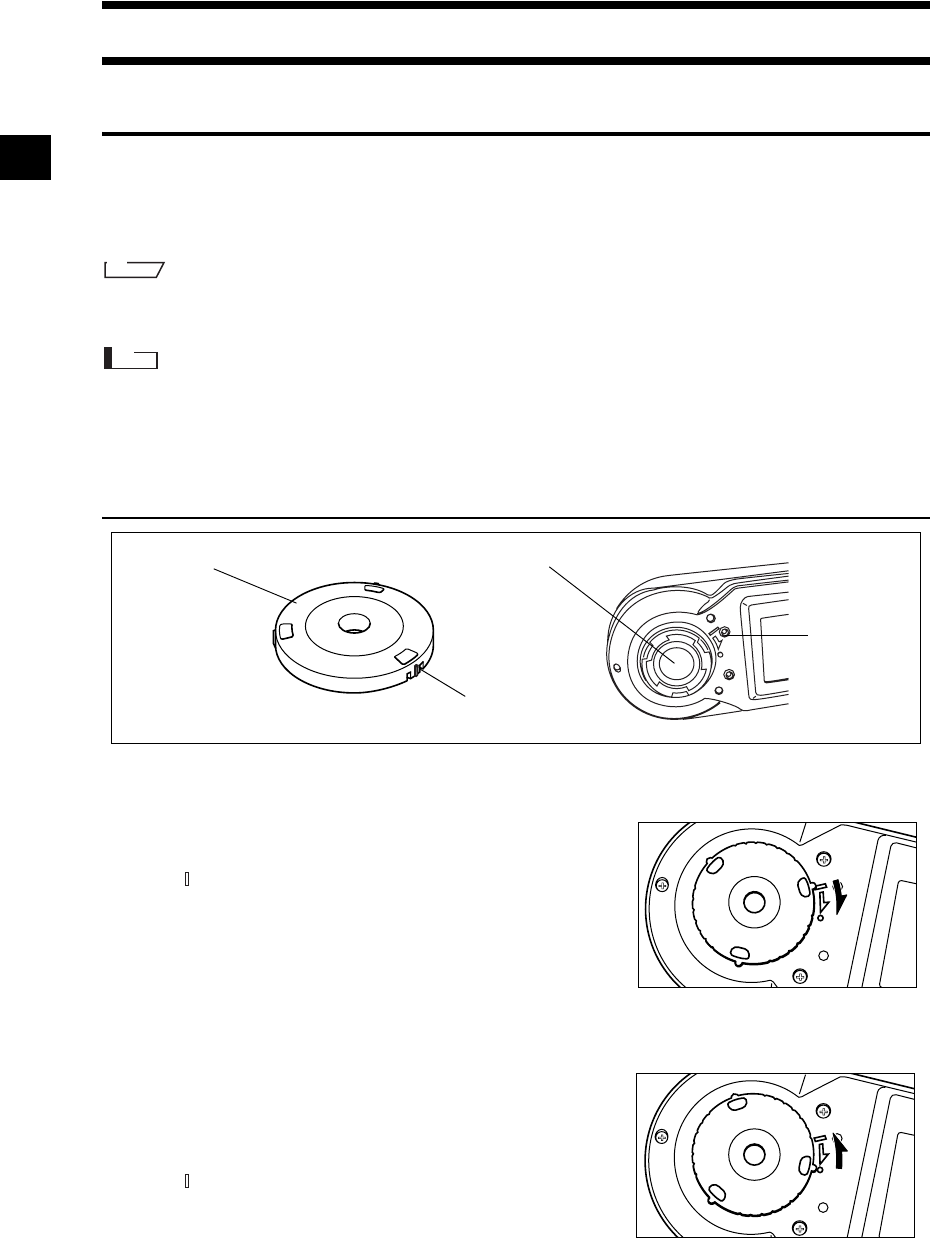
E-14
Preparation
Attaching/Removing a Target Mask
With the CM-2600d, a Target Mask conforming to the selected lens position and measurement condition
must be used. A Target Mask that is not in use can be attached to the Target Mask mount section of the
White Calibration Plate, so that it can be stored together with the instrument.
To attach/remove a Target Mask, follow the procedure given below.
M
emo
To facilitate attaching/removing a Target Mask, turn the instrument over so that the specimen measuring port is face
up.
Note
• When attaching/removing a Target Mask, take care not to allow dirt and dust to enter the integrating sphere
though the measuring port.
• Do not exert excessive force on the latch of the Target Mask. Doing so may damage the latch, disabling use of
the Target Mask.
Attaching/Removing a Target Mask to/from the Instrument
Target Mask
Latch
Positioning
marker
Specimen measuring port
Attaching a Target Mask
1. Place the Target Mask on the specimen measuring
port so that the marker on the latch is aligned with
the “
” marker on the port.
2. Hold the outer edge of the mask, and turn it in the
direction of the arrow (clockwise) until the marker
on the latch is aligned with the “o” marker on the
port.
Removing the Target Mask
1. Hold the outer edge of the mask, and turn it in the
opposite direction to the arrow (counter-clock
-
wise) until the marker on the latch is aligned with
the “
” marker.
2. Hold the outer edge of the mask and remove it.