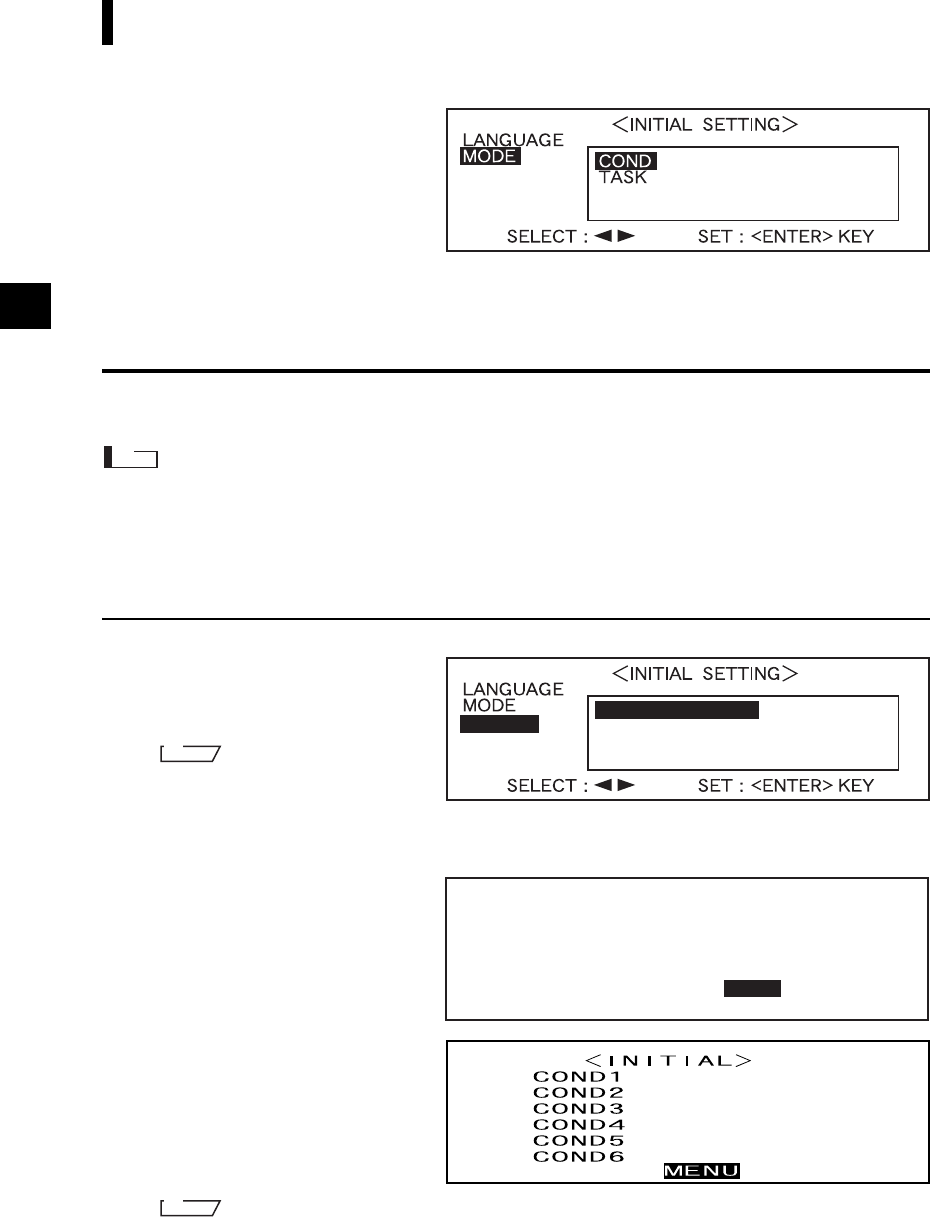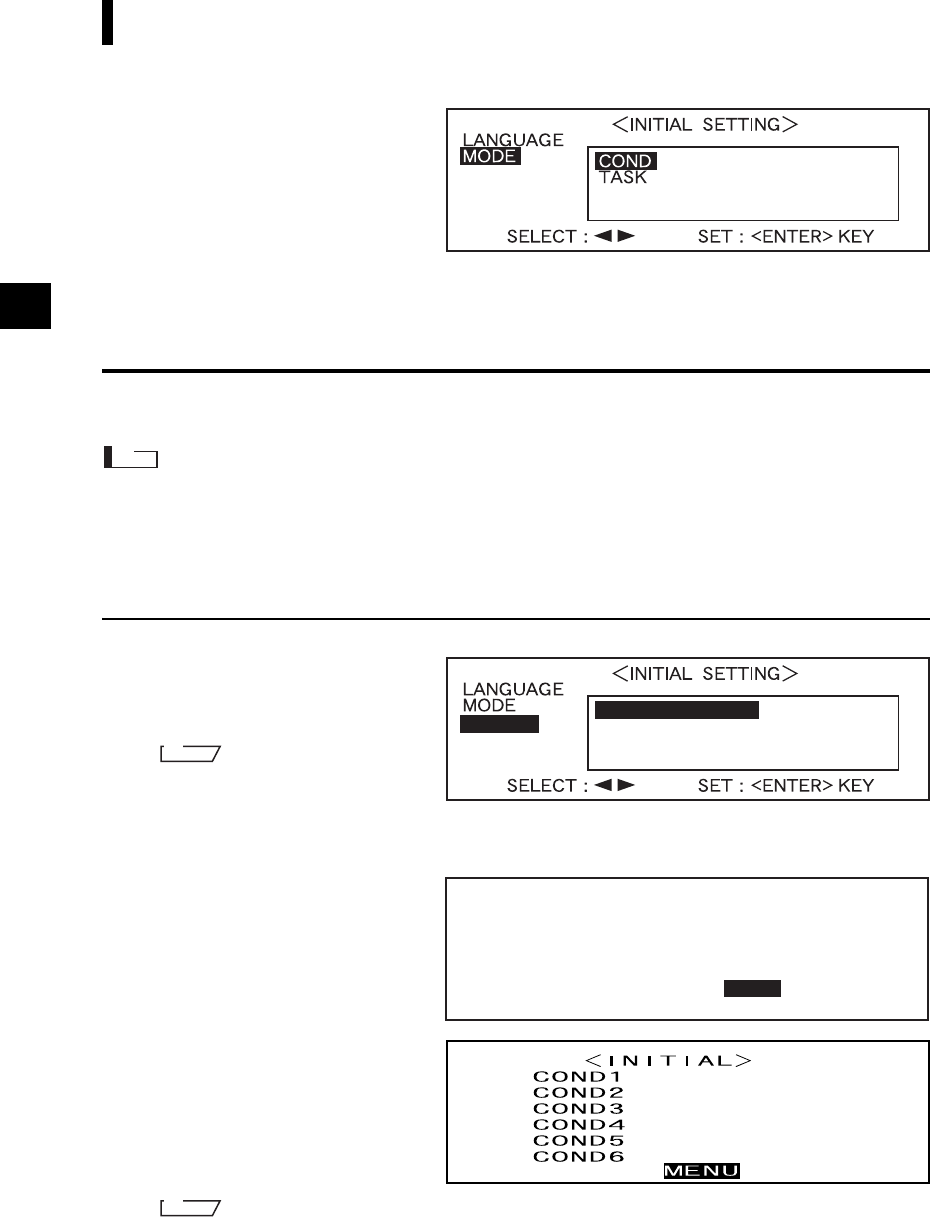
TARGET
E-28
Turning Power On for the First Time
• If a task(s) has been downloaded to the instrument, both “COND” and “TASK” will be displayed.
• Select “COND”.
Selecting the Target Mode
The default setting is “linked to each data.” mode. The following procedure is required only if you want
to switch the target mode.
Note
• If the Color Data Software “SpectraMagic CM-S9w” is used, switch the target mode to “defined in COND.”
mode.
• Once the target mode is changed, previous data will be cleared. It is recommended that you save previous data
into other storage media in advance by using the Color Data Software that is optionally available.
[Setting Procedure]
1
TARGET
linked to each data.
defined in COND.
Turn B to select the de-
sired target mode, then
press A.
M
emo
If you do not want to change the tar-
get mode, press A.
• The default setting is “linked to each data.”.
Measurement data and color difference
target color data stored in the
instrument are all deleted.
Are you sure to delete all data?
YES NO
A warning message is displayed.
2
Turn B to select “Yes”,
then press A.
The <INITIAL> screen will appear.
M
emo
If you select “No” and press A, you will return to the screen shown in 1.