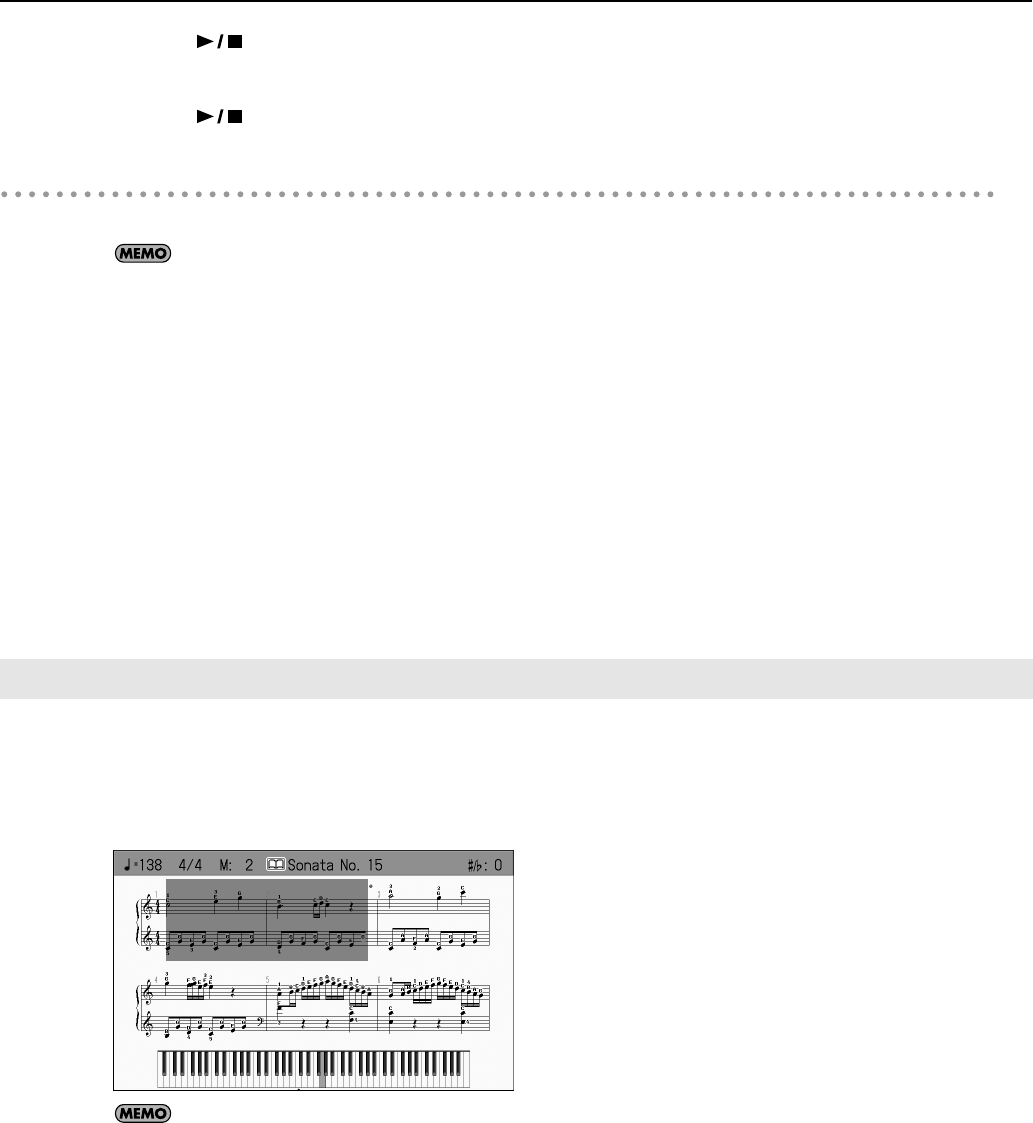
107
Using the Practice Functions
4.
Press the [
(Play/Stop)] button to play the song.
The song will begin playing, and the notation pages will turn automatically as the song progresses.
5.
Press the [
(Play/Stop)] button to stop the song.
Notes about the DigiScore
• In some internal songs, the fingering is displayed. The fingering numbers shown in the screen indicate one possible fingering.
You can add fingering numbers by using the Note Edit feature of the Song Edit function. For details, refer to “Editing Songs”
(p. 163).
• Chord names can be displayed in some of the internal songs and recorded performances using the RM-700’s Chord Sequencer (p.
162).
• When displaying the notation for a song from USB memory, or CD-ROM, or internal memory, it will take some time for the data to be
read from USB memory, CD-ROM, or internal memory, so you may have to wait for a while before the notation appears.
• The displayed notation is generated from the music files, and gives priority to easy visibility in the screen rather than the accurate
depiction of complex or sophisticated performances. For this reason, it may differ from commercially available printed scores. In
particular, it is not suitable for depicting sophisticated or difficult pieces that require a detailed notation.
• In some cases, lyrics or notes in the notation screen may fall outside of the displayed area of the screen, and may not be visible.
• Notes will not appear in the screen if you select a part that contains no performance data. To change the part that’s displayed, refer
to “Detailed Settings for DigiScore” (p. 109).
In the Notation screen, you can have notes played by touching the notes on the screen.
When you display the keyboard in the screen (p. 106), the keys on the keyboard for the notes you touch are then shown in the display.
This allows you confirm notes by sight, sound, and touch.
If you drag your finger across the notation while the song is stopped, the portion you’ve dragged across will play back.
This allows you to easily play back phrases you like.
If you touch a note while the song is playing, the song will continue playing from the location you touched.
Touching Notes to Confirm the Sounds (Touch the Notes)
RM-700_e.book 107 ページ 2009年3月18日 水曜日 午前11時5分


















