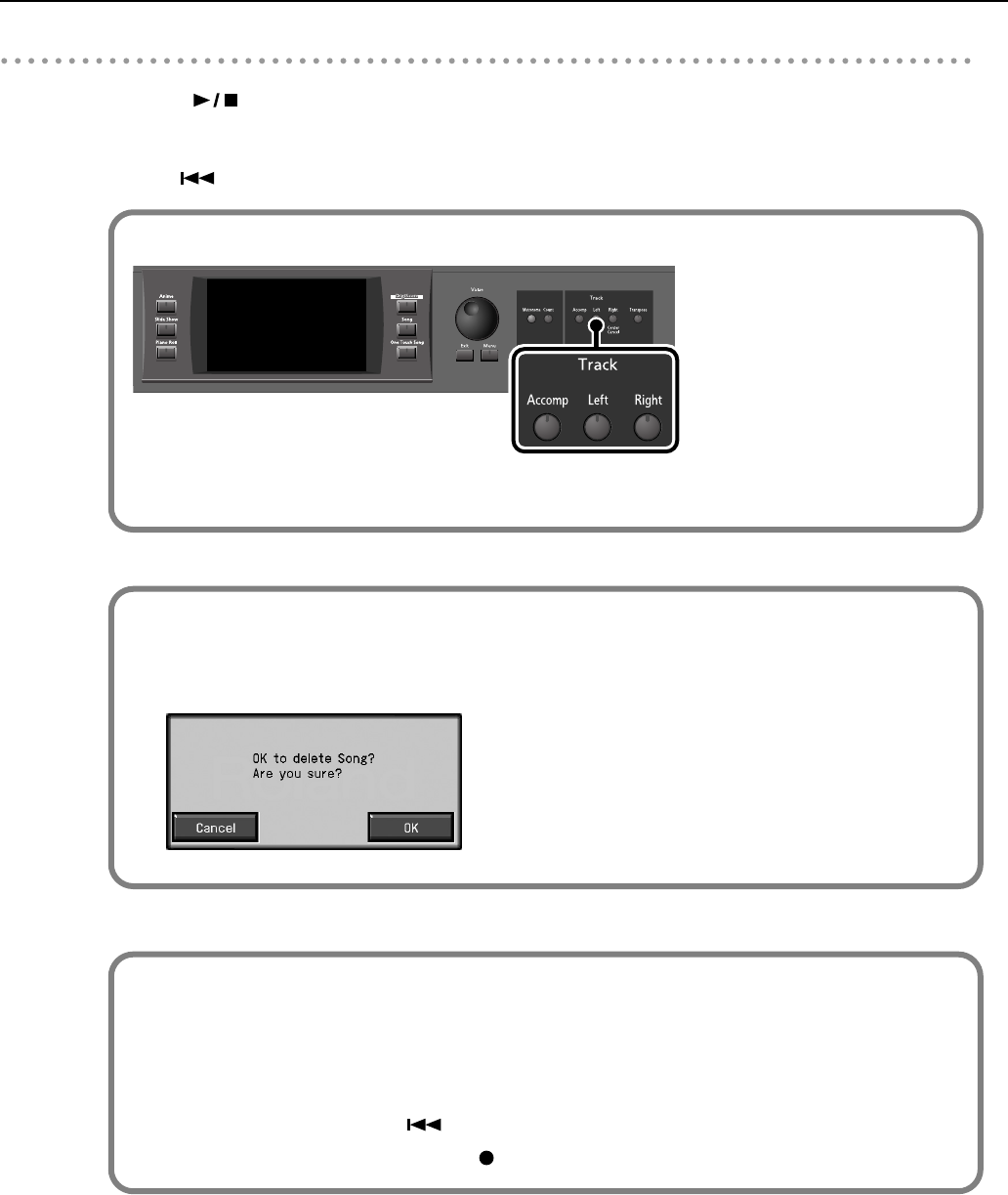
77
Song Playback
Stopping the Song
4.
Press the [
(Play/Stop)] button.
The button indicator light goes out, and the song stops.
When the song is finished, playback stops automatically.
Press the [ (Prev)] button to return to the beginning of the song.
Track Buttons (Accomp, Left, Right)
Each performance part of the song being played back is assigned to a track button. Use these buttons to select the
performance parts that are muted or played. For more detailed information, refer to p. 116.
If the following screen appears
If you attempt to select a different song when a song has already been recorded, a screen like the following will appear.
If it is ok to delete the song you recorded, touch <OK>. If you don’t want to delete the song, touch <Cancel> to cancel the song
selection, and save the song you recorded (p. 134).
What is “New Song”?
“New Song” refers to a state in which no particular song is selected.
For example, when you’re going to create a new song using the 16-track sequencer(p. 156), this is the state you need to start
from.
In order to enter the “New Song” state, you can use one of the following methods.
• In the song selection screen, press the [ (Prev)] button after you’ve selected the first song in any of the genres.
• While holding down the [Song] button, press the [ (Rec)] button.
RM-700_e.book 77 ページ 2009年3月18日 水曜日 午前11時5分


















