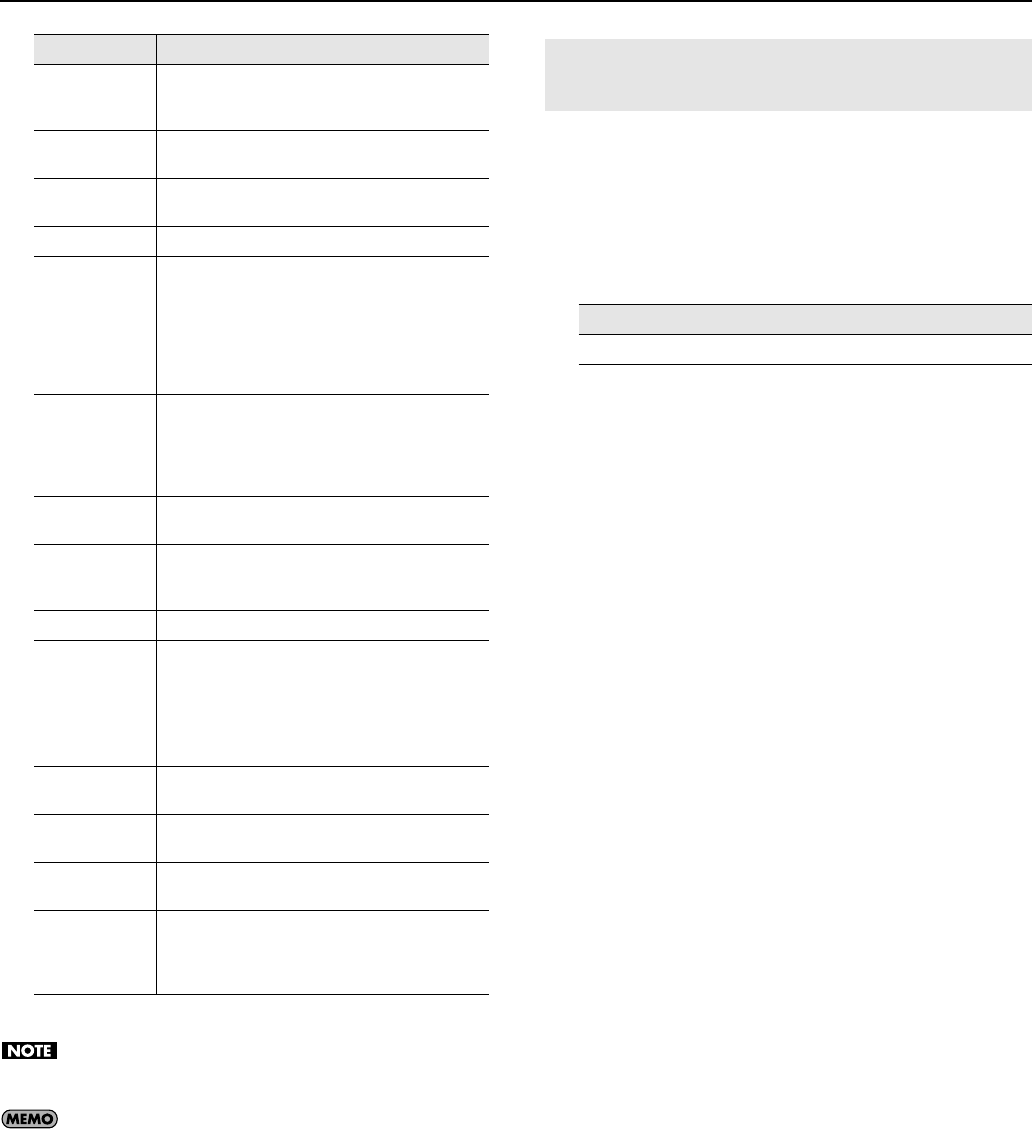
180
Various Settings
The effect may not be applied correctly when you press a pedal
if “EX1–4” is assigned to more than one pedal.
Using the “Bend Up” or “Bend Down” function during a split
performance (p. 39) changes the pitch of sounds in the right-
hand side of the keyboard.
The effect of smoothly raising or lowering the pitch of a played note
is called the “bender effect.”
You can assign the bender function to a pedal, then apply the
bender effect by depressing and releasing the pedal.
You can also make a setting that determines how much the pitch of
the note changes when you apply the bender. The maximum range
of change in pitch is called the “bend range.”
Lower Damper
Applies a damper pedal effect to the sounds in the
left-hand side of the keyboard during a split
performance (p. 39).
Bend Up
This raises the pitch of notes you play on the
keyboard.
Bend Down
This lowers the pitch of notes you play on the
keyboard.
Expression
Adjusts the overall volume.
EX1
Pressing the pedal during a layer performance will
change the volume of the selected tone according to
how deeply you press the pedal.
Pressing the pedal with “EX1” selected increases the
layer Tone volume. The layer Tone is played at a fixed
volume, regardless of how forcefully the keys are
played.
EX2
Pressing the pedal with “EX2” selected increases the
layer Tone volume, while the volume of the right-
hand Tone is decreased.
The layer Tone is played at a fixed volume, regardless
of how forcefully the keys are played.
EX3
Pressing the pedal with “EX3” selected increases the
layer Tone volume.
EX4
Pressing the pedal with “EX4” selected increases the
layer Tone volume, while the volume of the right-
hand Tone is decreased.
Vocal Effect
The vocal effect will be turned on/off.
Vocal Effect
Type
Switches the vocal effect type.
Pressing the pedal cycles you through the available
types, like this: “Duet”
→
“Trio”
→
“Quartet”
→
“Duet”
→
...
* You cannot use pedal operations to select types
other than these.
Anime Control
1
When the Anime effect is on, the movement of the
graphics or text in the screen will change.
Anime Control
2
This is a variation of Anime Control 1.
Anime Control
3
When Anime effect is on, the color of the graphics or
text shown in the screen will change.
Anime Ctrl
Mode
When you’re varying the Anime effect by using an
Anime control 1–3 assigned to a pedal, you can switch
the type of change by pressing a pedal that’s assigned
to Anime Ctrl Mode.
Function
Explanation
Using the Pedal to Apply the Bender Effect
(Bend Range)
Setting
1–12 (semitone steps)
RM-700_e.book 180 ページ 2009年3月18日 水曜日 午前11時5分


















